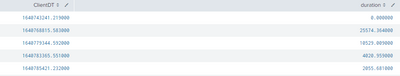Splunk Dev
×
Are you a member of the Splunk Community?
Sign in or Register with your Splunk account to get your questions answered, access valuable resources and connect with experts!
- Find Answers
- :
- Apps & Add-ons
- :
- Splunk Development
- :
- Splunk Dev
- :
- calculate duration between events and show events ...
Options
- Subscribe to RSS Feed
- Mark Topic as New
- Mark Topic as Read
- Float this Topic for Current User
- Bookmark Topic
- Subscribe to Topic
- Mute Topic
- Printer Friendly Page
- Mark as New
- Bookmark Message
- Subscribe to Message
- Mute Message
- Subscribe to RSS Feed
- Permalink
- Report Inappropriate Content
calculate duration between events and show events with specific duration
sarit_s
Communicator
12-29-2021
05:10 AM
Hello
i have a list of events and a fields called ClientDateTime
i want to show the events the their ClientDateTime is 5s between one event to another
how can i do it ?
- Mark as New
- Bookmark Message
- Subscribe to Message
- Mute Message
- Subscribe to RSS Feed
- Permalink
- Report Inappropriate Content
richgalloway

SplunkTrust
12-29-2021
05:58 AM
More information would be helpful, but is the general idea. First, convert ClientDateTime into epoch form (using strptime). Sort the events by the converted value. Then use streamstats to compute the difference between adjacent events. Finally, use where to filter out undesired values.
index=foo ClientDateTime=*
| eval ClientDT = strptime(ClientDateTime, "<<insert appropriate format string>>")
| sort + ClientDT
| streamstats window=2 range(ClientDT) as duration
| where duration > <<some-value>>
---
If this reply helps you, Karma would be appreciated.
If this reply helps you, Karma would be appreciated.
- Mark as New
- Bookmark Message
- Subscribe to Message
- Mute Message
- Subscribe to RSS Feed
- Permalink
- Report Inappropriate Content
sarit_s
Communicator
12-29-2021
06:16 AM
this is what i tried to do
sourcetype=clientlogs AND Mode=Real AND Action="OpenPositionRequest" AND Request_Data_View_CurrentTradingMode="REGULAR"
| eval ClientDT = strptime(ClientDateTime, "%Y-%m-%dT%H:%M:%S.%3NZ")
| sort + ClientDT
| streamstats window=2 range(ClientDT) as duration
|table ClientDT, durationand here are the results :
how can i check if duration between events is 5s ?
- Mark as New
- Bookmark Message
- Subscribe to Message
- Mute Message
- Subscribe to RSS Feed
- Permalink
- Report Inappropriate Content
richgalloway

SplunkTrust
12-29-2021
06:45 AM
The duration field value is in seconds. Use the where command to filter for a specific value.
sourcetype=clientlogs AND Mode=Real AND Action="OpenPositionRequest" AND Request_Data_View_CurrentTradingMode="REGULAR"
| eval ClientDT = strptime(ClientDateTime, "%Y-%m-%dT%H:%M:%S.%3NZ")
| sort + ClientDT
| streamstats window=2 range(ClientDT) as duration
| where duration = 5.000000
|table ClientDT, duration
---
If this reply helps you, Karma would be appreciated.
If this reply helps you, Karma would be appreciated.
Get Updates on the Splunk Community!
Prove Your Splunk Prowess at .conf25—No Prereqs Required!
Your Next Big Security Credential: No Prerequisites Needed
We know you’ve got the skills, and now, earning the ...
Splunk Observability Cloud's AI Assistant in Action Series: Observability as Code
This is the sixth post in the Splunk Observability Cloud’s AI Assistant in Action series that digs into how to ...
Splunk Answers Content Calendar, July Edition I
Hello Community!
Welcome to another month of Community Content Calendar series! For the month of July, we will ...