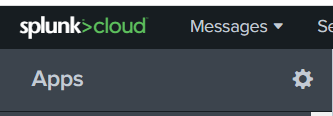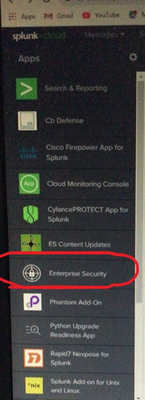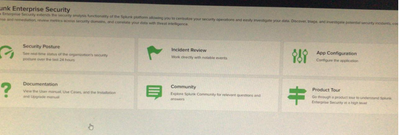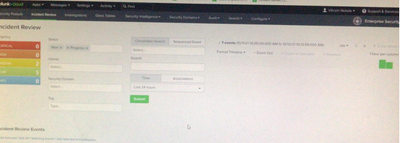Turn on suggestions
Auto-suggest helps you quickly narrow down your search results by suggesting possible matches as you type.
Showing results for
Splunk Dev
Turn on suggestions
Auto-suggest helps you quickly narrow down your search results by suggesting possible matches as you type.
Showing results for
- Splunk Answers
- :
- Using Splunk
- :
- Splunk Dev
- :
- How to install enterprise security app on Splunk c...
Options
- Subscribe to RSS Feed
- Mark Topic as New
- Mark Topic as Read
- Float this Topic for Current User
- Bookmark Topic
- Subscribe to Topic
- Mute Topic
- Printer Friendly Page
- Mark as New
- Bookmark Message
- Subscribe to Message
- Mute Message
- Subscribe to RSS Feed
- Permalink
- Report Inappropriate Content
cyber_Maddy
Engager
10-12-2021
08:30 AM
I am new to splunk cloud and I would like to install an enterprise security app ( below screenshot) on my splunk.
and after open the app its should be like below
and finally, I should be able to see the below screen.
Can anyone please help me with this - If you have any doubts about my question please let me know
Thanks in advance.
1 Solution
- Mark as New
- Bookmark Message
- Subscribe to Message
- Mute Message
- Subscribe to RSS Feed
- Permalink
- Report Inappropriate Content
PickleRick

SplunkTrust
10-12-2021
08:35 AM
Have you bought a license for it? ES is Splunk premium app, it's not free.
- Mark as New
- Bookmark Message
- Subscribe to Message
- Mute Message
- Subscribe to RSS Feed
- Permalink
- Report Inappropriate Content
PickleRick

SplunkTrust
10-12-2021
08:35 AM
Have you bought a license for it? ES is Splunk premium app, it's not free.
- Mark as New
- Bookmark Message
- Subscribe to Message
- Mute Message
- Subscribe to RSS Feed
- Permalink
- Report Inappropriate Content
zhou_muping
Loves-to-Learn Lots
05-18-2022
08:04 PM
I'm a novice. I want to know how to import assets like this? There is no specific operation manual in the official instructions
- Mark as New
- Bookmark Message
- Subscribe to Message
- Mute Message
- Subscribe to RSS Feed
- Permalink
- Report Inappropriate Content
zhou_muping
Loves-to-Learn Lots
05-18-2022
08:05 PM
We have purchased the license
Get Updates on the Splunk Community!
Wondering How to Build Resiliency in the Cloud?
IT leaders are choosing Splunk Cloud as an ideal cloud transformation platform to drive business resilience, ...
Updated Data Management and AWS GDI Inventory in Splunk Observability
We’re making some changes to Data Management and Infrastructure Inventory for AWS. The Data Management page, ...
Introducing the Splunk Community Dashboard Challenge!
Welcome to Splunk Community Dashboard Challenge! This is your chance to showcase your skills in creating ...