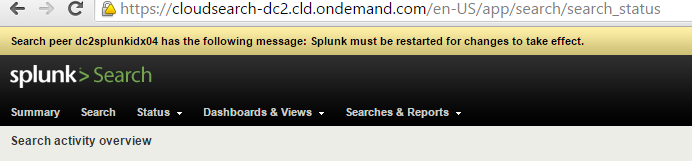Turn on suggestions
Auto-suggest helps you quickly narrow down your search results by suggesting possible matches as you type.
Deployment Architecture
×
Join the Conversation
Without signing in, you're just watching from the sidelines. Sign in or Register to connect, share, and be part of the Splunk Community.
Turn on suggestions
Auto-suggest helps you quickly narrow down your search results by suggesting possible matches as you type.
- Find Answers
- :
- Splunk Administration
- :
- Deployment Architecture
- :
- Re: where are the pop up message is splunk getting...
Options
- Subscribe to RSS Feed
- Mark Topic as New
- Mark Topic as Read
- Float this Topic for Current User
- Bookmark Topic
- Subscribe to Topic
- Mute Topic
- Printer Friendly Page
- Mark as New
- Bookmark Message
- Subscribe to Message
- Mute Message
- Subscribe to RSS Feed
- Permalink
- Report Inappropriate Content
splunksurekha
Path Finder
04-20-2015
02:25 AM
1 Solution
- Mark as New
- Bookmark Message
- Subscribe to Message
- Mute Message
- Subscribe to RSS Feed
- Permalink
- Report Inappropriate Content
jeffland

SplunkTrust
04-20-2015
02:55 AM
You can find all of splunks internal logs with index = _internal. When you search for restart, you should find your message among the results.
- Mark as New
- Bookmark Message
- Subscribe to Message
- Mute Message
- Subscribe to RSS Feed
- Permalink
- Report Inappropriate Content
splunksurekha
Path Finder
04-20-2015
03:13 AM
Hi,
But this is a persistent error even if i restart the idexer the error gets poped up after some time even though i dont modify anything.
So can you please give me the query to get these errors in the search box
Thanks
Surekha
- Mark as New
- Bookmark Message
- Subscribe to Message
- Mute Message
- Subscribe to RSS Feed
- Permalink
- Report Inappropriate Content
jeffland

SplunkTrust
04-20-2015
04:27 AM
That's a different question 🙂 You may be able to find something with the Splunk on Splunk app, see here.
- Mark as New
- Bookmark Message
- Subscribe to Message
- Mute Message
- Subscribe to RSS Feed
- Permalink
- Report Inappropriate Content
jeffland

SplunkTrust
04-20-2015
02:55 AM
You can find all of splunks internal logs with index = _internal. When you search for restart, you should find your message among the results.
Get Updates on the Splunk Community!
[Puzzles] Solve, Learn, Repeat: Dynamic formatting from XML events
This challenge was first posted on Slack #puzzles channelFor a previous puzzle, I needed a set of fixed-length ...
Enter the Agentic Era with Splunk AI Assistant for SPL 1.4
🚀 Your data just got a serious AI upgrade — are you ready?
Say hello to the Agentic Era with the ...
Stronger Security with Federated Search for S3, GCP SQL & Australian Threat ...
Splunk Lantern is a Splunk customer success center that provides advice from Splunk experts on valuable data ...