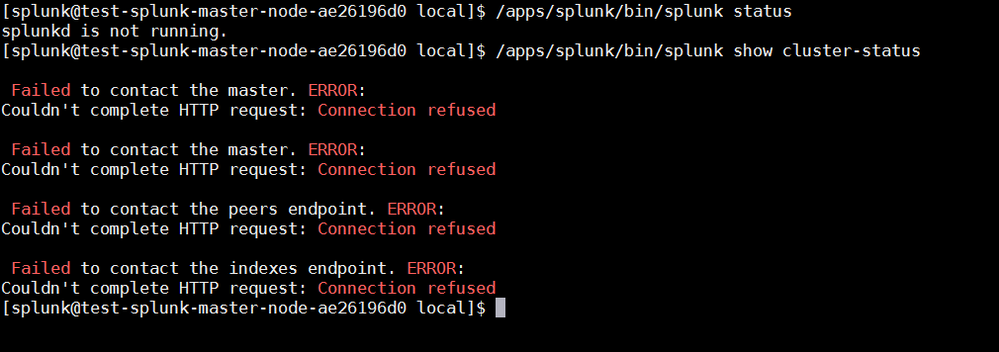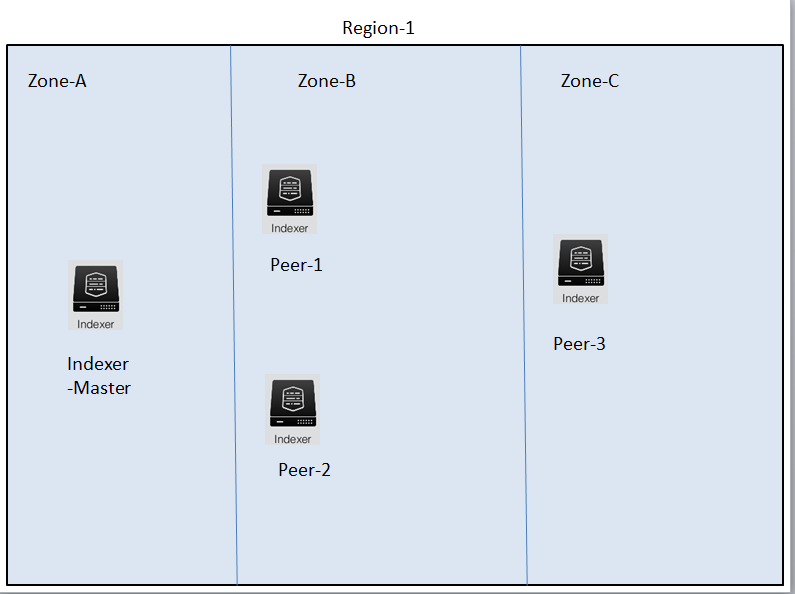- Splunk Answers
- :
- Splunk Administration
- :
- Deployment Architecture
- :
- How to fix "Failed to contact the master" error in...
- Subscribe to RSS Feed
- Mark Topic as New
- Mark Topic as Read
- Float this Topic for Current User
- Bookmark Topic
- Subscribe to Topic
- Mute Topic
- Printer Friendly Page
- Mark as New
- Bookmark Message
- Subscribe to Message
- Mute Message
- Subscribe to RSS Feed
- Permalink
- Report Inappropriate Content
How to fix "Failed to contact the master" error in deploying a multisite indexer cluster?
Hi,
i am trying to setup Multisite indexer site cluster, but am unable to so. here is what am doing.
Master Node server.conf:
[general]
site = site1
[clustering]
mode = master
pass4SymmKey = mykey
multisite = true
available_sites = site1, site2 , site3
site_replication_factor = origin:1, site1:1, site2:1, total:3
site_search_factor = origin:1, site1:1, site2:1, total:2
Indexer-peer-1
[general]
site = site2
[replication_port://8080]
[clustering]
master_uri = https://test-splunk-master-node-ae26196d0:8089
mode = slave
pass4SymmKey = mykey
Indexer-peer-2
[general]
site = site2
[replication_port://8080]
[clustering]
master_uri = https://test-splunk-master-node-ae26196d0:8089
mode = slave
pass4SymmKey = mykey
Indexer-peer-3
[general]
site = site3
[replication_port://8080]
[clustering]
master_uri = https://test-splunk-master-node-ae26196d0:8089
mode = slave
pass4SymmKey = mykey
deployment-overview
can anyone help me in where am doing wrong ???
Thanks
- Mark as New
- Bookmark Message
- Subscribe to Message
- Mute Message
- Subscribe to RSS Feed
- Permalink
- Report Inappropriate Content
In the black-and-red text box, it appears that Splunk is not running on the cluster master. I would start Splunk and try again.
Once you have Splunk running on the cluster master, the server.conf files that you show should work IF
->test-splunk-master-node-ae26196d0 is a valid server in DNS
->port 8089 is open between the server and the cluster master
Of course this is a test environment, but BTW, the minimum configuration for a multi-site cluster is: one cluster master and 2 sites, where each site has two indexers and a search head.
- Mark as New
- Bookmark Message
- Subscribe to Message
- Mute Message
- Subscribe to RSS Feed
- Permalink
- Report Inappropriate Content
I am also facing the same problem did anyone solved it
I have 1 cluster master 2 IDX
Cluster master is up and running and the 2 IDX r up and running but the IDX1 is giving the same error a in above picture
I can ping ClusterMAster from IDX1
please help me thank you