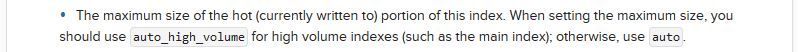Join the Conversation
- Find Answers
- :
- Splunk Administration
- :
- Deployment Architecture
- :
- How to create and configure new indexes in Splunk?
- Subscribe to RSS Feed
- Mark Topic as New
- Mark Topic as Read
- Float this Topic for Current User
- Bookmark Topic
- Subscribe to Topic
- Mute Topic
- Printer Friendly Page
- Mark as New
- Bookmark Message
- Subscribe to Message
- Mute Message
- Subscribe to RSS Feed
- Permalink
- Report Inappropriate Content
Hello team,
My doubts are.
(1) Need to create new Index in Splunk as we have source type, apps which can already be used to differentiate data into Splunk.
(2) Where to configure the Indexes for Splunk as I can see Setting->Indexes and create new index and assign with an app. So what is the next configuration that needs to be carried out with the index newly created?
(3) Please help me if you have any document or artifact which can help me gain insight on Indexes from its reason for creation and configuring indexes please.
Thanks a ton for making me understand the concept.
- Mark as New
- Bookmark Message
- Subscribe to Message
- Mute Message
- Subscribe to RSS Feed
- Permalink
- Report Inappropriate Content
here is a splunk doc that might help:
http://docs.splunk.com/Documentation/Splunk/6.5.1/Indexer/Setupmultipleindexes
- Mark as New
- Bookmark Message
- Subscribe to Message
- Mute Message
- Subscribe to RSS Feed
- Permalink
- Report Inappropriate Content
Please pay attention to this section in the above link at Create custom indexes
This hot portion of this index is called a bucket and we don't want excessive number of them. So, by following these rules we can avoid passing the 50K buckets per index, which is the best practice.
Keep in mind also that the default of maxHotSpanSecs is 86399 seconds, which is a day. For low indexing indexes it can produce lots of buckets, so for such indexes, we can change this value.
- Mark as New
- Bookmark Message
- Subscribe to Message
- Mute Message
- Subscribe to RSS Feed
- Permalink
- Report Inappropriate Content
Thanks ddrillic for the highlight.....I have read the pdf mentioned in the link.....got confidence about Indexes and its use in Splunk.
Next action plan for me is to how do I assign particular host or source or sourcetype to my created custom Index.
- Mark as New
- Bookmark Message
- Subscribe to Message
- Mute Message
- Subscribe to RSS Feed
- Permalink
- Report Inappropriate Content
here is a splunk doc that might help:
http://docs.splunk.com/Documentation/Splunk/6.5.1/Indexer/Setupmultipleindexes
- Mark as New
- Bookmark Message
- Subscribe to Message
- Mute Message
- Subscribe to RSS Feed
- Permalink
- Report Inappropriate Content
Thanks cmerriman this was very helpful.