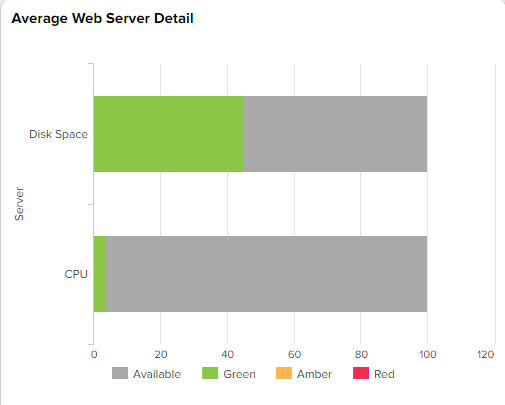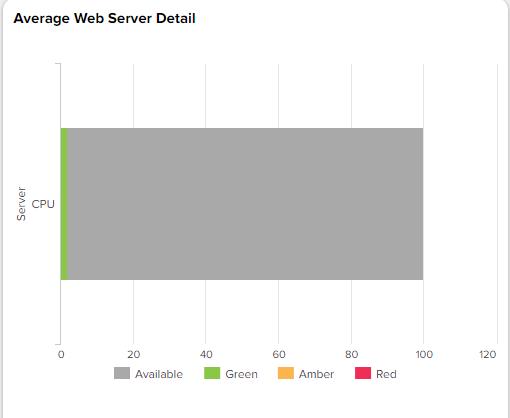Turn on suggestions
Auto-suggest helps you quickly narrow down your search results by suggesting possible matches as you type.
Dashboards & Visualizations
×
Are you a member of the Splunk Community?
Sign in or Register with your Splunk account to get your questions answered, access valuable resources and connect with experts!
Turn on suggestions
Auto-suggest helps you quickly narrow down your search results by suggesting possible matches as you type.
- Find Answers
- :
- Using Splunk
- :
- Dashboards & Visualizations
- :
- resize bar in bar graph to be universal size
Options
- Subscribe to RSS Feed
- Mark Topic as New
- Mark Topic as Read
- Float this Topic for Current User
- Bookmark Topic
- Subscribe to Topic
- Mute Topic
- Printer Friendly Page
- Mark as New
- Bookmark Message
- Subscribe to Message
- Mute Message
- Subscribe to RSS Feed
- Permalink
- Report Inappropriate Content
resize bar in bar graph to be universal size
louisawang
New Member
01-29-2019
12:30 AM
I have a bar graph with 3 fields labelled Memory, CPU and Disk Space. When there is no Memory value, only CPU and Disk space will show. However, the size of the bar will become fatter as less fields are being shown. Take for example:
It only shows disk space and CPU
vs
where there is only one field and the size of the bar is bigger. How do i make it so its the same size no matter how many fields?
This is the code for the graph:
<option name="charting.chart">bar</option>
<option name="charting.chart.barSpacing">10</option>
<option name="charting.chart.stackMode">stacked</option>
<option name="charting.drilldown">none</option>
<option name="charting.fieldColors">{"Green":#8BC647 , "Available":#A9A9A9, "Amber":#FCB54E, "Red":#EE2E55}</option>
<option name="charting.legend.placement">bottom</option>
<option name="height">350</option>
<option name="refresh.display">progressbar</option>
Career Survey
First 500 qualified respondents will receive a $20 gift card! Tell us about your professional Splunk journey.
Get Updates on the Splunk Community!
Tech Talk Recap | Mastering Threat Hunting
Mastering Threat HuntingDive into the world of threat hunting, exploring the key differences between ...
Observability for AI Applications: Troubleshooting Latency
If you’re working with proprietary company data, you’re probably going to have a locally hosted LLM or many ...
Splunk AI Assistant for SPL vs. ChatGPT: Which One is Better?
In the age of AI, every tool promises to make our lives easier. From summarizing content to writing code, ...