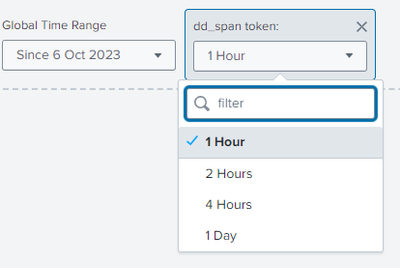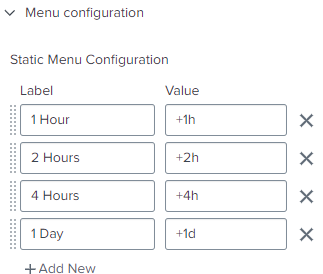Are you a member of the Splunk Community?
- Find Answers
- :
- Using Splunk
- :
- Dashboards & Visualizations
- :
- how to use add time to token in dashboard studio
- Subscribe to RSS Feed
- Mark Topic as New
- Mark Topic as Read
- Float this Topic for Current User
- Bookmark Topic
- Subscribe to Topic
- Mute Topic
- Printer Friendly Page
- Mark as New
- Bookmark Message
- Subscribe to Message
- Mute Message
- Subscribe to RSS Feed
- Permalink
- Report Inappropriate Content
how to use add time to token in dashboard studio
I have a drill down in dashboard studio panel that returns the start time of some events ($startTime$). I want to use the token as the earliest, and at the same time, I want to use $dd_span$+$startTime$ ($dd_span$ is created from a pulldown menu, it has options of 1d, 1h, 2h, etc).
I wanted to use the start time and end time to narrow down a search in another panel.
index=main (earliest=$startTime$ latest=$startTime$+$dd_span$) | spath ...
does not resolve, is there a way to add the time together?
- Mark as New
- Bookmark Message
- Subscribe to Message
- Mute Message
- Subscribe to RSS Feed
- Permalink
- Report Inappropriate Content
Hi @JWai28 ,
Assuming you have a time dropdown called "global_time" and a drop-down called "dd_span":
With values set up like this (note the '+' next to each value):
You could try something like this in your search:
index=main [| makeresults
| eval earliest_epoch=strptime("$global_time.earliest$", "%Y-%m-%dT%H:%M:%S.%3QZ")
| eval earliest_relative=relative_time(now(),"$global_time.earliest$")
| eval earliest = coalesce(earliest_epoch, earliest_relative)
| eval latest=relative_time(earliest, "$dd_span$")
| table earliest_epoch, earliest, latest
| return earliest, latest]Breaking this down:
- This converts the global_time.earliest token into an epoch time (The dashboard either supplies a date string, or something like "-15m" - both cases are catered for).
- Then it creates the latest token based on the earliest time.
- Finally, it returns those values to the main search - setting the earliest and latest values.
It's a bit ugly, but should do the job.
Cheers,
Daniel