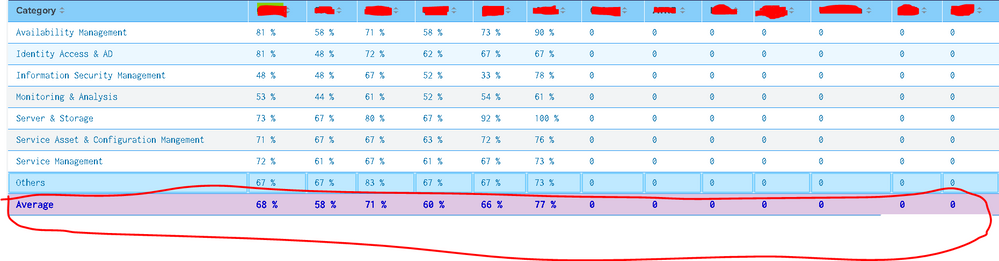Are you a member of the Splunk Community?
- Find Answers
- :
- Using Splunk
- :
- Dashboards & Visualizations
- :
- Re: how to disable drilldown for the last row of t...
- Subscribe to RSS Feed
- Mark Topic as New
- Mark Topic as Read
- Float this Topic for Current User
- Bookmark Topic
- Subscribe to Topic
- Mute Topic
- Printer Friendly Page
- Mark as New
- Bookmark Message
- Subscribe to Message
- Mute Message
- Subscribe to RSS Feed
- Permalink
- Report Inappropriate Content
In my table the last row is the "Average" of all the columns which is calculated based on the query. I want to disable the drilldown click for it. how it can be done ? Attaching image for your reference.
Below is the snippet of query I am using for the table :
| transpose header_field=Category 10 | addtotals | eval Average=round(Total/8,0)| fields - Total | table column "Availability Management" "Identity Access & AD" "Information Security Management" "Monitoring & Analysis" "Server & Storage" "Service Asset & Configuration Mangement" "Service Management" Others Average | transpose header_field=column 25 | rename column as Category
- Mark as New
- Bookmark Message
- Subscribe to Message
- Mute Message
- Subscribe to RSS Feed
- Permalink
- Report Inappropriate Content
@pgadhari
You can ignore the click using the below code. Can you please try this?
<drilldown>
<condition match="match('click.value',"Average")">
<!-- Intentionally Kept Blank-->
</condition>
<!-- Put here other values's condition-->
<!-- OR put single condition for all values -->
<condition>
</condition>
</drilldown>
Thanks
- Mark as New
- Bookmark Message
- Subscribe to Message
- Mute Message
- Subscribe to RSS Feed
- Permalink
- Report Inappropriate Content
@pgadhari
You can ignore the click using the below code. Can you please try this?
<drilldown>
<condition match="match('click.value',"Average")">
<!-- Intentionally Kept Blank-->
</condition>
<!-- Put here other values's condition-->
<!-- OR put single condition for all values -->
<condition>
</condition>
</drilldown>
Thanks
- Mark as New
- Bookmark Message
- Subscribe to Message
- Mute Message
- Subscribe to RSS Feed
- Permalink
- Report Inappropriate Content
@kamlesh_vaghela - when I try to add that conditional-drilldown, it gives following warning :
invalid child="set" is not allowed in node=conditional-drilldown"
below is my XML code, I am already using for that row (table)
<drilldown>
<set token="tok_sas_cat">$click.value$</set>
<unset token="tok_fm_cat"></unset>
<unset token="tok_al_cat"></unset>
<condition match="match('click.value',"Average")">
</condition>
<!-- Put here other values's condition-->
<!-- OR put single condition for all values -->
<condition>
</condition>
</drilldown>
Also, do I need to put any values where you have written "Put here other value's condition" ??
- Mark as New
- Bookmark Message
- Subscribe to Message
- Mute Message
- Subscribe to RSS Feed
- Permalink
- Report Inappropriate Content
some how the set token word did not come. I am already using "set" token in my drilldown option, due to which it is not allowing to put the conditional-drilldown ? please advise ?
- Mark as New
- Bookmark Message
- Subscribe to Message
- Mute Message
- Subscribe to RSS Feed
- Permalink
- Report Inappropriate Content
@pgadhari
Can you please try this?
<drilldown>
<condition match="match('click.value',"Average")">
</condition>
<condition>
<set token="tok_sas_cat">$click.value$</set>
<unset token="tok_fm_cat"></unset>
<unset token="tok_al_cat"></unset>
</condition>
</drilldown>
- Mark as New
- Bookmark Message
- Subscribe to Message
- Mute Message
- Subscribe to RSS Feed
- Permalink
- Report Inappropriate Content
yes it worked. That was easy. 🙂 Thank you very much.