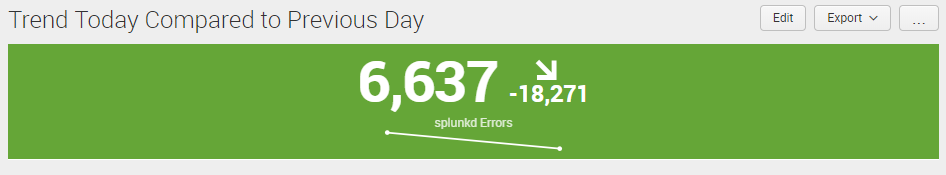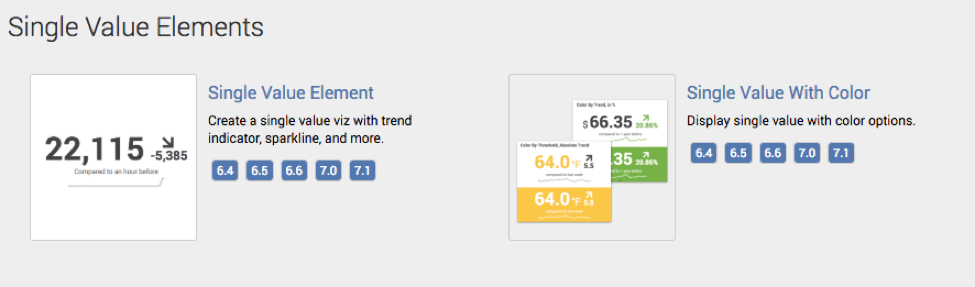Join the Conversation
- Find Answers
- :
- Using Splunk
- :
- Dashboards & Visualizations
- :
- Re: how to create trend showing increase or decrea...
- Subscribe to RSS Feed
- Mark Topic as New
- Mark Topic as Read
- Float this Topic for Current User
- Bookmark Topic
- Subscribe to Topic
- Mute Topic
- Printer Friendly Page
- Mark as New
- Bookmark Message
- Subscribe to Message
- Mute Message
- Subscribe to RSS Feed
- Permalink
- Report Inappropriate Content
hi ,
my requirement is to show a single value graph with difference from yesterday scope count .the difference should be shown near the total count of today with increase or decrease symbol .
ex: 4001 then symbol with difference
please help me with it
- Mark as New
- Bookmark Message
- Subscribe to Message
- Mute Message
- Subscribe to RSS Feed
- Permalink
- Report Inappropriate Content
@umsundar2015 as stated by @kmorris_splunk you should be able to use Single Value Chart with Trending to depict such kind of data. Following is a run anywhere dashboard based on Splunk's _internal index:
Following is Simple XML code for run anywhere example in the screenshot:
<dashboard>
<label>Trend Today Compared to Previous Day</label>
<row>
<panel>
<single>
<search>
<query>index=_internal sourcetype=splunkd log_level!="INFO" earliest=-1d@d latest=now
| timechart span=1d count</query>
<earliest>-24h@h</earliest>
<latest>now</latest>
<sampleRatio>1</sampleRatio>
</search>
<option name="colorBy">trend</option>
<option name="colorMode">block</option>
<option name="drilldown">none</option>
<option name="numberPrecision">0</option>
<option name="rangeColors">["0x65a637","0x6db7c6","0xf7bc38","0xf58f39","0xd93f3c"]</option>
<option name="rangeValues">[0,30,70,100]</option>
<option name="showSparkline">1</option>
<option name="showTrendIndicator">1</option>
<option name="trellis.enabled">0</option>
<option name="trellis.scales.shared">1</option>
<option name="trellis.size">medium</option>
<option name="trendColorInterpretation">inverse</option>
<option name="trendDisplayMode">absolute</option>
<option name="unitPosition">after</option>
<option name="useColors">1</option>
<option name="useThousandSeparators">1</option>
</single>
</panel>
</row>
</dashboard>
| makeresults | eval message= "Happy Splunking!!!"
- Mark as New
- Bookmark Message
- Subscribe to Message
- Mute Message
- Subscribe to RSS Feed
- Permalink
- Report Inappropriate Content
@umsundar2015 as stated by @kmorris_splunk you should be able to use Single Value Chart with Trending to depict such kind of data. Following is a run anywhere dashboard based on Splunk's _internal index:
Following is Simple XML code for run anywhere example in the screenshot:
<dashboard>
<label>Trend Today Compared to Previous Day</label>
<row>
<panel>
<single>
<search>
<query>index=_internal sourcetype=splunkd log_level!="INFO" earliest=-1d@d latest=now
| timechart span=1d count</query>
<earliest>-24h@h</earliest>
<latest>now</latest>
<sampleRatio>1</sampleRatio>
</search>
<option name="colorBy">trend</option>
<option name="colorMode">block</option>
<option name="drilldown">none</option>
<option name="numberPrecision">0</option>
<option name="rangeColors">["0x65a637","0x6db7c6","0xf7bc38","0xf58f39","0xd93f3c"]</option>
<option name="rangeValues">[0,30,70,100]</option>
<option name="showSparkline">1</option>
<option name="showTrendIndicator">1</option>
<option name="trellis.enabled">0</option>
<option name="trellis.scales.shared">1</option>
<option name="trellis.size">medium</option>
<option name="trendColorInterpretation">inverse</option>
<option name="trendDisplayMode">absolute</option>
<option name="unitPosition">after</option>
<option name="useColors">1</option>
<option name="useThousandSeparators">1</option>
</single>
</panel>
</row>
</dashboard>
| makeresults | eval message= "Happy Splunking!!!"
- Mark as New
- Bookmark Message
- Subscribe to Message
- Mute Message
- Subscribe to RSS Feed
- Permalink
- Report Inappropriate Content
You will need to use relative_time and eval to calculate the number from yesterday vs the number from today which will then display as a single value. What is your timespan you want to compare? Yesterdays value compared to todays value?
- Mark as New
- Bookmark Message
- Subscribe to Message
- Mute Message
- Subscribe to RSS Feed
- Permalink
- Report Inappropriate Content
yes , i need yesterday value compared with today .can you please help me with code
- Mark as New
- Bookmark Message
- Subscribe to Message
- Mute Message
- Subscribe to RSS Feed
- Permalink
- Report Inappropriate Content
Take a look at the Splunk Dashboard Examples app:
https://splunkbase.splunk.com/app/1603/
Under Single Value Elements section there are examples.