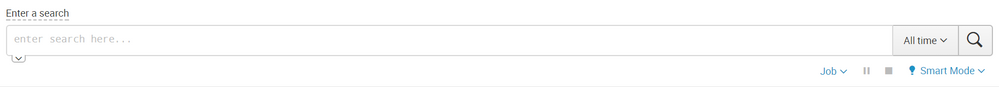Turn on suggestions
Auto-suggest helps you quickly narrow down your search results by suggesting possible matches as you type.
Showing results for
Dashboards & Visualizations
Turn on suggestions
Auto-suggest helps you quickly narrow down your search results by suggesting possible matches as you type.
Showing results for
- Splunk Answers
- :
- Using Splunk
- :
- Dashboards & Visualizations
- :
- how to add a search box on a dashboard
Options
- Subscribe to RSS Feed
- Mark Topic as New
- Mark Topic as Read
- Float this Topic for Current User
- Bookmark Topic
- Subscribe to Topic
- Mute Topic
- Printer Friendly Page
- Mark as New
- Bookmark Message
- Subscribe to Message
- Mute Message
- Subscribe to RSS Feed
- Permalink
- Report Inappropriate Content
how to add a search box on a dashboard
japposadas
Explorer
01-18-2018
10:51 PM
Hi Splunkers, I just wanna ask if anyone has done this. I wanted to a add splunk search bar like this to my dashboard.
how to add it? Do I need to add it by using script or i just need to call it? thanks in advance!
- Mark as New
- Bookmark Message
- Subscribe to Message
- Mute Message
- Subscribe to RSS Feed
- Permalink
- Report Inappropriate Content
mayurr98
Super Champion
01-18-2018
11:37 PM
hey try this run anywhere XML
<form>
<label>Text Form Input Element</label>
<description>Set search terms by populating a form with textbox input.</description>
<fieldset autoRun="true" submitButton="true">
<input type="time" token="field1" searchWhenChanged="true">
<label>Time Picker</label>
<default>
<earliest>-24h@h</earliest>
<latest>now</latest>
</default>
</input>
<input type="text" token="keyword" searchWhenChanged="true">
<label>Enter Text</label>
<default>*</default>
</input>
</fieldset>
<row>
<panel>
<table>
<title>raw logs for $keyword$</title>
<search>
<query>index=_internal $keyword$</query>
<earliest>$field1.earliest$</earliest>
<latest>$field1.latest$</latest>
</search>
<option name="refresh.display">progressbar</option>
<option name="rowNumbers">true</option>
</table>
</panel>
</row>
</form>
For example. you can try searching for ERROR keyword in your _internal logs
let me know if this helps !
- Mark as New
- Bookmark Message
- Subscribe to Message
- Mute Message
- Subscribe to RSS Feed
- Permalink
- Report Inappropriate Content
493669
Super Champion
01-18-2018
11:02 PM
Hi @japposadas,
You can add text input and set a token for it as below:
<input type="text" token="tokenname" searchWhenChanged="true">
<label>Enter a search</label>
<suffix></suffix>
</input>
</fieldset>
<panel>
<table>
<search>
<query>index="indexname" field=$tokenname$
</query>
</search>
use the $tokenname$ token in your search as required.
Hope this helps.
Get Updates on the Splunk Community!
Enter the Splunk Community Dashboard Challenge for Your Chance to Win!
The Splunk Community Dashboard Challenge is underway! This is your chance to showcase your skills in creating ...
.conf24 | Session Scheduler is Live!!
.conf24 is happening June 11 - 14 in Las Vegas, and we are thrilled to announce that the conference catalog ...
Introducing the Splunk Community Dashboard Challenge!
Welcome to Splunk Community Dashboard Challenge! This is your chance to showcase your skills in creating ...