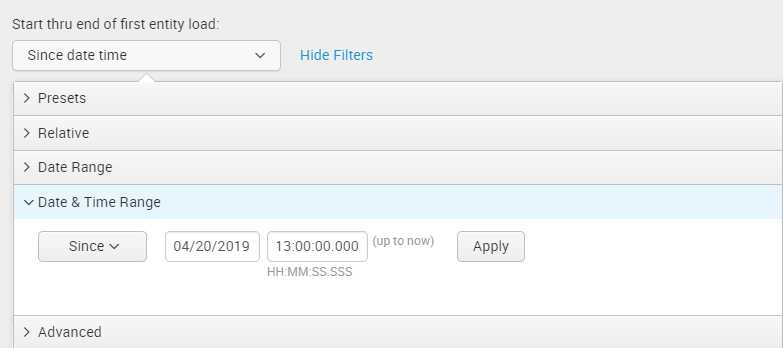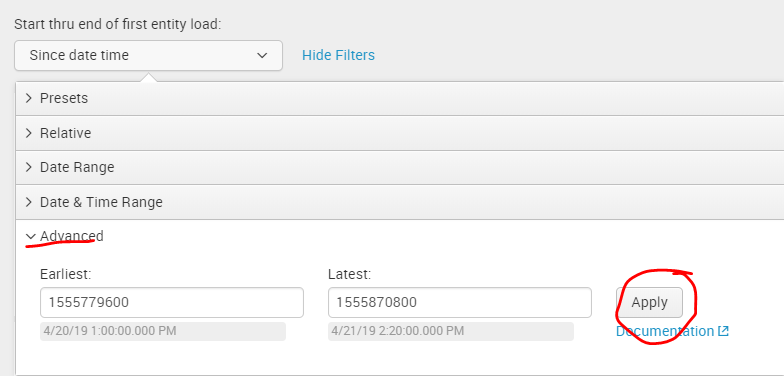Join the Conversation
- Find Answers
- :
- Using Splunk
- :
- Dashboards & Visualizations
- :
- Why does my dashboard time picker default to use o...
- Subscribe to RSS Feed
- Mark Topic as New
- Mark Topic as Read
- Float this Topic for Current User
- Bookmark Topic
- Subscribe to Topic
- Mute Topic
- Printer Friendly Page
- Mark as New
- Bookmark Message
- Subscribe to Message
- Mute Message
- Subscribe to RSS Feed
- Permalink
- Report Inappropriate Content
I have added a time picker to my dashboard with the following default range configured:
<fieldset submitButton="false" autoRun="false">
<input type="time" token="Trial 15" searchWhenChanged="true">
<label>Start thru end of first entity load:</label>
<default>
<earliest>1555779600</earliest>
<latest>1555870800</latest>
</default>
</input>
</fieldset>
But each time the dashoard loads, only the earliest time is used:
The time range is stored, but the only way to load the data with it is to manually select advanced mode and click apply there:
How do I fix this so that the entire range is used by default?
- Mark as New
- Bookmark Message
- Subscribe to Message
- Mute Message
- Subscribe to RSS Feed
- Permalink
- Report Inappropriate Content
Hi alfaconsult,
In token, put a variable name without space, for example:
<fieldset submitButton="false" autoRun="false">
<input type="time" token="time_token" searchWhenChanged="true">
<label>Start thru end of first entity load:</label>
<default>
<earliest>1555779600</earliest>
<latest>1555870800</latest>
</default>
</input>
</fieldset>
Let me know !
- Mark as New
- Bookmark Message
- Subscribe to Message
- Mute Message
- Subscribe to RSS Feed
- Permalink
- Report Inappropriate Content
Hi alfaconsult,
In token, put a variable name without space, for example:
<fieldset submitButton="false" autoRun="false">
<input type="time" token="time_token" searchWhenChanged="true">
<label>Start thru end of first entity load:</label>
<default>
<earliest>1555779600</earliest>
<latest>1555870800</latest>
</default>
</input>
</fieldset>
Let me know !
- Mark as New
- Bookmark Message
- Subscribe to Message
- Mute Message
- Subscribe to RSS Feed
- Permalink
- Report Inappropriate Content
Thanks, that was it!
- Mark as New
- Bookmark Message
- Subscribe to Message
- Mute Message
- Subscribe to RSS Feed
- Permalink
- Report Inappropriate Content
Hi alfaconsult,
just some quick questions to better understand:
- if you click on the "Since" button and choose "Between", do you see both your dates?
- the results you have are all in the requested period or outside it?
Bye.
Giuseppe
- Mark as New
- Bookmark Message
- Subscribe to Message
- Mute Message
- Subscribe to RSS Feed
- Permalink
- Report Inappropriate Content
No, if I click "Between" it defaults to the date of my earliest time to the current date.
The results I am looking for are in the requested period. Instead of using the end date that I set, Splunk uses the current date/time.