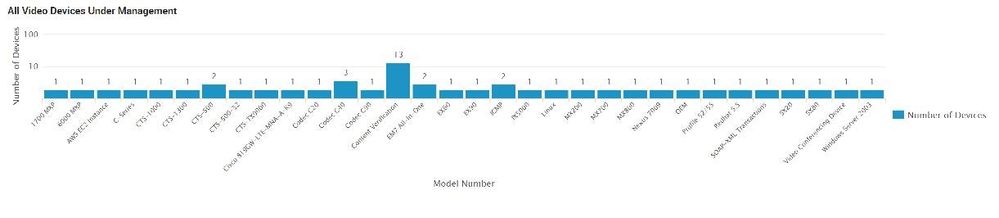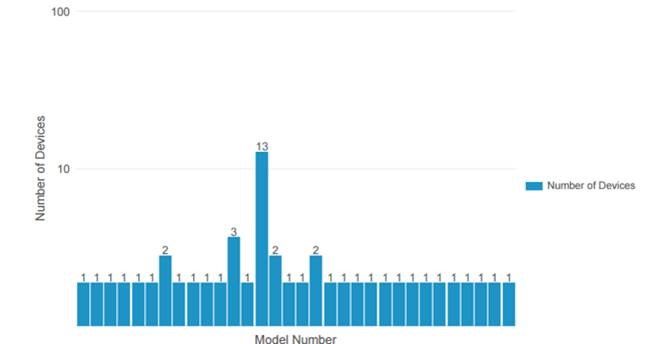Join the Conversation
- Find Answers
- :
- Using Splunk
- :
- Dashboards & Visualizations
- :
- Re: Why does my dashboard shows labels in column c...
- Subscribe to RSS Feed
- Mark Topic as New
- Mark Topic as Read
- Float this Topic for Current User
- Bookmark Topic
- Subscribe to Topic
- Mute Topic
- Printer Friendly Page
- Mark as New
- Bookmark Message
- Subscribe to Message
- Mute Message
- Subscribe to RSS Feed
- Permalink
- Report Inappropriate Content
Why does my dashboard shows labels in column chart for X-axis but when we exported to pdf it does not?
- Mark as New
- Bookmark Message
- Subscribe to Message
- Mute Message
- Subscribe to RSS Feed
- Permalink
- Report Inappropriate Content
@sarfarajsayyad - Did the answer provided by bsriramineni help provide a working solution to your question? If yes, please don't forget to resolve this post by clicking "Accept". If no, please leave a comment with more feedback. Thanks!
- Mark as New
- Bookmark Message
- Subscribe to Message
- Mute Message
- Subscribe to RSS Feed
- Permalink
- Report Inappropriate Content
Root cause:
In pdfgen_chart.py we have a hard-coded value (600) for the width of chart and that is why labels are hidden in pdf.
class Chart(SvgBasedViz):
def init(self, data, fields, props, locale, runningAsScript=False):
SvgBasedViz.init(self, data, fields, props, width=600, height=350, genSvgScriptName="gensvg.js", runningAsScript=runningAsScript, locale=locale)
This truncates the labels if the chart width is exceeded.
Workarounds:
Go to the dashboard:
a. Export> Print> Destination> Save as PDF
Or
Use the browsers 'Print' as 'Save as PDF' option.
b. You can increase the width value from 600 to a value that suits your requirement. I suggest you to try 1000.
The pdfgen_chart.py script is in the following path "C:\Program Files\Splunk\Python-2.7\Lib\site-packages\splunk\ pdfgen_chart.py
Post changes restart the search head(This is where you need to change this value).
Note:
1. Increasing this value will change the visualizations of other Pdf's.
2. You need to take backup of this script in case if you are going to upgrade the splunk.
Reason: While up gradation this script will be replaced.
3. You can do the modifications at your own risk.
- Mark as New
- Bookmark Message
- Subscribe to Message
- Mute Message
- Subscribe to RSS Feed
- Permalink
- Report Inappropriate Content
excause me, is it possible to change the hard-coded value (600) by input parameter, but not increase the width value in the pdfgen_chart.py?