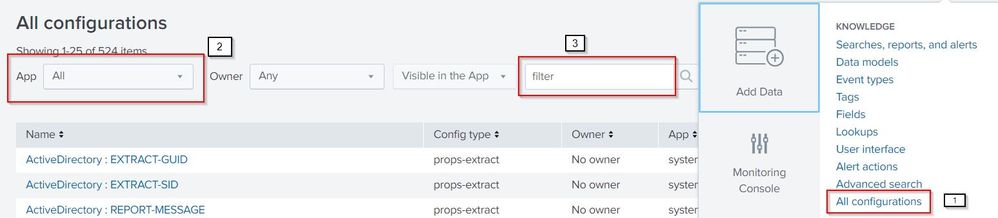Turn on suggestions
Auto-suggest helps you quickly narrow down your search results by suggesting possible matches as you type.
Showing results for
Dashboards & Visualizations
Turn on suggestions
Auto-suggest helps you quickly narrow down your search results by suggesting possible matches as you type.
Showing results for
- Splunk Answers
- :
- Using Splunk
- :
- Dashboards & Visualizations
- :
- Where is my clone dashboard?
Options
- Subscribe to RSS Feed
- Mark Topic as New
- Mark Topic as Read
- Float this Topic for Current User
- Bookmark Topic
- Subscribe to Topic
- Mute Topic
- Printer Friendly Page
- Mark as New
- Bookmark Message
- Subscribe to Message
- Mute Message
- Subscribe to RSS Feed
- Permalink
- Report Inappropriate Content
vnguyen46
Contributor
03-28-2019
09:06 AM
Hello Splunkers,
I cloned a dashboard with the intent to share/grant access to the team, but now I can't find it.
Anyone know where clone dashboards are located and how to share them with others?
Thanks,
1 Solution
- Mark as New
- Bookmark Message
- Subscribe to Message
- Mute Message
- Subscribe to RSS Feed
- Permalink
- Report Inappropriate Content
renjith_nair
Legend
03-30-2019
03:08 AM
@vnguyen46,
Cloned dashboards are also should be visible under the "Dashboards" section.
- Click on Dashboards under the app where you cloned it and search for it
If you are still not able to find them ,
- go to Settings->All Configurations
- Select App Context to "All"
- Search by name of dashboard in the search text box and change the permissions
---
What goes around comes around. If it helps, hit it with Karma 🙂
What goes around comes around. If it helps, hit it with Karma 🙂
- Mark as New
- Bookmark Message
- Subscribe to Message
- Mute Message
- Subscribe to RSS Feed
- Permalink
- Report Inappropriate Content
vnguyen46
Contributor
03-30-2019
05:47 AM
That shows exactly what I was looking for. Thank you, Renjith.nair.
Appreciate it.
- Mark as New
- Bookmark Message
- Subscribe to Message
- Mute Message
- Subscribe to RSS Feed
- Permalink
- Report Inappropriate Content
renjith_nair
Legend
03-30-2019
03:08 AM
@vnguyen46,
Cloned dashboards are also should be visible under the "Dashboards" section.
- Click on Dashboards under the app where you cloned it and search for it
If you are still not able to find them ,
- go to Settings->All Configurations
- Select App Context to "All"
- Search by name of dashboard in the search text box and change the permissions
---
What goes around comes around. If it helps, hit it with Karma 🙂
What goes around comes around. If it helps, hit it with Karma 🙂
Get Updates on the Splunk Community!
Introducing the Splunk Community Dashboard Challenge!
Welcome to Splunk Community Dashboard Challenge! This is your chance to showcase your skills in creating ...
Built-in Service Level Objectives Management to Bridge the Gap Between Service & ...
Wednesday, May 29, 2024 | 11AM PST / 2PM ESTRegister now and join us to learn more about how you can ...
Get Your Exclusive Splunk Certified Cybersecurity Defense Engineer Certification at ...
We’re excited to announce a new Splunk certification exam being released at .conf24! If you’re headed to Vegas ...