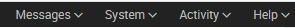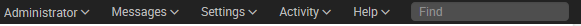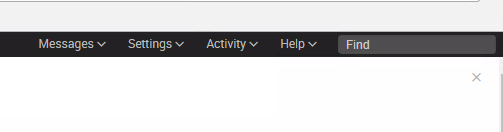- Splunk Answers
- :
- Using Splunk
- :
- Dashboards & Visualizations
- :
- Re: Weird menu items in black bar
- Subscribe to RSS Feed
- Mark Topic as New
- Mark Topic as Read
- Float this Topic for Current User
- Bookmark Topic
- Subscribe to Topic
- Mute Topic
- Printer Friendly Page
- Mark as New
- Bookmark Message
- Subscribe to Message
- Mute Message
- Subscribe to RSS Feed
- Permalink
- Report Inappropriate Content
On one of my Splunk servers the Web interface has items on the right side of the black bar that are different on all of my other servers
On all my other servers the right side of the black bar looks like:
I'm using Firefox to access SplunkWeb for both servers. Both servers were built at the same time (with 6.6.3)
Anyone know what could cause that?
- Mark as New
- Bookmark Message
- Subscribe to Message
- Mute Message
- Subscribe to RSS Feed
- Permalink
- Report Inappropriate Content
I got it to work right again by clearing cache and cookies...my guess is that the page somehow got corrupted, and forcing Firefox to grab it again fixed the problem.
- Mark as New
- Bookmark Message
- Subscribe to Message
- Mute Message
- Subscribe to RSS Feed
- Permalink
- Report Inappropriate Content
I got it to work right again by clearing cache and cookies...my guess is that the page somehow got corrupted, and forcing Firefox to grab it again fixed the problem.
- Mark as New
- Bookmark Message
- Subscribe to Message
- Mute Message
- Subscribe to RSS Feed
- Permalink
- Report Inappropriate Content
If the look is constant,Look for the errors on that particular server on index=_internal host=your-host
If it is not then just restart the server and look again.
- Mark as New
- Bookmark Message
- Subscribe to Message
- Mute Message
- Subscribe to RSS Feed
- Permalink
- Report Inappropriate Content
Its a bit difficult to tell from the crop - but the differences I can see are:
Missing Username
"Settings" is changed to "System"
Find box is missing.
My initial thought is - was this box licensed?
If you never added this to your licence master after 60 days it will have converted to Splunk Free (which removes the Username menu item)
But as you can see from my test box, mine still says settings, and i have a find box.