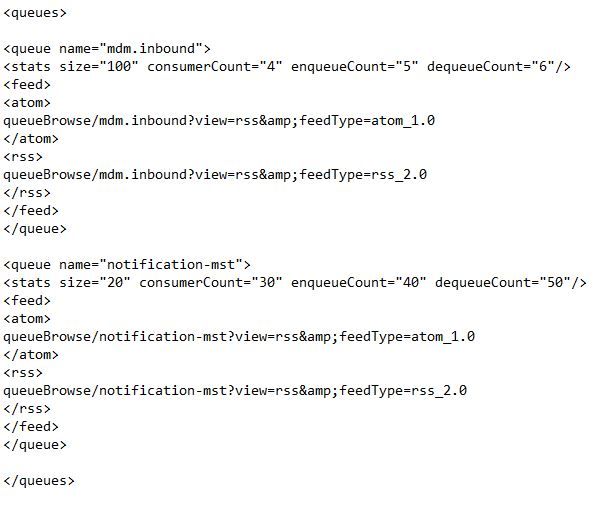Turn on suggestions
Auto-suggest helps you quickly narrow down your search results by suggesting possible matches as you type.
Dashboards & Visualizations
×
Join the Conversation
Without signing in, you're just watching from the sidelines. Sign in or Register to connect, share, and be part of the Splunk Community.
Turn on suggestions
Auto-suggest helps you quickly narrow down your search results by suggesting possible matches as you type.
- Find Answers
- :
- Using Splunk
- :
- Dashboards & Visualizations
- :
- Re: Website Input: JSP XML document
Options
- Subscribe to RSS Feed
- Mark Topic as New
- Mark Topic as Read
- Float this Topic for Current User
- Bookmark Topic
- Subscribe to Topic
- Mute Topic
- Printer Friendly Page
- Mark as New
- Bookmark Message
- Subscribe to Message
- Mute Message
- Subscribe to RSS Feed
- Permalink
- Report Inappropriate Content
Website Input: JSP XML document
johnsmits
New Member
11-13-2019
05:23 AM
I would like to get data using CSS Selector from the following section of the JSP XML document
JSP XML document is as follow:
Desired data result is: The queue name, the value of the size, the value and the value of consumerCount from the queue name "mdm.inbound".
example : queue name = "mdm.inbound", size="100", consumerCount="4"
Which CSS Selector could I use to get the desired data result ?
Otherwise, is it possible to use spath to get the result ?
Thanks,
Karada
- Mark as New
- Bookmark Message
- Subscribe to Message
- Mute Message
- Subscribe to RSS Feed
- Permalink
- Report Inappropriate Content
to4kawa
Ultra Champion
01-10-2020
05:13 PM
| makeresults
| eval _raw="<queues>
<queue name=\"mdm.inbound\">
<stats size=\"100\" consumerCount=\"4\" enqueueCount=\"5\" dequeueCoun=\"6\"/>
<feed>
<atom>
queueBrowse/mdm.inbound?view=rss&feedType=atom_1.0
</atom>
<rss>
queueBrowse/mdm.inbound?view=rss&feedType=rss_2.0
</rss>
</feed>
</queue>
<queue name=\"notification-mst\">
<stats size=\"20\" consumerCount=\"30\" enqueueCount=\"40\" dequeueCoun=\"50\"/>
<feed>
<atom>
queueBrowse/mdm.inbound?view=rss&feedType=atom_1.0
</atom>
<rss>
queueBrowse/mdm.inbound?view=rss&feedType=rss_2.0
</rss>
</feed>
</queue>
</queues>"
| spath path="queues.queue{@name}" output=queue_name
| spath path="queues.queue.stats{@size}" output=size
| spath path="queues.queue.stats{@consumerCount}" output=consumerCount
| eval tmp=mvzip(queue_name,mvzip(size,consumerCount))
| fields - _*
| stats count by tmp
| eval queue_name=mvindex(split(tmp,","),0), size=mvindex(split(tmp,","),1) , consumerCount=mvindex(split(tmp,","),2)
| table queue_name size consumerCount
hi @johnsmits
I extracted it.
- Mark as New
- Bookmark Message
- Subscribe to Message
- Mute Message
- Subscribe to RSS Feed
- Permalink
- Report Inappropriate Content
codebuilder
Influencer
11-14-2019
08:38 PM
If you are performing search time field extractions, set kvmode=xml in props.conf.
Worth noting, by default kvmode=auto, and may not always interpret your structure properly (and/or create unwanted extractions).
----
An upvote would be appreciated and Accept Solution if it helps!
An upvote would be appreciated and Accept Solution if it helps!
Get Updates on the Splunk Community!
Data Management Digest – December 2025
Welcome to the December edition of Data Management Digest!
As we continue our journey of data innovation, the ...
Index This | What is broken 80% of the time by February?
December 2025 Edition
Hayyy Splunk Education Enthusiasts and the Eternally Curious!
We’re back with this ...
Unlock Faster Time-to-Value on Edge and Ingest Processor with New SPL2 Pipeline ...
Hello Splunk Community,
We're thrilled to share an exciting update that will help you manage your data more ...