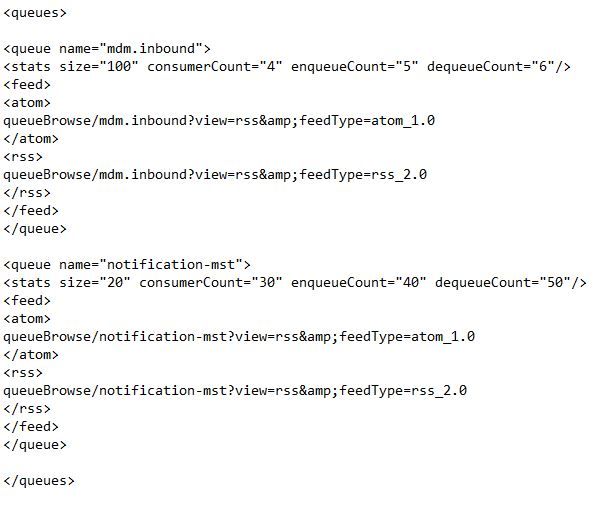Turn on suggestions
Auto-suggest helps you quickly narrow down your search results by suggesting possible matches as you type.
Dashboards & Visualizations
×
Join the Conversation
Without signing in, you're just watching from the sidelines. Sign in or Register to connect, share, and be part of the Splunk Community.
Turn on suggestions
Auto-suggest helps you quickly narrow down your search results by suggesting possible matches as you type.
- Find Answers
- :
- Using Splunk
- :
- Dashboards & Visualizations
- :
- Re: Website Input: JSP XML document
Options
- Subscribe to RSS Feed
- Mark Topic as New
- Mark Topic as Read
- Float this Topic for Current User
- Bookmark Topic
- Subscribe to Topic
- Mute Topic
- Printer Friendly Page
- Mark as New
- Bookmark Message
- Subscribe to Message
- Mute Message
- Subscribe to RSS Feed
- Permalink
- Report Inappropriate Content
Website Input: JSP XML document
johnsmits
New Member
11-13-2019
05:23 AM
I would like to get data using CSS Selector from the following section of the JSP XML document
JSP XML document is as follow:
Desired data result is: The queue name, the value of the size, the value and the value of consumerCount from the queue name "mdm.inbound".
example : queue name = "mdm.inbound", size="100", consumerCount="4"
Which CSS Selector could I use to get the desired data result ?
Otherwise, is it possible to use spath to get the result ?
Thanks,
Karada
- Mark as New
- Bookmark Message
- Subscribe to Message
- Mute Message
- Subscribe to RSS Feed
- Permalink
- Report Inappropriate Content
to4kawa
Ultra Champion
01-10-2020
05:13 PM
| makeresults
| eval _raw="<queues>
<queue name=\"mdm.inbound\">
<stats size=\"100\" consumerCount=\"4\" enqueueCount=\"5\" dequeueCoun=\"6\"/>
<feed>
<atom>
queueBrowse/mdm.inbound?view=rss&feedType=atom_1.0
</atom>
<rss>
queueBrowse/mdm.inbound?view=rss&feedType=rss_2.0
</rss>
</feed>
</queue>
<queue name=\"notification-mst\">
<stats size=\"20\" consumerCount=\"30\" enqueueCount=\"40\" dequeueCoun=\"50\"/>
<feed>
<atom>
queueBrowse/mdm.inbound?view=rss&feedType=atom_1.0
</atom>
<rss>
queueBrowse/mdm.inbound?view=rss&feedType=rss_2.0
</rss>
</feed>
</queue>
</queues>"
| spath path="queues.queue{@name}" output=queue_name
| spath path="queues.queue.stats{@size}" output=size
| spath path="queues.queue.stats{@consumerCount}" output=consumerCount
| eval tmp=mvzip(queue_name,mvzip(size,consumerCount))
| fields - _*
| stats count by tmp
| eval queue_name=mvindex(split(tmp,","),0), size=mvindex(split(tmp,","),1) , consumerCount=mvindex(split(tmp,","),2)
| table queue_name size consumerCount
hi @johnsmits
I extracted it.
- Mark as New
- Bookmark Message
- Subscribe to Message
- Mute Message
- Subscribe to RSS Feed
- Permalink
- Report Inappropriate Content
codebuilder
Influencer
11-14-2019
08:38 PM
If you are performing search time field extractions, set kvmode=xml in props.conf.
Worth noting, by default kvmode=auto, and may not always interpret your structure properly (and/or create unwanted extractions).
----
An upvote would be appreciated and Accept Solution if it helps!
An upvote would be appreciated and Accept Solution if it helps!
Get Updates on the Splunk Community!
New Year, New Changes for Splunk Certifications
As we embrace a new year, we’re making a small but important update to the Splunk Certification ...
[Puzzles] Solve, Learn, Repeat: Unmerging HTML Tables
[Puzzles] Solve, Learn, Repeat: Unmerging HTML TablesFor a previous puzzle, I needed some sample data, and ...
Enterprise Security (ES) Essentials 8.3 is Now GA — Smarter Detections, Faster ...
As of today, Enterprise Security (ES) Essentials 8.3 is now generally available, helping SOC teams simplify ...