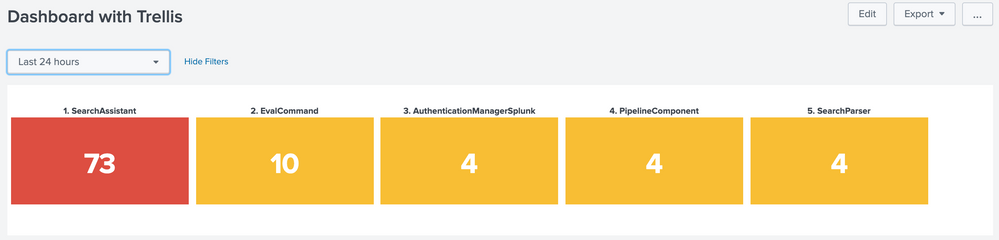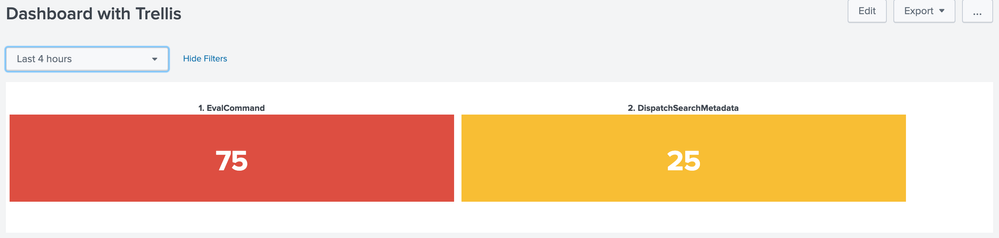- Mark as New
- Bookmark Message
- Subscribe to Message
- Mute Message
- Subscribe to RSS Feed
- Permalink
- Report Inappropriate Content
Trellis to align automatically to the panel size
how can i make trellis results to fit in the panel , even one results if present instead of having empty space , i want to make it to occupy entire panel. Is there any option to auto fit even one results are available?
- Mark as New
- Bookmark Message
- Subscribe to Message
- Mute Message
- Subscribe to RSS Feed
- Permalink
- Report Inappropriate Content
Hello.
The solution is amazing but im wondering, how to make the trellis not to overlap if the result is huge?
- Mark as New
- Bookmark Message
- Subscribe to Message
- Mute Message
- Subscribe to RSS Feed
- Permalink
- Report Inappropriate Content
@premranjithj depending on number of results you will have to set the width using CSS style override. I have created following run anywhere example based on 5 results. However depending on your use case you may have to code for up to 20.
With 5 results width is ~20%
With 2 results width is ~50%
PS: Instead of 100% for 1 viz it is 95% to accommodate padding and similarly for other counts like 2 it is not 50% by 45%.
Following is the Simple XML code for run anywhere example:
<form>
<label>Dashboard with Trellis</label>
<fieldset submitButton="false">
<input type="time" token="field1">
<label></label>
<default>
<earliest>-24h@h</earliest>
<latest>now</latest>
</default>
</input>
</fieldset>
<row>
<panel>
<html>
<style>
#my_single_trellis div.viz-facet{
$tokWidth$
}
</style>
</html>
<single id="my_single_trellis">
<search>
<query>index=_internal sourcetype=splunkd log_level!=INFO
| stats count by component
| eventstats sum(count) as Total
| eval perc=(count/Total)*100
| fields component perc
| sort - perc
| head 5
| streamstats count as sno
| eval component=sno.". ".component
| stats last(perc) as perc by component</query>
<earliest>$field1.earliest$</earliest>
<latest>$field1.latest$</latest>
<sampleRatio>1</sampleRatio>
<progress>
<condition match="$job.resultCount$==0">
<set token="tokWidth">width: 0% !important;</set>
</condition>
<condition match="$job.resultCount$==1">
<set token="tokWidth">width: 95% !important;</set>
</condition>
<condition match="$job.resultCount$==2">
<set token="tokWidth">width: 45% !important;</set>
</condition>
<condition match="$job.resultCount$==3">
<set token="tokWidth">width: 30% !important;</set>
</condition>
<condition match="$job.resultCount$==4">
<set token="tokWidth">width: 22% !important;</set>
</condition>
<condition match="$job.resultCount$==5">
<set token="tokWidth">width: 18% !important;</set>
</condition>
<condition>
<set token="tokWidth"></set>
</condition>
</progress>
</search>
<option name="colorBy">value</option>
<option name="colorMode">block</option>
<option name="drilldown">none</option>
<option name="height">183</option>
<option name="numberPrecision">0</option>
<option name="rangeColors">["0x53a051","0xf8be34","0xdc4e41"]</option>
<option name="rangeValues">[0,70]</option>
<option name="refresh.display">progressbar</option>
<option name="showSparkline">1</option>
<option name="showTrendIndicator">1</option>
<option name="trellis.enabled">1</option>
<option name="trellis.scales.shared">1</option>
<option name="trellis.size">medium</option>
<option name="trendColorInterpretation">standard</option>
<option name="trendDisplayMode">absolute</option>
<option name="unitPosition">after</option>
<option name="useColors">1</option>
<option name="useThousandSeparators">1</option>
</single>
</panel>
</row>
</form>
| makeresults | eval message= "Happy Splunking!!!"