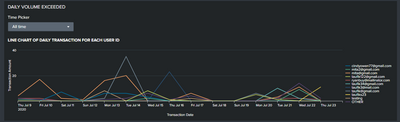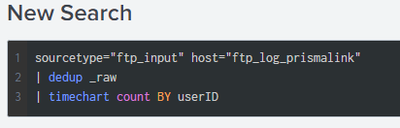Join the Conversation
- Find Answers
- :
- Using Splunk
- :
- Dashboards & Visualizations
- :
- Time Picker Splunk Not Working on Dashboard
- Subscribe to RSS Feed
- Mark Topic as New
- Mark Topic as Read
- Float this Topic for Current User
- Bookmark Topic
- Subscribe to Topic
- Mute Topic
- Printer Friendly Page
- Mark as New
- Bookmark Message
- Subscribe to Message
- Mute Message
- Subscribe to RSS Feed
- Permalink
- Report Inappropriate Content
Greetings,
I try to add a time filter using time input in Splunk dashboard website, look like this:
The default is "All time", and this is my search on the visualization:
But when I set the time picker to "Today" the visualization not updating or not refreshing the search for today's data.
What I expect is whatever I set the time picker input, the search will run according to the time picker that I set it.
How can I solve this?
Thanks in advance
- Mark as New
- Bookmark Message
- Subscribe to Message
- Mute Message
- Subscribe to RSS Feed
- Permalink
- Report Inappropriate Content
Hi @mathiasy123 ,
When you put the Dashboard in edit mode, click the small "edit pencil" next to the time picker.
In the time tab is a radiobox "search on change". Acticate this one and you should be fine.
Hope it helps.
BR
Ralph
Karma and/or Solution tagging appreciated.
- Mark as New
- Bookmark Message
- Subscribe to Message
- Mute Message
- Subscribe to RSS Feed
- Permalink
- Report Inappropriate Content
Hi @mathiasy123 ,
When you put the Dashboard in edit mode, click the small "edit pencil" next to the time picker.
In the time tab is a radiobox "search on change". Acticate this one and you should be fine.
Hope it helps.
BR
Ralph
Karma and/or Solution tagging appreciated.
- Mark as New
- Bookmark Message
- Subscribe to Message
- Mute Message
- Subscribe to RSS Feed
- Permalink
- Report Inappropriate Content