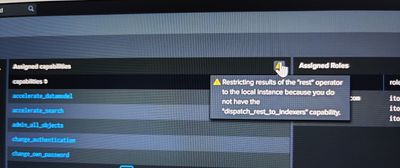Join the Conversation
- Find Answers
- :
- Using Splunk
- :
- Dashboards & Visualizations
- :
- Splunk dashboard
- Subscribe to RSS Feed
- Mark Topic as New
- Mark Topic as Read
- Float this Topic for Current User
- Bookmark Topic
- Subscribe to Topic
- Mute Topic
- Printer Friendly Page
- Mark as New
- Bookmark Message
- Subscribe to Message
- Mute Message
- Subscribe to RSS Feed
- Permalink
- Report Inappropriate Content
Splunk dashboard
- Mark as New
- Bookmark Message
- Subscribe to Message
- Mute Message
- Subscribe to RSS Feed
- Permalink
- Report Inappropriate Content
IME, there is no way to suppress that message. Even using splunk_server=local does not help.
I've submitted a suggestion at https://ideas.splunk.com/ideas/EID-I-329 to hide such messages. Please consider up-voting it.
If this reply helps you, Karma would be appreciated.
- Mark as New
- Bookmark Message
- Subscribe to Message
- Mute Message
- Subscribe to RSS Feed
- Permalink
- Report Inappropriate Content
@richgalloway Correct, i checked with splunk_server=local, but is not working.
- Mark as New
- Bookmark Message
- Subscribe to Message
- Mute Message
- Subscribe to RSS Feed
- Permalink
- Report Inappropriate Content
@uagraw01 the dispatch_rest_to_indexers is usually granted to folks with Admin roles. If it is not provisioned results are returned locally from SH. As far as you are getting the result back you would not need to grant the role access to the users whom you do not want to push REST request to Indexers.
Refer to documentation: https://docs.splunk.com/Documentation/Splunk/latest/Security/Rolesandcapabilities
| makeresults | eval message= "Happy Splunking!!!"
- Mark as New
- Bookmark Message
- Subscribe to Message
- Mute Message
- Subscribe to RSS Feed
- Permalink
- Report Inappropriate Content
@niketn Thanks for your suggestion
- Mark as New
- Bookmark Message
- Subscribe to Message
- Mute Message
- Subscribe to RSS Feed
- Permalink
- Report Inappropriate Content
In your search, you could try to place splunk_server=local in the search.
Assuming you intend it to be ran only on the SH, then it's even better than masking the message.
- Mark as New
- Bookmark Message
- Subscribe to Message
- Mute Message
- Subscribe to RSS Feed
- Permalink
- Report Inappropriate Content
@The_Simko Yes i tried but it is not working