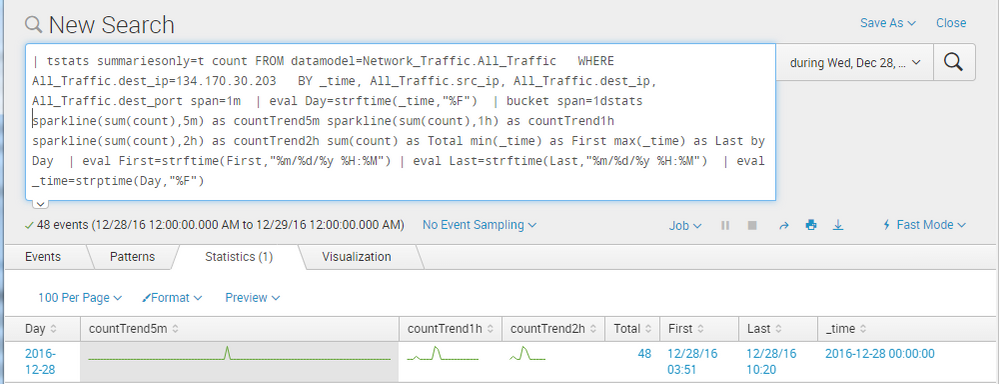Join the Conversation
- Find Answers
- :
- Using Splunk
- :
- Dashboards & Visualizations
- :
- Sparkline maximum data points?
- Subscribe to RSS Feed
- Mark Topic as New
- Mark Topic as Read
- Float this Topic for Current User
- Bookmark Topic
- Subscribe to Topic
- Mute Topic
- Printer Friendly Page
- Mark as New
- Bookmark Message
- Subscribe to Message
- Mute Message
- Subscribe to RSS Feed
- Permalink
- Report Inappropriate Content
I recently noticed that my sparklines may appear to lose data when I make the resolution too fine. For example over the course of a days data, sparkline(sum(count),1h) as countTrend1h will represent the trend OK, but sparkline(sum(count),5m) as countTrend5m will show only part of the results. I think that this is because at a resolution of 1hour, I have only 24 datapoints, while a resolution of 5m has 288.
What is the maximum number of datapoints that Splunk can reasonable handler in a sparkline? Also, is there a way to deal with it if I inadvertently exceed that number of data points?
- Mark as New
- Bookmark Message
- Subscribe to Message
- Mute Message
- Subscribe to RSS Feed
- Permalink
- Report Inappropriate Content
Sparklines can have 101 data points maximum.
In fact, sparkline generates a multivalue field with a special "header", something like this:
##__SPARKLINE__##,113,322,275,334,314,284,...
So you can use every mv.... command on these fields, e.g. mvcount(countTrend5m)
- Mark as New
- Bookmark Message
- Subscribe to Message
- Mute Message
- Subscribe to RSS Feed
- Permalink
- Report Inappropriate Content
You can generate sparkline charts with the tstats command only if you specify the _time field in the BY clause and use the stats command to generate the actual sparkline.
For example:
| tstats count from datamodel=Authentication.Authentication BY _time, Authentication.src span=1h | stats sparkline(sum(count),1h) AS sparkline, sum(count) as count BY Authentication.src
Also, I don't know if the limit suggested is accurate. When you run the following command, you get many more data points than 101 which are charted:
index=_internal | chart sparkline count by sourcetype
- Mark as New
- Bookmark Message
- Subscribe to Message
- Mute Message
- Subscribe to RSS Feed
- Permalink
- Report Inappropriate Content
Sparklines can have 101 data points maximum.
In fact, sparkline generates a multivalue field with a special "header", something like this:
##__SPARKLINE__##,113,322,275,334,314,284,...
So you can use every mv.... command on these fields, e.g. mvcount(countTrend5m)