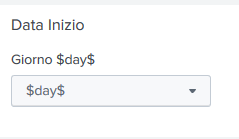- Splunk Answers
- :
- Using Splunk
- :
- Dashboards & Visualizations
- :
- Setting token for a dropdwn with a search and init
- Subscribe to RSS Feed
- Mark Topic as New
- Mark Topic as Read
- Float this Topic for Current User
- Bookmark Topic
- Subscribe to Topic
- Mute Topic
- Printer Friendly Page
- Mark as New
- Bookmark Message
- Subscribe to Message
- Mute Message
- Subscribe to RSS Feed
- Permalink
- Report Inappropriate Content
Hello,
I'm trying from an initial search to put the value into a token to use it as a default initial value for a dropdown list something like this:
<form script="table_with_buttons.js">
<search>
<query>
| makeresults
| eval day=strftime(now(), "%d")
| fields day
</query>
<done>
<set token="day">$result.day$</set>
</done>
</search>
<init>
<set token="start_day">$day$</set>
</init>
<row>
<panel>
<title>Data Inizio</title>
<input type="dropdown" token="start_day">
<label>Giorno $start_day$</label>
<fieldForLabel>giorno</fieldForLabel>
<fieldForValue>giornoid</fieldForValue>
<search>
<query>|inputlookup day.csv| table dayid day</query>
</search>
<choice value="$start_day$">$start_day$</choice>
<default>$start_day$</default>
</input>
</panel>
</row>
<form>
at runtime what I obtain is shown in the picture :
Any Suggestion ?
Thanks
Fabrizio
- Mark as New
- Bookmark Message
- Subscribe to Message
- Mute Message
- Subscribe to RSS Feed
- Permalink
- Report Inappropriate Content
Hi
Check this, Please correct fieldForLabel and fieldForValue based on your query
<form script="table_with_buttons.js">
<search>
<query>
| makeresults
| eval day=strftime(now(), "%d")
| fields day
</query>
<done>
<set token="day">$result.day$</set>
</done>
</search>
<init>
<set token="start_day">$day$</set>
</init>
<fieldset submitButton="false"></fieldset>
<row>
<panel>
<title>Data Inizio</title>
<input type="dropdown" token="start_day">
<label>Giorno $start_day$</label>
<fieldForLabel>day</fieldForLabel>
<fieldForValue>day</fieldForValue>
<search>
<query>| makeresults count=31 | streamstats count as day</query>
</search>
<default>$start_day$</default>
</input>
</panel>
</row>
</form>
- Mark as New
- Bookmark Message
- Subscribe to Message
- Mute Message
- Subscribe to RSS Feed
- Permalink
- Report Inappropriate Content
Hi
Check this, Please correct fieldForLabel and fieldForValue based on your query
<form script="table_with_buttons.js">
<search>
<query>
| makeresults
| eval day=strftime(now(), "%d")
| fields day
</query>
<done>
<set token="day">$result.day$</set>
</done>
</search>
<init>
<set token="start_day">$day$</set>
</init>
<fieldset submitButton="false"></fieldset>
<row>
<panel>
<title>Data Inizio</title>
<input type="dropdown" token="start_day">
<label>Giorno $start_day$</label>
<fieldForLabel>day</fieldForLabel>
<fieldForValue>day</fieldForValue>
<search>
<query>| makeresults count=31 | streamstats count as day</query>
</search>
<default>$start_day$</default>
</input>
</panel>
</row>
</form>
- Mark as New
- Bookmark Message
- Subscribe to Message
- Mute Message
- Subscribe to RSS Feed
- Permalink
- Report Inappropriate Content
It doesn't work in the dropdown the default value is not 15 ( today ) is always $day$.
It seems that Splunk doesn't accept the first query which pass the today value in the token.
The porpouse is to load a dropdown with the list of days, and by default to show the today value.
Thanks
- Mark as New
- Bookmark Message
- Subscribe to Message
- Mute Message
- Subscribe to RSS Feed
- Permalink
- Report Inappropriate Content
Can you try this
<form script="table_with_buttons.js">
<search>
<query>
| makeresults
| eval day=strftime(now(), "%d")
| fields day
</query>
<done>
<set token="day">$result.day$</set>
</done>
</search>
<fieldset submitButton="false"></fieldset>
<row>
<panel>
<title>Data Inizio</title>
<input type="dropdown" token="start_day">
<label>Giorno $day$</label>
<fieldForLabel>day</fieldForLabel>
<fieldForValue>day</fieldForValue>
<search>
<query>| makeresults count=31 | streamstats count as day</query>
</search>
<default>$day$</default>
</input>
</panel>
</row>
</form>
- Mark as New
- Bookmark Message
- Subscribe to Message
- Mute Message
- Subscribe to RSS Feed
- Permalink
- Report Inappropriate Content
Ok this works fine !
Thanks a lot!
How can I accept this as ansswer ??
- Mark as New
- Bookmark Message
- Subscribe to Message
- Mute Message
- Subscribe to RSS Feed
- Permalink
- Report Inappropriate Content
please click accept button