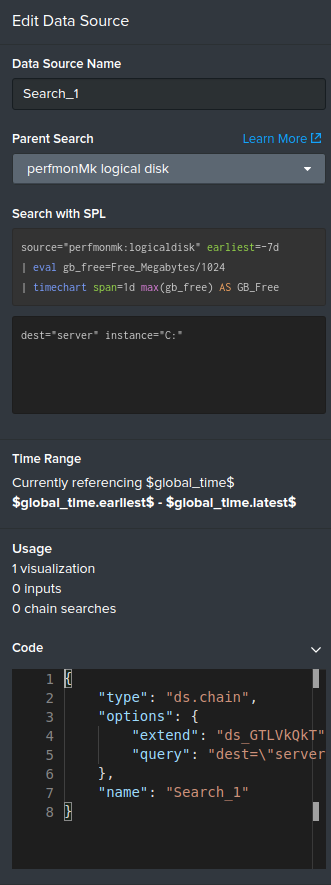Join the Conversation
- Find Answers
- :
- Using Splunk
- :
- Dashboards & Visualizations
- :
- Search for fields within base search when creating...
- Subscribe to RSS Feed
- Mark Topic as New
- Mark Topic as Read
- Float this Topic for Current User
- Bookmark Topic
- Subscribe to Topic
- Mute Topic
- Printer Friendly Page
- Mark as New
- Bookmark Message
- Subscribe to Message
- Mute Message
- Subscribe to RSS Feed
- Permalink
- Report Inappropriate Content
My base search is trying to show the amount of GB left from servers that I have deployed the windows add-on for splunk to. (Not final - just trying to get it to work. Base search below)
source="perfmonmk:logicaldisk" earliest=-7d
| eval gb_free=Free_Megabytes/1024
| timechart span=1d max(gb_free) AS GB_FreeI want to use a chain search like "host=this_server" and "instance=C:" to target specifc servers and drives to show how much space is on each left in a chart. However, i run into many problems when trying to use chain search to narrow the base search's results down. If anyone has any ideas as to how to can search for specific fields from a base search without error it would help a lot. The specific error is "unknown search command" from the chain search
- Mark as New
- Bookmark Message
- Subscribe to Message
- Mute Message
- Subscribe to RSS Feed
- Permalink
- Report Inappropriate Content
Figured it out for anyone who might come across this in the future:
Set the base search to whatever you want like the one I posted above. (Probably store it as a report and run it often, and then call upon it using "| loadjob savedsearch="user:app:reportName"
Then in the chain search below, use "| search thisField="test" otherField="exampleServerName" and then from there you can | into a timechart or whatever else you might be generating the visualization with.
Note: you must include the field names that you are going to use in the chain search - in the base search. So at the end of your base search include "| fields test, exampleServerName, etc."
- Mark as New
- Bookmark Message
- Subscribe to Message
- Mute Message
- Subscribe to RSS Feed
- Permalink
- Report Inappropriate Content
Figured it out for anyone who might come across this in the future:
Set the base search to whatever you want like the one I posted above. (Probably store it as a report and run it often, and then call upon it using "| loadjob savedsearch="user:app:reportName"
Then in the chain search below, use "| search thisField="test" otherField="exampleServerName" and then from there you can | into a timechart or whatever else you might be generating the visualization with.
Note: you must include the field names that you are going to use in the chain search - in the base search. So at the end of your base search include "| fields test, exampleServerName, etc."
- Mark as New
- Bookmark Message
- Subscribe to Message
- Mute Message
- Subscribe to RSS Feed
- Permalink
- Report Inappropriate Content
- Mark as New
- Bookmark Message
- Subscribe to Message
- Mute Message
- Subscribe to RSS Feed
- Permalink
- Report Inappropriate Content
Here is more or less the barebones of what I have. With the parent base search being what I already posted and my chain search on top of that trying to pull specific fields from that original data. Or if I am doing this wrong altogether in the wrong part of splunk enterprise ui let me know