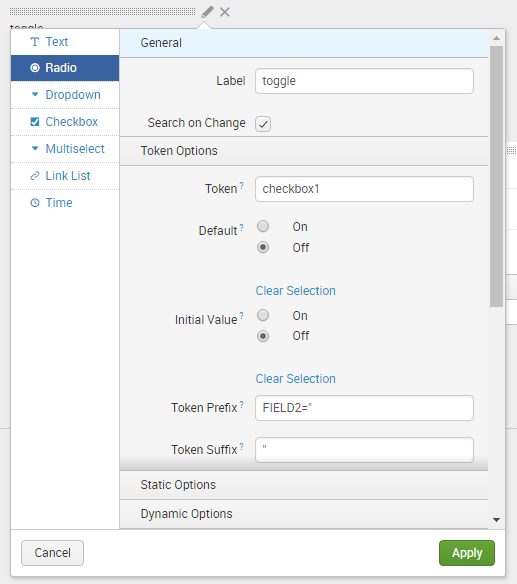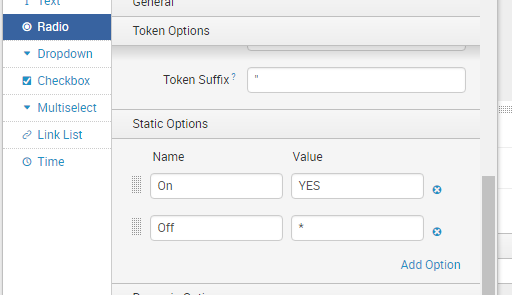Are you a member of the Splunk Community?
- Find Answers
- :
- Using Splunk
- :
- Dashboards & Visualizations
- :
- Re: Search a yes/no field with a single checkbox t...
- Subscribe to RSS Feed
- Mark Topic as New
- Mark Topic as Read
- Float this Topic for Current User
- Bookmark Topic
- Subscribe to Topic
- Mute Topic
- Printer Friendly Page
- Mark as New
- Bookmark Message
- Subscribe to Message
- Mute Message
- Subscribe to RSS Feed
- Permalink
- Report Inappropriate Content
Search a yes/no field with a single checkbox token
Dear All,
I have a YES/NO field named "FIELD2" which I want to search with a single checkbox token named "Checkbox1" , in the following way:
Checkbox1.checked = TRUE
search: index=db FIELD1= FIELD2="YES"
Checkbox2.checked = FALSE
search: index=db FIELD1= FIELD2="*"
or better
search: index=db FIELD1=
I tried with condition and match but no result.
Can someone advise "from scratch"?
best regards
Altin
- Mark as New
- Bookmark Message
- Subscribe to Message
- Mute Message
- Subscribe to RSS Feed
- Permalink
- Report Inappropriate Content
Hi,
I copied your code and when you check the box , the token2= SELECT and when you uncheck the box token2=*.
replace the in your panel with and see what you get.
Also try using ACTION_NAME="$token2$" instead of $token2$
Thanks
Vijeta
- Mark as New
- Bookmark Message
- Subscribe to Message
- Mute Message
- Subscribe to RSS Feed
- Permalink
- Report Inappropriate Content
thank you for the answer,
but I am not getting what you are saying above.
What should I replace with what?
What is the point of ACTION_NAME="$token2$"?
can you clearly indicate what's wrong with my code above?
best regards
Altin
- Mark as New
- Bookmark Message
- Subscribe to Message
- Mute Message
- Subscribe to RSS Feed
- Permalink
- Report Inappropriate Content
There is nothing wrong in your code , its working perfect when i tried.
just in the title tag, instead of <title>Records</title> use
<title>$token2$</title>
to see the behaviour of the checkbox. I tried and its working as needed.
- Mark as New
- Bookmark Message
- Subscribe to Message
- Mute Message
- Subscribe to RSS Feed
- Permalink
- Report Inappropriate Content
I did,
and it shows SELECT - when Checkbox not checked; * - when Checkbox checked
- Mark as New
- Bookmark Message
- Subscribe to Message
- Mute Message
- Subscribe to RSS Feed
- Permalink
- Report Inappropriate Content
In the code below, I have all records when the SELECT-Only is checked, and only the SELECT-s when not checked - reverse behavior.
The ACTION_NAME fields values can be SELECT, INSERT, DELETE, UPDATE...... typical DB actions.
<form>
<label>Test 022</label>
<fieldset submitButton="false">
<input type="time" token="field_time">
<label>Time</label>
<default>
<earliest>-24h@h</earliest>
<latest>now</latest>
</default>
</input>
<input type="dropdown" token="field_db_name" searchWhenChanged="true">
<label>Database</label>
<prefix>"</prefix>
<suffix>"</suffix>
<default>*</default>
<fieldForLabel>LMS_DB_NAME</fieldForLabel>
<fieldForValue>LMS_DB_NAME</fieldForValue>
<search>
<query>index=omega_ca | DEDUP LMS_DB_NAME | FIELDS LMS_DB_NAME</query>
<earliest>$field_time.earliest$</earliest>
<latest>$field_time.latest$</latest>
</search>
</input>
<input type="checkbox" token="checkbox1" searchWhenChanged="true">
<label>SELECT-Only</label>
<choice value="SELECT">On</choice>
<change>
<condition match="$checkbox1$=="SELECT"">
<eval token="token2">"SELECT"</eval>
<!--<unset token="checkbox1"></unset>-->
</condition>
<condition>
<eval token="token2">"*"</eval>
</condition>
</change>
<delimiter> </delimiter>
</input>
</fieldset>
<row>
<panel>
<title>Records</title>
<table>
<search>
<query>index=omega_ca | search LMS_DB_NAME=$field_db_name$ ACTION_NAME=$token2$
| table _time, USERNAME, LMS_DB_NAME, LMS_DB_HOST, ACTION_NAME</query>
<earliest>$field_time.earliest$</earliest>
<latest>$field_time.latest$</latest>
</search>
<option name="count">16</option>
<option name="rowNumbers">true</option>
<option name="wrap">false</option>
</table>
</panel>
</row>
</form>
best regards
Altin
- Mark as New
- Bookmark Message
- Subscribe to Message
- Mute Message
- Subscribe to RSS Feed
- Permalink
- Report Inappropriate Content
Hi @altink
Since its working for me, I am curious to know why same code doesn't work for you.
Can you please copy your complete dashboard code here?
Thanks
Vijeta
- Mark as New
- Bookmark Message
- Subscribe to Message
- Mute Message
- Subscribe to RSS Feed
- Permalink
- Report Inappropriate Content
Hi Altin,
Please try out the solution below -
<form>
<label>splunk.answers tryouts</label>
<init>
<set token="search_token">FIELD2="*"</set>
</init>
<fieldset submitButton="false" autoRun="true">
<input type="checkbox" searchWhenChanged="true" token="checkbox1">
<label>toggle</label>
<choice value="YES">On</choice>
<change>
<condition match="$checkbox1$=="YES"">
<set token="search_token">FIELD2="*"</set>
</condition>
<condition>
<set token="search_token">FIELD2="YES"</set>
</condition>
</change>
<delimiter> </delimiter>
</input>
</fieldset>
<row>
<panel>
<table>
<search>
<query>index=db $search_token$</query>
<earliest>-1m</earliest>
<latest></latest>
</search>
</table>
</panel>
</row>
</form>
This is working as intended for me.
Just substitute the search query with yours. Let me know if this does not work.
- Mark as New
- Bookmark Message
- Subscribe to Message
- Mute Message
- Subscribe to RSS Feed
- Permalink
- Report Inappropriate Content
Your code did work. I made a small change on my own, removed the field present in values and left it only in the search.
<init>
<set token="search_token">"*"</set>
</init>
............................................................................
<input type="checkbox" searchWhenChanged="true" token="checkbox1">
<label>toggle</label>
<choice value="YES">On</choice>
<change>
<condition match="$checkbox1$=="YES"">
<set token="search_token">"*"</set>
</condition>
<condition>
<set token="search_token">"YES"</set>
</condition>
</change>
<delimiter> </delimiter>
</input>
............................................................................
index=...... | FIELD2 = $search_token$
However, I can see (correct me) that you have switched the places in the assignment of the Value to YES or *, according to checkbox chosen or not. What I see
<condition match="$checkbox1$=="YES"">
<set token="search_token">"*"</set>
</condition>
is that you are assigning the * when the value is YES (checked), and vise-versa. This is exactly the point we did stop at the previous (not yours) replies - and it is the answer I am looking for.
The code really works, but (for me) against what is expected to do, and if I (or other people) will look at that part of code after a few time, it will by sure prompt for correction.
Please advise
Altin
- Mark as New
- Bookmark Message
- Subscribe to Message
- Mute Message
- Subscribe to RSS Feed
- Permalink
- Report Inappropriate Content
Hi,
Have you tried using radiobutton, per you requirement I think the radiobutton is well suited for the job.
By default the radiobutton will be off, and FIELD2=* will work. When you click the on button, FIELD="YES" will be there. Take a look at the code below -
<input type="radio" token="checkbox1" searchWhenChanged="true">
<label>toggle</label>
<choice value="YES">On</choice>
<choice value="*">Off</choice>
<prefix>FIELD2="</prefix>
<default>*</default>
<suffix>"</suffix>
<initialValue>*</initialValue>
</input>
The query will be like
index=your_index $checkbox1$
Here's a screenshot for you reference -
Let me know if this helps.
- Mark as New
- Bookmark Message
- Subscribe to Message
- Mute Message
- Subscribe to RSS Feed
- Permalink
- Report Inappropriate Content
Thank you very much @Dawson014,
but this question was raised for a single Checkbox solution only,
which by sure is no rocket science, but it seems to be painful here in Splunk.
- Mark as New
- Bookmark Message
- Subscribe to Message
- Mute Message
- Subscribe to RSS Feed
- Permalink
- Report Inappropriate Content
Hi,
Try with these conditions for checkbox,
YES
NO
Also in your search use FIELD=$checkbox_tokenname$
- Mark as New
- Bookmark Message
- Subscribe to Message
- Mute Message
- Subscribe to RSS Feed
- Permalink
- Report Inappropriate Content
Thank you very much for the reply.
to explain better,
below is the code of my checkbox:
<input type="checkbox" token="checkbox1" searchWhenChanged="true">
<label>toggle</label>
<choice value="YES">On</choice>
<change>
<condition match="$checkbox1$=="YES"">
<set token="token2">"YES"</set>
</condition>
<condition>
<set token="token2">"*"</set>
</condition>
</change>
</input>
and the search is like
index=.... FIELD2= $token2$
Initially when it opens, the search is made with FIELD2= "*".
When I first check the checkbox - id does not search. Or better said - it is searching the same (all), thus no movement in the page.
Checking and unchecking later will work - but in the opposite expected result.
When Checked - all results YES/NO come out - I was expecting only YES.
When unchecking - only the YES come out - I was expecting both.
best regards
Altin
- Mark as New
- Bookmark Message
- Subscribe to Message
- Mute Message
- Subscribe to RSS Feed
- Permalink
- Report Inappropriate Content
Instead of using condition tags, you can use below if it helps
On
and the token for checkbox i.e. checkbox1 can be used in search like
index=.... FIELD2= "$checkbox1$"
Please check if it needs to be in quotes or not, see the value of checkbox token in URL when dashboard loads.
- Mark as New
- Bookmark Message
- Subscribe to Message
- Mute Message
- Subscribe to RSS Feed
- Permalink
- Report Inappropriate Content
I have tried that (using the same chekbox-es token), but it doesn't work.
regards
Altin
- Mark as New
- Bookmark Message
- Subscribe to Message
- Mute Message
- Subscribe to RSS Feed
- Permalink
- Report Inappropriate Content
I have done what I need with a Dropdown as below:
<input type="dropdown" token="field2">
<label>Effective User</label>
<default>*</default>
<prefix>"</prefix>
<suffix>"</suffix>
<choice value="YES">On</choice>
<choice value="*">Off</choice>
</input>
and the search is:
... | search ......... CURR_USER=$field2$
What I need is to to the same, but with a Checkbox, not a Dropdown
best regards
Altin
- Mark as New
- Bookmark Message
- Subscribe to Message
- Mute Message
- Subscribe to RSS Feed
- Permalink
- Report Inappropriate Content
Hi,
I was able to do with the checkbox, similar code to what you have done. See the code below, it works fine for me.
<input type="checkbox" token="checkbox1" searchWhenChanged="true">
<label></label>
<choice value="YES">On</choice>
<change>
<condition match="$checkbox1$=="YES"">
<eval token="token2">"YES"</eval>
<!--<unset token="checkbox1"></unset>-->
</condition>
<condition>
<eval token="token2">"*"</eval>
</condition>
</change>
<delimiter> </delimiter>
<default>YES</default>
<initialValue>YES</initialValue>
</input>
- Mark as New
- Bookmark Message
- Subscribe to Message
- Mute Message
- Subscribe to RSS Feed
- Permalink
- Report Inappropriate Content
It works in the opposite, not the way I am looking for.
Checked - shows All
Unchecked - shows only YES
best regards
Altin
- Mark as New
- Bookmark Message
- Subscribe to Message
- Mute Message
- Subscribe to RSS Feed
- Permalink
- Report Inappropriate Content
Hi,
This is happening only when dashboard is initially loaded, once you click on the checkbox the token sets appropriately.
I removed the default and initiaValue options for my checkbox, and now on refreshing the dashboard the initial value of checkbox is unchecked and token value is *, on checking the box the token value is changing to Yes and again on unchecking to * which is as expected.
It works perfect for me.
Thanks
Vijeta
- Mark as New
- Bookmark Message
- Subscribe to Message
- Mute Message
- Subscribe to RSS Feed
- Permalink
- Report Inappropriate Content
thank you very much for following this.
but I have the same result (opposite behavior), even after removing lines as suggested
<input type="checkbox" token="checkbox1" searchWhenChanged="true">
<label></label>
<choice value="YES">On</choice>
<change>
<condition match="$checkbox1$=="YES"">
<eval token="token2">"YES"</eval>
<!--<unset token="checkbox1"></unset>-->
</condition>
<condition>
<eval token="token2">"*"</eval>
</condition>
</change>
<delimiter> </delimiter>
</input>
best regards
Altin
- Mark as New
- Bookmark Message
- Subscribe to Message
- Mute Message
- Subscribe to RSS Feed
- Permalink
- Report Inappropriate Content
How are you checking the value of token2? It would be good if you can diaplay token2 value on the panel and verify the behavior of tokens.