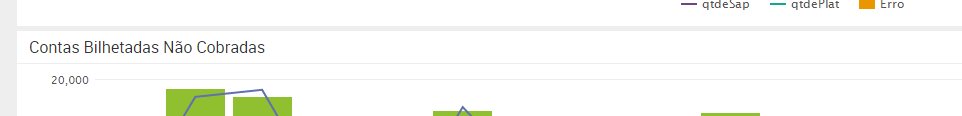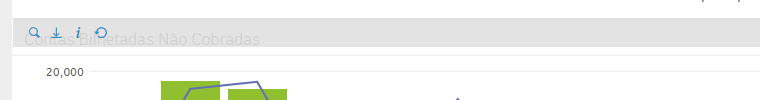Join the Conversation
- Find Answers
- :
- Using Splunk
- :
- Dashboards & Visualizations
- :
- Remove mouse over from panel in the 6.3.1 update
- Subscribe to RSS Feed
- Mark Topic as New
- Mark Topic as Read
- Float this Topic for Current User
- Bookmark Topic
- Subscribe to Topic
- Mute Topic
- Printer Friendly Page
- Mark as New
- Bookmark Message
- Subscribe to Message
- Mute Message
- Subscribe to RSS Feed
- Permalink
- Report Inappropriate Content
How I can get back the design before the Splunk 6.3.1 update?
Now my panels have a mouse over that shows info in the worst place ever (lol).
- Mark as New
- Bookmark Message
- Subscribe to Message
- Mute Message
- Subscribe to RSS Feed
- Permalink
- Report Inappropriate Content
Hi.
Every Splunk-App loads a CSS-File called dashboard.css per se, edit or create this file in your App-Directory:
$SPLUNK_HOME/etc/apps/$APPNAME/appserver/static
(leading to a file: $SPLUNK_HOME/etc/apps/$APPNAME/appserver/static/dashboard.css )
with the following content:
.panel-footer {
height: 26px !important;
overflow: visible !important;
padding: 0 0 0 0 !important;
border: 0 0 0 0 !important;
margin: 0 0 0 0 !important;
}
Or without changing background-color:
.panel-footer {
height: 26px !important;
overflow: visible !important;
padding: 0 0 0 0 !important;
border: 0 0 0 0 !important;
margin: 0 0 0 0 !important;
background-color: transparent !important;
}
This is App-specific, though. Just copy/edit the file in every App and it should work.
Put the code at the end of an existing CSS-file, so it 'overwrites' the CSS class of that file, if its used there before (for example: the great Website-Monitoring-App ( https://splunkbase.splunk.com/app/1493/ ) uses '.panel-footer', put it at the end of the dashboard.css of that App and 'it works' ;).
This interferes or could interfere with link.visible/*/*='false/true', see: http://docs.splunk.com/Documentation/Splunk/6.3.0/Viz/PanelreferenceforSimplifiedXML
There are other ways to include your own CSS or JS in a SimpleXML-Dashboard, have a look here:
http://docs.splunk.com/Documentation/Splunk/6.4.0/Viz/CustomizeSimpleXML
What the CSS does:
Using the !important-rule 'overwrites' the Splunk-CSS-rules.
You must restart SPLUNKWEB after editing this file.
This works for Splunk 6.4.0 but could change in future releases, if Splunk changes CSS-classname or id, etc.
Regards,
CaBa2000
- Mark as New
- Bookmark Message
- Subscribe to Message
- Mute Message
- Subscribe to RSS Feed
- Permalink
- Report Inappropriate Content
Hi.
Every Splunk-App loads a CSS-File called dashboard.css per se, edit or create this file in your App-Directory:
$SPLUNK_HOME/etc/apps/$APPNAME/appserver/static
(leading to a file: $SPLUNK_HOME/etc/apps/$APPNAME/appserver/static/dashboard.css )
with the following content:
.panel-footer {
height: 26px !important;
overflow: visible !important;
padding: 0 0 0 0 !important;
border: 0 0 0 0 !important;
margin: 0 0 0 0 !important;
}
Or without changing background-color:
.panel-footer {
height: 26px !important;
overflow: visible !important;
padding: 0 0 0 0 !important;
border: 0 0 0 0 !important;
margin: 0 0 0 0 !important;
background-color: transparent !important;
}
This is App-specific, though. Just copy/edit the file in every App and it should work.
Put the code at the end of an existing CSS-file, so it 'overwrites' the CSS class of that file, if its used there before (for example: the great Website-Monitoring-App ( https://splunkbase.splunk.com/app/1493/ ) uses '.panel-footer', put it at the end of the dashboard.css of that App and 'it works' ;).
This interferes or could interfere with link.visible/*/*='false/true', see: http://docs.splunk.com/Documentation/Splunk/6.3.0/Viz/PanelreferenceforSimplifiedXML
There are other ways to include your own CSS or JS in a SimpleXML-Dashboard, have a look here:
http://docs.splunk.com/Documentation/Splunk/6.4.0/Viz/CustomizeSimpleXML
What the CSS does:
Using the !important-rule 'overwrites' the Splunk-CSS-rules.
You must restart SPLUNKWEB after editing this file.
This works for Splunk 6.4.0 but could change in future releases, if Splunk changes CSS-classname or id, etc.
Regards,
CaBa2000
- Mark as New
- Bookmark Message
- Subscribe to Message
- Mute Message
- Subscribe to RSS Feed
- Permalink
- Report Inappropriate Content
Works in Splunk 6.4.1 as well.
- Mark as New
- Bookmark Message
- Subscribe to Message
- Mute Message
- Subscribe to RSS Feed
- Permalink
- Report Inappropriate Content
Hi @felipesewaybricker,
I've run your question by our engineering team and we are aware of the issue. Please stay tuned for updates in future releases!
Thanks,
@frobinson_splunk
- Mark as New
- Bookmark Message
- Subscribe to Message
- Mute Message
- Subscribe to RSS Feed
- Permalink
- Report Inappropriate Content
I would open a support case on this.
- Mark as New
- Bookmark Message
- Subscribe to Message
- Mute Message
- Subscribe to RSS Feed
- Permalink
- Report Inappropriate Content
The mouse over in v6.3.1 is extremely annoying!! Most of time it block the part of chart I would like to see. Can't they just move it 1 inch above or make it transparent? The worst UI update in v6.3.1..