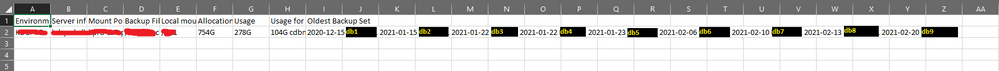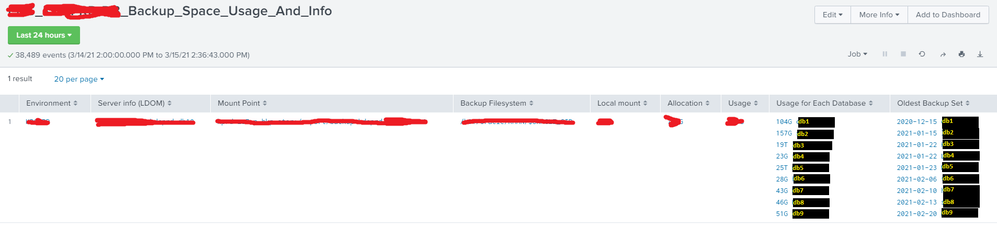Turn on suggestions
Auto-suggest helps you quickly narrow down your search results by suggesting possible matches as you type.
Dashboards & Visualizations
×
Are you a member of the Splunk Community?
Sign in or Register with your Splunk account to get your questions answered, access valuable resources and connect with experts!
Turn on suggestions
Auto-suggest helps you quickly narrow down your search results by suggesting possible matches as you type.
- Find Answers
- :
- Using Splunk
- :
- Dashboards & Visualizations
- :
- Re: Poor formatting for report export to CSV
Options
- Subscribe to RSS Feed
- Mark Topic as New
- Mark Topic as Read
- Float this Topic for Current User
- Bookmark Topic
- Subscribe to Topic
- Mute Topic
- Printer Friendly Page
- Mark as New
- Bookmark Message
- Subscribe to Message
- Mute Message
- Subscribe to RSS Feed
- Permalink
- Report Inappropriate Content
Poor formatting for report export to CSV
mxanareckless
Path Finder
03-15-2021
03:22 PM
In the first picture, you can see the desired layout of the report in CSV.
The second picture displays the corresponding results in Splunk after running the report.
However, in the final picture you can see the exported CSV is hard to read, and the values of the far-right columns are one long string without newlines.
Here's the SPL.
index=index host=host sourcetype="db_backup_size" OR sourcetype=df
| eval usage=Size+" "+Name, OldestBackup=OldestBackup+" "+Name
| eval Environment="Production",
"Server info (LDOM)"="LDOM",
"Mount Point"="Mount Point",
"Backup Filesystem"="/backup",
"Local mount"="/b"
| chart latest(Environment) as Environment,
latest("Server info (LDOM)") as "Server info (LDOM)",
latest("Mount Point") as "Mount Point",
latest("Backup Filesystem") as "Backup Filesystem",
latest("Local mount") as "Local mount",
latest(Size) as "Allocation", latest(Used) as "Usage", values(usage) as "Usage for Each Database", values(OldestBackup) as "Oldest Backup Set"How can I export something that resembles the first picture? Thank you!
- Mark as New
- Bookmark Message
- Subscribe to Message
- Mute Message
- Subscribe to RSS Feed
- Permalink
- Report Inappropriate Content
scelikok

SplunkTrust
03-15-2021
08:17 PM
Hi @mxanareckless,
Splunk exports multivalue fields correctly to CSV file. In order to se them nice in Excel, you should save file as XLSX, convert text to columns using Data | "Text to Columns" menu (Delimeter as comma), then enable "Word Wrap" on multivalue columns.
If this reply helps you an upvote and "Accept as Solution" is appreciated.
Get Updates on the Splunk Community!
Observe and Secure All Apps with Splunk
Join Us for Our Next Tech Talk: Observe and Secure All Apps with SplunkAs organizations continue to innovate ...
Splunk Decoded: Business Transactions vs Business IQ
It’s the morning of Black Friday, and your e-commerce site is handling 10x normal traffic. Orders are flowing, ...
Fastest way to demo Observability
I’ve been having a lot of fun learning about Kubernetes and Observability. I set myself an interesting ...