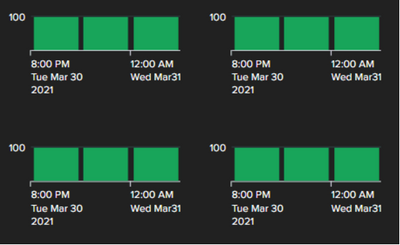Turn on suggestions
Auto-suggest helps you quickly narrow down your search results by suggesting possible matches as you type.
Dashboards & Visualizations
×
Are you a member of the Splunk Community?
Sign in or Register with your Splunk account to get your questions answered, access valuable resources and connect with experts!
Turn on suggestions
Auto-suggest helps you quickly narrow down your search results by suggesting possible matches as you type.
- Find Answers
- :
- Using Splunk
- :
- Dashboards & Visualizations
- :
- Need help removing the y-axis label from the chart...
Options
- Subscribe to RSS Feed
- Mark Topic as New
- Mark Topic as Read
- Float this Topic for Current User
- Bookmark Topic
- Subscribe to Topic
- Mute Topic
- Printer Friendly Page
- Mark as New
- Bookmark Message
- Subscribe to Message
- Mute Message
- Subscribe to RSS Feed
- Permalink
- Report Inappropriate Content
spammenot66
Contributor
03-30-2021
05:27 PM
Hi
I'm trying to remove the 100s from the y-axis label. Using chrome, and inspecting the element, when use the css noted below it works. When i use the in the simplexml it doesn't
<html>
<style>
#trellis g.highcharts-yaxis-labels > text{
visibility: hidden; !important;
display: none !important;
}
</style>
</html>
1 Solution
- Mark as New
- Bookmark Message
- Subscribe to Message
- Mute Message
- Subscribe to RSS Feed
- Permalink
- Report Inappropriate Content
manjunathmeti
Champion
03-30-2021
11:55 PM
hi @spammenot66,
Try this:
<row>
<html>
<style>
g.highcharts-axis-labels.highcharts-yaxis-labels {
display: none !important;
}
</style>
</html>
</row>
If this reply helps you, a like would be appreciated.
- Mark as New
- Bookmark Message
- Subscribe to Message
- Mute Message
- Subscribe to RSS Feed
- Permalink
- Report Inappropriate Content
manjunathmeti
Champion
03-30-2021
11:55 PM
hi @spammenot66,
Try this:
<row>
<html>
<style>
g.highcharts-axis-labels.highcharts-yaxis-labels {
display: none !important;
}
</style>
</html>
</row>
If this reply helps you, a like would be appreciated.
Get Updates on the Splunk Community!
Splunk Decoded: Service Maps vs Service Analyzer Tree View vs Flow Maps
It’s Monday morning, and your phone is buzzing with alert escalations – your customer-facing portal is running ...
What’s New in Splunk Observability – September 2025
What's NewWe are excited to announce the latest enhancements to Splunk Observability, designed to help ITOps ...
Fun with Regular Expression - multiples of nine
Fun with Regular Expression - multiples of nineThis challenge was first posted on Slack #regex channel ...