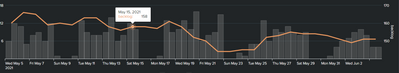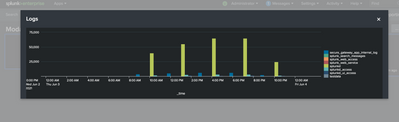- Find Answers
- :
- Using Splunk
- :
- Dashboards & Visualizations
- :
- Modal Table from column chart
- Subscribe to RSS Feed
- Mark Topic as New
- Mark Topic as Read
- Float this Topic for Current User
- Bookmark Topic
- Subscribe to Topic
- Mute Topic
- Printer Friendly Page
- Mark as New
- Bookmark Message
- Subscribe to Message
- Mute Message
- Subscribe to RSS Feed
- Permalink
- Report Inappropriate Content
Modal Table from column chart
Hi everyone
I found a javascript code that show a table drilldown in a modal window. I'm trying to adapt this one to this column chart
When I click on one of these bars, it could be represented a table with event details. I wrote this two codes
app.js
ModalView.js
Anyone could help me to find what is wrong and how to make it works, please??
- Mark as New
- Bookmark Message
- Subscribe to Message
- Mute Message
- Subscribe to RSS Feed
- Permalink
- Report Inappropriate Content
Try by replacing below condition
if(e.field === "_time") {with
if (e.data['click.name'] === "_time") {
KV
- Mark as New
- Bookmark Message
- Subscribe to Message
- Mute Message
- Subscribe to RSS Feed
- Permalink
- Report Inappropriate Content
Thanks for your answer, unfortunately it seems doesn't working
Maybe is helpful for you to know that the chart that I've posted is a drilldown and this drilldown need to pass some tokens to the table in the modal view
First Panel
Drilldown
- Mark as New
- Bookmark Message
- Subscribe to Message
- Mute Message
- Subscribe to RSS Feed
- Permalink
- Report Inappropriate Content
Can you please try this? This is sample code for Chart in popup. Just change search and other parameters as per your requirements.
XML
<dashboard script="drilldown.js" theme="dark">
<label>ModalView</label>
<row>
<panel>
<single id="abc">
<search>
<query>index=_internal | stats count</query>
<earliest>-24h@h</earliest>
<latest>now</latest>
<sampleRatio>1</sampleRatio>
</search>
<option name="drilldown">all</option>
<option name="refresh.display">progressbar</option>
<drilldown>
<condition></condition>
</drilldown>
</single>
</panel>
</row>
</dashboard>
drilldown.js
require([
'underscore',
'splunkjs/mvc',
'splunkjs/mvc/searchmanager',
'../app/search/modalView',
'splunkjs/mvc/simplexml/ready!'
], function(_, mvc, SearchManager, modalView) {
var activeCustomers = mvc.Components.get('abc');
console.log("activeCustomers", activeCustomers);
var activeCustomersSearch = new SearchManager({
id: "activeCustomersSearch",
earliest_time: "-1d@d",
latest_time: "@d",
preview: false,
cache: false,
search: "index=_internal | timechart span=3h count by sourcetype"
}, {
tokens: true,
tokenNamespace: "submitted"
});
var modal = new modalView({ title: "Logs", search: "activeCustomersSearch" });
activeCustomers.on("click", function(e) {
console.log("Show modal");
e.preventDefault();
console.log("Prevent Deafult");
console.log("Modal Object", modal);
modal.show();
});
});
modalView.js
define([
'underscore',
'backbone',
'splunkjs/mvc',
'jquery',
"splunkjs/mvc/chartview"
], function(_, Backbone, mvc, $, ChartView) {
var modalTemplate = "<div id=\"drilldownModal\" class=\"modal\">" +
"<div class=\"modal-header\"><h3><%- title %></h3><button class=\"close\">Close</button></div>" +
"<div class=\"modal-body\"></div>" +
"<div class=\"modal-footer\"></div>" +
"</div>" +
"<div class=\"modal-backdrop\"></div>";
var modalView = Backbone.View.extend({
defaults: {
title: 'Not Set'
},
initialize: function(options) {
this.options = options;
this.options = _.extend({}, this.defaults, this.options);
this.template = _.template(modalTemplate);
console.log('Hello from Modal View: ' + this.options.title);
this.childViews = [];
},
events: {
'click .close': 'close',
'click .modal-backdrop': 'close'
},
render: function() {
var data = { title: this.options.title };
this.$el.html(this.template(data));
return this;
},
show: function() {
$(document.body).append(this.render().el);
$(this.el).find('.modal-body').append('<div id="modalVizualization"/>');
//modify the modal so it occupies 90% of the screen width
$(this.el).find('.modal').css({
width: '90%',
height: 'auto',
left: '5%',
'margin-left': '0',
'max-height': '100%'
});
//get a reference to the search
var search = mvc.Components.get(this.options.search);
var barchart = new ChartView({
id: "example-chart",
managerid: this.options.search,
type: "column",
el: $("#modalVizualization")
}).render();
//add our detailTable to our childViews array so we can remove them later
this.childViews.push(barchart);
//run the search
search.startSearch();
},
close: function() {
this.unbind();
this.remove();
_.each(this.childViews, function(childView) {
childView.unbind();
childView.remove();
});
}
});
return modalView;
});
Thanks
KV
▄︻̷̿┻̿═━一
If any of my reply helps you to solve the problem Or gain knowledge, an upvote would be appreciated.
- Mark as New
- Bookmark Message
- Subscribe to Message
- Mute Message
- Subscribe to RSS Feed
- Permalink
- Report Inappropriate Content
It works, but maybe i didn't explain well what I have to do
I would to show in the modal view a table that is a details table for the column that I click on the column chart
- Mark as New
- Bookmark Message
- Subscribe to Message
- Mute Message
- Subscribe to RSS Feed
- Permalink
- Report Inappropriate Content
Can you please try this?
XML
<dashboard script="app.js" theme="dark">
<label>ModalView</label>
<row>
<panel>
<chart id="master">
<search>
<query>index=_internal sourcetype!="splunkd" | timechart span=6h count by sourcetype</query>
<earliest>-24h@h</earliest>
<latest>now</latest>
<sampleRatio>1</sampleRatio>
</search>
<option name="charting.chart">column</option>
<option name="charting.drilldown">all</option>
<option name="refresh.display">progressbar</option>
<drilldown>
<condition></condition>
</drilldown>
</chart>
</panel>
</row>
</dashboard>
app.js
require([
'underscore',
'../app/search/ModalViewNew',
'splunkjs/mvc',
'splunkjs/mvc/searchmanager',
'splunkjs/mvc/simplexml/ready!'
], function(_, ModalView, mvc, SearchManager) {
var master = mvc.Components.get('master');
var tokens = mvc.Components.getInstance("submitted");
var detailSearch = new SearchManager({
id: "detailSearch",
earliest_time: "-24h@h",
latest_time: "now",
preview: true,
cache: false,
search: "index=_internal sourcetype=$sourcetype$ | timechart count"
}, { tokens: true, tokenNamespace: "submitted" });
master.on("click", function(e) {
e.preventDefault();
console.log("E", e)
if (e.data['click.name'] === "_time") {
var _title = e.data['click.name2'];
tokens.set('sourcetype', _title);
var modal = new ModalView({ title: _title, search: detailSearch });
modal.show();
}
});
});
define([
'underscore',
'backbone',
'jquery',
'splunkjs/mvc',
'splunkjs/mvc/searchmanager',
'splunkjs/mvc/simplexml/element/table'
], function(_, Backbone, $, mvc, SearchManager, TableElement) {
var modalTemplate = "<div id=\"pivotModal\" class=\"modal\">" +
"<div class=\"modal-header\"><h3><%- title %></h3><button class=\"close\">Close</button></div>" +
"<div class=\"modal-body\"></div>" +
"<div class=\"modal-footer\"></div>" +
"</div>" +
"<div class=\"modal-backdrop\"></div>";
var ModalView = Backbone.View.extend({
defaults: {
title: 'Not set'
},
initialize: function(options) {
this.options = options;
this.options = _.extend({}, this.defaults, this.options);
this.childViews = [];
console.log('Hello from the modal window: ', this.options.title);
this.template = _.template(modalTemplate);
},
events: {
'click .close': 'close',
'click .modal-backdrop': 'close'
},
render: function() {
var data = { title: this.options.title };
this.$el.html(this.template(data));
return this;
},
show: function() {
$(document.body).append(this.render().el);
$(this.el).find('.modal-body').append('<div id="modalVizualization"/>');
$(this.el).find('.modal').css({
width: '90%',
height: 'auto',
left: '5%',
'margin-left': '0',
'max-height': '100%'
});
var search = mvc.Components.get(this.options.search.id);
var detailTable = new TableElement({
id: "detailTable",
managerid: search.name,
pageSize: "5",
el: $('#modalVizualization')
}).render();
this.childViews.push(detailTable);
search.startSearch();
},
close: function() {
this.unbind();
this.remove();
_.each(this.childViews, function(childView) {
childView.unbind();
childView.remove();
});
}
});
return ModalView;
});
Thanks
KV
▄︻̷̿┻̿═━一
If any of my reply helps you to solve the problem Or gain knowledge, an upvote would be appreciated.