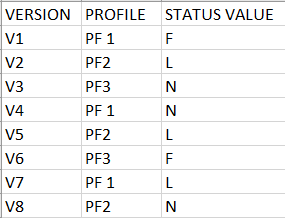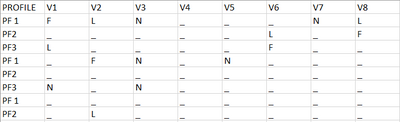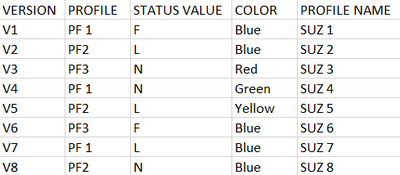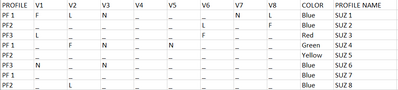Turn on suggestions
Auto-suggest helps you quickly narrow down your search results by suggesting possible matches as you type.
Dashboards & Visualizations
×
Are you a member of the Splunk Community?
Sign in or Register with your Splunk account to get your questions answered, access valuable resources and connect with experts!
Turn on suggestions
Auto-suggest helps you quickly narrow down your search results by suggesting possible matches as you type.
- Find Answers
- :
- Using Splunk
- :
- Dashboards & Visualizations
- :
- Re: Table representation
Options
- Subscribe to RSS Feed
- Mark Topic as New
- Mark Topic as Read
- Float this Topic for Current User
- Bookmark Topic
- Subscribe to Topic
- Mute Topic
- Printer Friendly Page
- Mark as New
- Bookmark Message
- Subscribe to Message
- Mute Message
- Subscribe to RSS Feed
- Permalink
- Report Inappropriate Content
Sss
Path Finder
06-07-2023
02:18 AM
I have to export data from database table where the table format is as shown below,
But,I want this data to be represented in splunk in different table format like this,
Is there any way to represent this in splunk when table formats are different in comparison to database.
1 Solution
- Mark as New
- Bookmark Message
- Subscribe to Message
- Mute Message
- Subscribe to RSS Feed
- Permalink
- Report Inappropriate Content
isoutamo

SplunkTrust
06-07-2023
02:27 AM
- Mark as New
- Bookmark Message
- Subscribe to Message
- Mute Message
- Subscribe to RSS Feed
- Permalink
- Report Inappropriate Content
gcusello

SplunkTrust
06-07-2023
02:26 AM
Hi @Sss,
you have to use the chart command, something like this:
<your_search>
| chart values(Status) AS Status OVER Profile BY versionCiao.
Giuseppe
- Mark as New
- Bookmark Message
- Subscribe to Message
- Mute Message
- Subscribe to RSS Feed
- Permalink
- Report Inappropriate Content
Sss
Path Finder
06-07-2023
04:02 AM
I tried this and got the result thanks,but if at all i need to add two more columns into it
where database table is like,
and i want this data to be represented in splunk as below,
How can we add two more columns in our chart command -
| chart values(Status) AS Status OVER Profile BY version
- Mark as New
- Bookmark Message
- Subscribe to Message
- Mute Message
- Subscribe to RSS Feed
- Permalink
- Report Inappropriate Content
Sss
Path Finder
06-07-2023
02:29 AM
thank you,I will try doing this way
- Mark as New
- Bookmark Message
- Subscribe to Message
- Mute Message
- Subscribe to RSS Feed
- Permalink
- Report Inappropriate Content
isoutamo

SplunkTrust
06-07-2023
02:27 AM
- Mark as New
- Bookmark Message
- Subscribe to Message
- Mute Message
- Subscribe to RSS Feed
- Permalink
- Report Inappropriate Content
Sss
Path Finder
06-07-2023
02:29 AM
okay thank you.
Get Updates on the Splunk Community!
Splunk Decoded: Service Maps vs Service Analyzer Tree View vs Flow Maps
It’s Monday morning, and your phone is buzzing with alert escalations – your customer-facing portal is running ...
What’s New in Splunk Observability – September 2025
What's NewWe are excited to announce the latest enhancements to Splunk Observability, designed to help ITOps ...
Fun with Regular Expression - multiples of nine
Fun with Regular Expression - multiples of nineThis challenge was first posted on Slack #regex channel ...