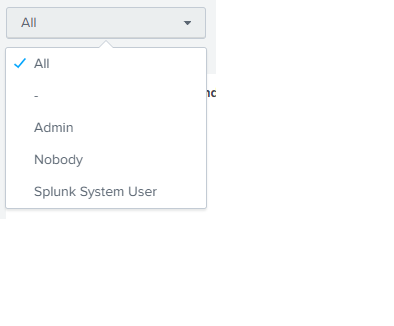Dashboards & Visualizations
×
Are you a member of the Splunk Community?
Sign in or Register with your Splunk account to get your questions answered, access valuable resources and connect with experts!
- Find Answers
- :
- Using Splunk
- :
- Dashboards & Visualizations
- :
- Is there a way to increase dropdown input text fon...
Options
- Subscribe to RSS Feed
- Mark Topic as New
- Mark Topic as Read
- Float this Topic for Current User
- Bookmark Topic
- Subscribe to Topic
- Mute Topic
- Printer Friendly Page
- Mark as New
- Bookmark Message
- Subscribe to Message
- Mute Message
- Subscribe to RSS Feed
- Permalink
- Report Inappropriate Content
Is there a way to increase dropdown input text font size?
SanjayReddy

SplunkTrust
05-09-2023
11:08 PM
Hi All,
I am looking for option to increase the dropdown input font size.
from following screenshot , want to increase font size for ALL, admin,No body,splunk system user,
tried with css and html but no luck
- Mark as New
- Bookmark Message
- Subscribe to Message
- Mute Message
- Subscribe to RSS Feed
- Permalink
- Report Inappropriate Content
TrangCIC81
Communicator
05-11-2023
12:36 AM
Can you try this?
You can adjust the value 14px as desired
<select style="font-size: 14px;">
<option value="all">ALL</option>
<option value="admin">admin</option>
<option value="nobody">No body</option>
<option value="splunk-system-user">splunk system user</option>
</select>
- Mark as New
- Bookmark Message
- Subscribe to Message
- Mute Message
- Subscribe to RSS Feed
- Permalink
- Report Inappropriate Content
SanjayReddy

SplunkTrust
05-12-2023
02:39 AM
Hi @TrangCIC81
it didnt worked, message says select is not allowed , i tried keep it differetn places but no luck
- Mark as New
- Bookmark Message
- Subscribe to Message
- Mute Message
- Subscribe to RSS Feed
- Permalink
- Report Inappropriate Content
TrangCIC81
Communicator
05-12-2023
02:59 AM
In the dashboard source editor, can you try adding the following CSS code instead?
.dashboard-dropdown .dropdown-toggle {
font-size: 16px;
}- Mark as New
- Bookmark Message
- Subscribe to Message
- Mute Message
- Subscribe to RSS Feed
- Permalink
- Report Inappropriate Content
SanjayReddy

SplunkTrust
05-20-2023
03:24 AM
Hi @TrangCIC81
Thanks for your reply, unfortunately i didnt worked,
also tired option using inspect element properties, but no luck
Get Updates on the Splunk Community!
Transforming Financial Data into Fraud Intelligence
Every day, banks and financial companies handle millions of transactions, logins, and customer interactions ...
How to send events & findings from AWS to Splunk using Amazon EventBridge
Amazon EventBridge is a serverless service that uses events to connect application components together, making ...
Exciting News: The AppDynamics Community Joins Splunk!
Hello Splunkers,
I’d like to introduce myself—I’m Ryan, the former AppDynamics Community Manager, and I’m ...