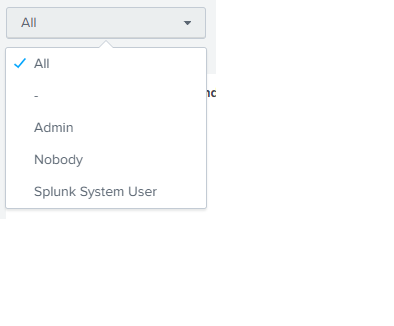Turn on suggestions
Auto-suggest helps you quickly narrow down your search results by suggesting possible matches as you type.
Showing results for
Dashboards & Visualizations
Turn on suggestions
Auto-suggest helps you quickly narrow down your search results by suggesting possible matches as you type.
Showing results for
- Splunk Answers
- :
- Using Splunk
- :
- Dashboards & Visualizations
- :
- Is there a way to increase dropdown input text fon...
Options
- Subscribe to RSS Feed
- Mark Topic as New
- Mark Topic as Read
- Float this Topic for Current User
- Bookmark Topic
- Subscribe to Topic
- Mute Topic
- Printer Friendly Page
- Mark as New
- Bookmark Message
- Subscribe to Message
- Mute Message
- Subscribe to RSS Feed
- Permalink
- Report Inappropriate Content
Is there a way to increase dropdown input text font size?
SanjayReddy

SplunkTrust
05-09-2023
11:08 PM
Hi All,
I am looking for option to increase the dropdown input font size.
from following screenshot , want to increase font size for ALL, admin,No body,splunk system user,
tried with css and html but no luck
- Mark as New
- Bookmark Message
- Subscribe to Message
- Mute Message
- Subscribe to RSS Feed
- Permalink
- Report Inappropriate Content
TrangCIC81
Communicator
05-11-2023
12:36 AM
Can you try this?
You can adjust the value 14px as desired
<select style="font-size: 14px;">
<option value="all">ALL</option>
<option value="admin">admin</option>
<option value="nobody">No body</option>
<option value="splunk-system-user">splunk system user</option>
</select>
- Mark as New
- Bookmark Message
- Subscribe to Message
- Mute Message
- Subscribe to RSS Feed
- Permalink
- Report Inappropriate Content
SanjayReddy

SplunkTrust
05-12-2023
02:39 AM
Hi @TrangCIC81
it didnt worked, message says select is not allowed , i tried keep it differetn places but no luck
- Mark as New
- Bookmark Message
- Subscribe to Message
- Mute Message
- Subscribe to RSS Feed
- Permalink
- Report Inappropriate Content
TrangCIC81
Communicator
05-12-2023
02:59 AM
In the dashboard source editor, can you try adding the following CSS code instead?
.dashboard-dropdown .dropdown-toggle {
font-size: 16px;
}- Mark as New
- Bookmark Message
- Subscribe to Message
- Mute Message
- Subscribe to RSS Feed
- Permalink
- Report Inappropriate Content
SanjayReddy

SplunkTrust
05-20-2023
03:24 AM
Hi @TrangCIC81
Thanks for your reply, unfortunately i didnt worked,
also tired option using inspect element properties, but no luck
Get Updates on the Splunk Community!
Index This | I’m short for "configuration file.” What am I?
May 2024 Edition
Hayyy Splunk Education Enthusiasts and the Eternally Curious!
We’re back with a Special ...
New Articles from Academic Learning Partners, Help Expand Lantern’s Use Case Library, ...
Splunk Lantern is a Splunk customer success center that provides advice from Splunk experts on valuable data ...
Your Guide to SPL2 at .conf24!
So, you’re headed to .conf24? You’re in for a good time. Las Vegas weather is just *chef’s kiss* beautiful in ...