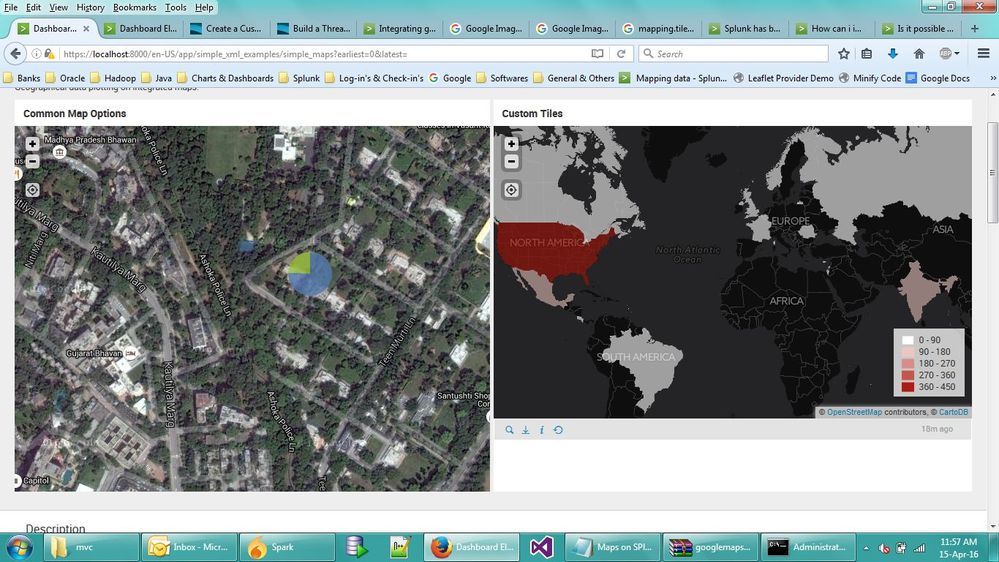Are you a member of the Splunk Community?
- Find Answers
- :
- Using Splunk
- :
- Dashboards & Visualizations
- :
- Is it possible to use satellite view in xml map el...
- Subscribe to RSS Feed
- Mark Topic as New
- Mark Topic as Read
- Float this Topic for Current User
- Bookmark Topic
- Subscribe to Topic
- Mute Topic
- Printer Friendly Page
- Mark as New
- Bookmark Message
- Subscribe to Message
- Mute Message
- Subscribe to RSS Feed
- Permalink
- Report Inappropriate Content
- Mark as New
- Bookmark Message
- Subscribe to Message
- Mute Message
- Subscribe to RSS Feed
- Permalink
- Report Inappropriate Content
Hi Harald_leitl,
Yes you can use satellite, hybrid, road map and the standard map in splunk dashboards. and there are plenty of other options you ca use in your dashboard. please find some options here
http://mt1.google.com/vt/lyrs=y&x={x}&y={y}&z={z}
note: replace with lyrs=h or m or s or y to see the different maps
h = roads only
m = standard roadmap
p = terrain
r = somehow altered roadmap
s = satellite only
t = terrain only
y = hybrid
<map>
<title>Common Map Options</title>
<search>
<query>| inputlookup geomaps_data.csv | iplocation device_ip ![alt text][1]| geostats latfield=lat longfield=lon count by method</query>
</search>
<option name="mapping.tileLayer.maxZoom">19</option>
<option name="mapping.tileLayer.minZoom">0</option>
<option name="mapping.tileLayer.tileOpacity">1</option>
<option name="mapping.tileLayer.url">http://mt1.google.com/vt/lyrs=y&x={x}&y={y}&z={z}</option>
<option name="mapping.type">marker</option>
<option name="drilldown">all</option>
</map>
- Mark as New
- Bookmark Message
- Subscribe to Message
- Mute Message
- Subscribe to RSS Feed
- Permalink
- Report Inappropriate Content
Hi Harald_leitl,
Yes you can use satellite, hybrid, road map and the standard map in splunk dashboards. and there are plenty of other options you ca use in your dashboard. please find some options here
http://mt1.google.com/vt/lyrs=y&x={x}&y={y}&z={z}
note: replace with lyrs=h or m or s or y to see the different maps
h = roads only
m = standard roadmap
p = terrain
r = somehow altered roadmap
s = satellite only
t = terrain only
y = hybrid
<map>
<title>Common Map Options</title>
<search>
<query>| inputlookup geomaps_data.csv | iplocation device_ip ![alt text][1]| geostats latfield=lat longfield=lon count by method</query>
</search>
<option name="mapping.tileLayer.maxZoom">19</option>
<option name="mapping.tileLayer.minZoom">0</option>
<option name="mapping.tileLayer.tileOpacity">1</option>
<option name="mapping.tileLayer.url">http://mt1.google.com/vt/lyrs=y&x={x}&y={y}&z={z}</option>
<option name="mapping.type">marker</option>
<option name="drilldown">all</option>
</map>
- Mark as New
- Bookmark Message
- Subscribe to Message
- Mute Message
- Subscribe to RSS Feed
- Permalink
- Report Inappropriate Content
- Mark as New
- Bookmark Message
- Subscribe to Message
- Mute Message
- Subscribe to RSS Feed
- Permalink
- Report Inappropriate Content
How to have geomaps_data.csv lookup file ?
- Mark as New
- Bookmark Message
- Subscribe to Message
- Mute Message
- Subscribe to RSS Feed
- Permalink
- Report Inappropriate Content
@nichchan, it comes with Splunk Dashboard Examples app. This lookup file has some cooked up data for examples to work. You should actually try iplocation command if you have IP address as part of data.
| makeresults | eval message= "Happy Splunking!!!"
- Mark as New
- Bookmark Message
- Subscribe to Message
- Mute Message
- Subscribe to RSS Feed
- Permalink
- Report Inappropriate Content
@niketnilay If without IP address , Can I put google map on splunk dashboard?
- Mark as New
- Bookmark Message
- Subscribe to Message
- Mute Message
- Subscribe to RSS Feed
- Permalink
- Report Inappropriate Content
You can but you would need Latitude/Longitude of the location. Splunk Software ships with geo_attr_countries.csv and geo_attr_us_states.csv which give Latitude Longitude based on US States and all the countries of the world. There is also similarkmz file which comes with Splunk geo_countries.lmz and geo_us_states.kmz which are used for Choropleth Maps
You can also search online for Latitude/Longitude based on City/State/Country etc. As far as you are able to link location in your data with Longitude and Latitude you should be able to plot Map using geostats command (geom command for choropleth which requires region).
Hope this helps. If not, get the Splunk Dashboard Examples App as stated in previous comment to get Examples and understand how these work.
| makeresults | eval message= "Happy Splunking!!!"