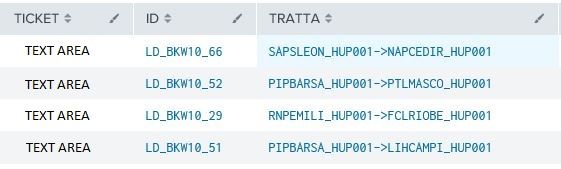Are you a member of the Splunk Community?
- Find Answers
- :
- Using Splunk
- :
- Dashboards & Visualizations
- :
- Re: Is it possible to add a "text box" in a cell u...
- Subscribe to RSS Feed
- Mark Topic as New
- Mark Topic as Read
- Float this Topic for Current User
- Bookmark Topic
- Subscribe to Topic
- Mute Topic
- Printer Friendly Page
- Mark as New
- Bookmark Message
- Subscribe to Message
- Mute Message
- Subscribe to RSS Feed
- Permalink
- Report Inappropriate Content
Is it possible to add a "text box" in a cell using only XML/CSS?
- Mark as New
- Bookmark Message
- Subscribe to Message
- Mute Message
- Subscribe to RSS Feed
- Permalink
- Report Inappropriate Content
[UPDATED ANSWER]
If your requirement is to add Text Box to table Cell you will have to extend the Table Cell Renderer using Simple XML JS Extension and SplunkJS stack. Just CSS will not be enough. Refer to one of my older answer for a similar use case: https://answers.splunk.com/answers/682183/how-to-add-a-textbox-as-a-cell-in-a-splunk-table.html
@splunk6161 this should be possible directly via Splunk SPL (and tokens in dashboard if you have the Ticket number as token for the first row). There is no need for CSS override.
Following is the SPL which generates the sample table as per your question
| makeresults count=5
| fields - _time
| eval Ticket="Text Area",ID=random(),TRATTA="Some Text ".random()
| table Ticket ID TRATTA
Following query needs to be added to the above in order to get the row numbers using streamstats and then replace the Ticket value where row number is 1 using case() statement (also at the same time the remaining Ticket values are set to null).
| streamstats count as rowNum
| eval Ticket=case(rowNum=1,random())
| fields - rowNum
| makeresults | eval message= "Happy Splunking!!!"
- Mark as New
- Bookmark Message
- Subscribe to Message
- Mute Message
- Subscribe to RSS Feed
- Permalink
- Report Inappropriate Content
Hi @niketnilay
Sorry but my question was another.
I'd like to write inside of "text area", like a form "< input type="text" >" in HTML5, without use the token.
In pic "Target", the number in first row its only an example, i'd like to write manually "12345678" inside the "text area".
Thanks
- Mark as New
- Bookmark Message
- Subscribe to Message
- Mute Message
- Subscribe to RSS Feed
- Permalink
- Report Inappropriate Content
I have added a reference to my older answer. This would not be possible with JS.
| makeresults | eval message= "Happy Splunking!!!"