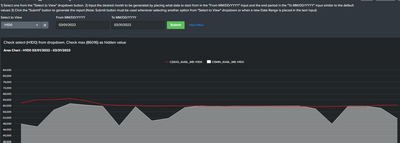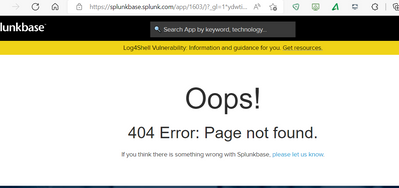Are you a member of the Splunk Community?
- Find Answers
- :
- Using Splunk
- :
- Dashboards & Visualizations
- :
- Re: Is is possible to have bulleted description in...
- Subscribe to RSS Feed
- Mark Topic as New
- Mark Topic as Read
- Float this Topic for Current User
- Bookmark Topic
- Subscribe to Topic
- Mute Topic
- Printer Friendly Page
- Mark as New
- Bookmark Message
- Subscribe to Message
- Mute Message
- Subscribe to RSS Feed
- Permalink
- Report Inappropriate Content
Hi splunkers,
I am currently searching for a way to make the description in the dashboard in bullet form to make it more readable for the users. Is there a way to do this in the default version of version 8.1.3?
Thank you
<description>1) Select one from the "Select to View" dropdown button.
2) Input the desired month to be generated by placing what date to start from in the "From MM/DD/YYYY" input and the end period in the "To MM/DD/YYYY" input similar to the default values
3) Click the "Submit" button to generate the report (Note: Submit button must be used whenever selecting another option from "Select to View" dropdown or when a new Date Range is placed in the text input)</description>
- Mark as New
- Bookmark Message
- Subscribe to Message
- Mute Message
- Subscribe to RSS Feed
- Permalink
- Report Inappropriate Content
Hi @elomotanpru,
you can use in your dashboard an html panel that you can format as you like (bullets, underline, bold, etc...) using the normal html tags.
For more infos you can see the Splunk Dashboard Examples App (https://splunkbase.splunk.com/app/1603/) in which you can find an example about how to do this.
Ciao.
Giuseppe
- Mark as New
- Bookmark Message
- Subscribe to Message
- Mute Message
- Subscribe to RSS Feed
- Permalink
- Report Inappropriate Content
Hi @elomotanpru,
you can use in your dashboard an html panel that you can format as you like (bullets, underline, bold, etc...) using the normal html tags.
For more infos you can see the Splunk Dashboard Examples App (https://splunkbase.splunk.com/app/1603/) in which you can find an example about how to do this.
Ciao.
Giuseppe
- Mark as New
- Bookmark Message
- Subscribe to Message
- Mute Message
- Subscribe to RSS Feed
- Permalink
- Report Inappropriate Content
Will check that out somehow since the link below was not working. If you could resend it that would be a huge help. Thanks
- Mark as New
- Bookmark Message
- Subscribe to Message
- Mute Message
- Subscribe to RSS Feed
- Permalink
- Report Inappropriate Content
Hi @elomotanpru,
it's the second time that I have this message in few minutes, very strange!
Anyway, go at https://splunkbase.splunk.com/app/1603/ or go in apps.splunk.com and search "Dashboard", you'll find the Dashboard Examples App.
Ciao.
Giuseppe
- Mark as New
- Bookmark Message
- Subscribe to Message
- Mute Message
- Subscribe to RSS Feed
- Permalink
- Report Inappropriate Content
No worries. Was able to make it work. This was a huge throw back to my high school days learning HTML basics again.
Thanks for the help.