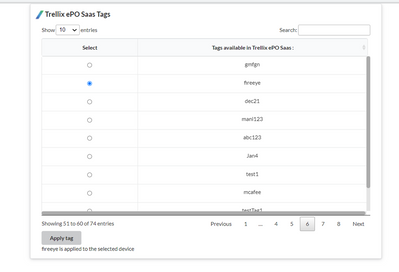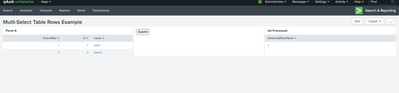- Find Answers
- :
- Using Splunk
- :
- Dashboards & Visualizations
- :
- How to use dynamic checkbox in table?
- Subscribe to RSS Feed
- Mark Topic as New
- Mark Topic as Read
- Float this Topic for Current User
- Bookmark Topic
- Subscribe to Topic
- Mute Topic
- Printer Friendly Page
- Mark as New
- Bookmark Message
- Subscribe to Message
- Mute Message
- Subscribe to RSS Feed
- Permalink
- Report Inappropriate Content
I need to create customize table in splunk. can you pls help how to implement that part and also attached the sample image.it should be like that.
- Mark as New
- Bookmark Message
- Subscribe to Message
- Mute Message
- Subscribe to RSS Feed
- Permalink
- Report Inappropriate Content
Can you please try this?
XML
<form script="multiselect_table.js" stylesheet="multiselect_table.css">
<label>Multi-Select Table Rows Example</label>
<row>
<panel>
<table id="myTable">
<title>Panel A</title>
<search id="SearchA">
<query>| makeresults
| eval _raw="{\"data\":[{\"id\":1,\"value\":\"test\"},{\"id\":2,\"value\":\"test2\"}]}"
| rename comment as "upto now is data only"
| spath path=data{} output=data
| mvexpand data
| spath input=data
| eval CheckBox=id
| table CheckBox id value</query>
<earliest>-15m</earliest>
<latest>now</latest>
</search>
<option name="count">10</option>
<option name="drilldown">row</option>
<option name="refresh.display">progressbar</option>
<drilldown>
<condition field="*"></condition>
</drilldown>
</table>
</panel>
<panel>
<html>
<div>
<input type="button" id="mybutton" value="Submit"/>
</div>
</html>
</panel>
<panel>
<table>
<title>Ids Processed</title>
<search id="SearchB">
<query>| makeresults | eval SelectedRowValue="$mytoken$" | makemv delim="," SelectedRowValue | stats count by SelectedRowValue | table SelectedRowValue</query>
<earliest>-15m</earliest>
<latest>now</latest>
</search>
<option name="count">10</option>
<option name="drilldown">none</option>
</table>
</panel>
</row>
</form>
Screenshot
Javascript file (multiselect_table.js)
require([
'underscore',
'jquery',
'splunkjs/mvc',
'splunkjs/mvc/tableview',
'splunkjs/mvc/simplexml/ready!'
], function (_, $, mvc, TableView) {
// Access the "default" token model
var tokens = mvc.Components.get("default");
var selected_values_array = [];
var isSelectAll = false;
var searchAValues = [];
var searchAFields = [];
var fieldKey = "CheckBox";
var fieldDataStoreKey="data-sort-key="+fieldKey;
var submittedTokens = mvc.Components.get('submitted');
console.log("This is Multi-select table JS");
// Custom renderer for applying checkbox.
var CustomRenderer = TableView.BaseCellRenderer.extend({
canRender: function (cell) {
return _([fieldKey]).contains(cell.field);
},
render: function ($td, cell) {
// all_values_array.push(cell.value);
var cls = "checkbox";
if(isSelectAll) {
cls = "checkbox checked";
}
var a = $('<div>').attr({
"id": "chk-sourcetype_" + cell.value,
"value": cell.value
}).addClass(cls).click(function () {
if ($(this).attr('class') === "checkbox") {
selected_values_array.push($(this).attr('value'));
$(this).removeClass();
$(this).addClass("checkbox checked");
} else {
$(this).removeClass();
$(this).addClass("checkbox");
var i = selected_values_array.indexOf($(this).attr('value'));
if (i != -1) {
selected_values_array.splice(i, 1);
}
}
}).appendTo($td);
}
});
//List of table ID
var sh = mvc.Components.get("myTable");
if (typeof(sh) != "undefined") {
sh.getVisualization(function (tableView) {
// Add custom cell renderer and force re-render
tableView.table.addCellRenderer(new CustomRenderer());
tableView.table.render();
tableView.on('rendered', function(view) {
setCheckAllCheckBox();
});
// setCheckAllCheckBox();
});
}
var SearchA = mvc.Components.get("SearchA");
var SearchAResults = SearchA.data("results");
SearchAResults.on("data", function () {
resultArray = SearchAResults.data().rows;
searchAFields = SearchAResults.data().fields;
var keyIndex=searchAFields.indexOf(fieldKey);
searchAValues = [];
$.each(resultArray, function (index, value) {
searchAValues[index]=value[keyIndex];
})
});
SearchA.on('search:start', function (properties) {
isSelectAll = false;
tokens.unset("mytoken");
tokens.set("mytoken", "");
submittedTokens.set(tokens.toJSON());
});
SearchA.on('search:done', function (properties) {
console.log("in search done",properties);
});
// Disabling button while search is running
var SearchB = mvc.Components.get('SearchB');
SearchB.on('search:start', function (properties) {
$("#mybutton").attr('disabled', true);
});
SearchB.on('search:done', function (properties) {
$("#mybutton").attr('disabled', false);
});
var sto;
function setCheckAllCheckBox()
{
var a = $("["+fieldDataStoreKey+"]");
a.html("");
var cls = "checkbox";
if(isSelectAll) {
cls = "checkbox checked";
}
var temp = $('<div>').attr({
"id": "chk-sourcetype-All",
"value": "All"
}).addClass(cls).click(function () {
if ($(this).attr('class') === "checkbox") {
$(this).removeClass();
$(this).addClass("checkbox checked");
isSelectAll = true;
} else {
$(this).removeClass();
$(this).addClass("checkbox");
isSelectAll = false;
}
checkUnCheckAllCheckboxes();
}).appendTo(a);
$("["+fieldDataStoreKey+"]").parent().removeAttr("class");
$("["+fieldDataStoreKey+"]").removeAttr("data-sort-key");
}
function checkUnCheckAllCheckboxes(){
var cls = "checkbox";
selected_values_array = [];
if(isSelectAll) {
cls = "checkbox checked";
$.each(searchAValues, function (index, value) {
selected_values_array.push(value);
})
}
$('[id^="chk-sourcetype_"]').removeClass();
$('[id^="chk-sourcetype_"]').addClass(cls);
}
function updateDataOnServerSide() {
var service = mvc.createService({ owner: "nobody" });
//send data to server
console.log(selected_values_array.join());
var params = selected_values_array.join();
service.request("/services/my-api-path","POST", {}, {}, JSON.stringify(params), {'Content-Type': 'application/json'}, function(err, resp) {
// Handle response
if(resp != null){
if(resp.status == 200){
//do something
} else {
//do something with status !=200
}
}
// Handle error
if(err != null){
//handle error
}
});
}
$(document).ready(function () {
//setting up tokens with selected value.
$("#mybutton").on("click", function (e) {
e.preventDefault();
updateDataOnServerSide();
tokens.set("mytoken", selected_values_array.join());
submittedTokens.set(tokens.toJSON());
$("#mybutton").attr('disabled', true);
});
// setCheckAllCheckBox();
setTimeout(function(){
setCheckAllCheckBox();
},2000);
});
});
CSS (multiselect_table.css)
/* The standalone checkbox square*/
.checkbox {
width:20px;
height:20px;
border: 1px solid #000;
display: inline-block;
}
/* This is what simulates a checkmark icon */
.checkbox.checked:after {
content: '';
display: block;
width: 4px;
height: 7px;
/* "Center" the checkmark */
position:relative;
top:4px;
left:7px;
border: solid #000;
border-width: 0 2px 2px 0;
transform: rotate(45deg);
}
Note: Up to now is just a reference code, just copy and paste.
The next steps:
- Follow the below link and create a server-side logic by creating a custom endpoint in Splunk.
- Then Execute the custom API from the dashboard.
- You need to update the API path in updateDataOnServerSide function in multiselect_table.js file.
- You can also handle the HTTP errors in dashboard UI as well.
- You need to change the search query in the dashboard by providing your index and source type also.
I hope this will help you.
Thanks
KV
If any of my replies help you to solve the problem Or gain knowledge, an upvote would be appreciated.
- Mark as New
- Bookmark Message
- Subscribe to Message
- Mute Message
- Subscribe to RSS Feed
- Permalink
- Report Inappropriate Content
Can you please try this?
XML
<form script="multiselect_table.js" stylesheet="multiselect_table.css">
<label>Multi-Select Table Rows Example</label>
<row>
<panel>
<table id="myTable">
<title>Panel A</title>
<search id="SearchA">
<query>| makeresults
| eval _raw="{\"data\":[{\"id\":1,\"value\":\"test\"},{\"id\":2,\"value\":\"test2\"}]}"
| rename comment as "upto now is data only"
| spath path=data{} output=data
| mvexpand data
| spath input=data
| eval CheckBox=id
| table CheckBox id value</query>
<earliest>-15m</earliest>
<latest>now</latest>
</search>
<option name="count">10</option>
<option name="drilldown">row</option>
<option name="refresh.display">progressbar</option>
<drilldown>
<condition field="*"></condition>
</drilldown>
</table>
</panel>
<panel>
<html>
<div>
<input type="button" id="mybutton" value="Submit"/>
</div>
</html>
</panel>
<panel>
<table>
<title>Ids Processed</title>
<search id="SearchB">
<query>| makeresults | eval SelectedRowValue="$mytoken$" | makemv delim="," SelectedRowValue | stats count by SelectedRowValue | table SelectedRowValue</query>
<earliest>-15m</earliest>
<latest>now</latest>
</search>
<option name="count">10</option>
<option name="drilldown">none</option>
</table>
</panel>
</row>
</form>
Screenshot
Javascript file (multiselect_table.js)
require([
'underscore',
'jquery',
'splunkjs/mvc',
'splunkjs/mvc/tableview',
'splunkjs/mvc/simplexml/ready!'
], function (_, $, mvc, TableView) {
// Access the "default" token model
var tokens = mvc.Components.get("default");
var selected_values_array = [];
var isSelectAll = false;
var searchAValues = [];
var searchAFields = [];
var fieldKey = "CheckBox";
var fieldDataStoreKey="data-sort-key="+fieldKey;
var submittedTokens = mvc.Components.get('submitted');
console.log("This is Multi-select table JS");
// Custom renderer for applying checkbox.
var CustomRenderer = TableView.BaseCellRenderer.extend({
canRender: function (cell) {
return _([fieldKey]).contains(cell.field);
},
render: function ($td, cell) {
// all_values_array.push(cell.value);
var cls = "checkbox";
if(isSelectAll) {
cls = "checkbox checked";
}
var a = $('<div>').attr({
"id": "chk-sourcetype_" + cell.value,
"value": cell.value
}).addClass(cls).click(function () {
if ($(this).attr('class') === "checkbox") {
selected_values_array.push($(this).attr('value'));
$(this).removeClass();
$(this).addClass("checkbox checked");
} else {
$(this).removeClass();
$(this).addClass("checkbox");
var i = selected_values_array.indexOf($(this).attr('value'));
if (i != -1) {
selected_values_array.splice(i, 1);
}
}
}).appendTo($td);
}
});
//List of table ID
var sh = mvc.Components.get("myTable");
if (typeof(sh) != "undefined") {
sh.getVisualization(function (tableView) {
// Add custom cell renderer and force re-render
tableView.table.addCellRenderer(new CustomRenderer());
tableView.table.render();
tableView.on('rendered', function(view) {
setCheckAllCheckBox();
});
// setCheckAllCheckBox();
});
}
var SearchA = mvc.Components.get("SearchA");
var SearchAResults = SearchA.data("results");
SearchAResults.on("data", function () {
resultArray = SearchAResults.data().rows;
searchAFields = SearchAResults.data().fields;
var keyIndex=searchAFields.indexOf(fieldKey);
searchAValues = [];
$.each(resultArray, function (index, value) {
searchAValues[index]=value[keyIndex];
})
});
SearchA.on('search:start', function (properties) {
isSelectAll = false;
tokens.unset("mytoken");
tokens.set("mytoken", "");
submittedTokens.set(tokens.toJSON());
});
SearchA.on('search:done', function (properties) {
console.log("in search done",properties);
});
// Disabling button while search is running
var SearchB = mvc.Components.get('SearchB');
SearchB.on('search:start', function (properties) {
$("#mybutton").attr('disabled', true);
});
SearchB.on('search:done', function (properties) {
$("#mybutton").attr('disabled', false);
});
var sto;
function setCheckAllCheckBox()
{
var a = $("["+fieldDataStoreKey+"]");
a.html("");
var cls = "checkbox";
if(isSelectAll) {
cls = "checkbox checked";
}
var temp = $('<div>').attr({
"id": "chk-sourcetype-All",
"value": "All"
}).addClass(cls).click(function () {
if ($(this).attr('class') === "checkbox") {
$(this).removeClass();
$(this).addClass("checkbox checked");
isSelectAll = true;
} else {
$(this).removeClass();
$(this).addClass("checkbox");
isSelectAll = false;
}
checkUnCheckAllCheckboxes();
}).appendTo(a);
$("["+fieldDataStoreKey+"]").parent().removeAttr("class");
$("["+fieldDataStoreKey+"]").removeAttr("data-sort-key");
}
function checkUnCheckAllCheckboxes(){
var cls = "checkbox";
selected_values_array = [];
if(isSelectAll) {
cls = "checkbox checked";
$.each(searchAValues, function (index, value) {
selected_values_array.push(value);
})
}
$('[id^="chk-sourcetype_"]').removeClass();
$('[id^="chk-sourcetype_"]').addClass(cls);
}
function updateDataOnServerSide() {
var service = mvc.createService({ owner: "nobody" });
//send data to server
console.log(selected_values_array.join());
var params = selected_values_array.join();
service.request("/services/my-api-path","POST", {}, {}, JSON.stringify(params), {'Content-Type': 'application/json'}, function(err, resp) {
// Handle response
if(resp != null){
if(resp.status == 200){
//do something
} else {
//do something with status !=200
}
}
// Handle error
if(err != null){
//handle error
}
});
}
$(document).ready(function () {
//setting up tokens with selected value.
$("#mybutton").on("click", function (e) {
e.preventDefault();
updateDataOnServerSide();
tokens.set("mytoken", selected_values_array.join());
submittedTokens.set(tokens.toJSON());
$("#mybutton").attr('disabled', true);
});
// setCheckAllCheckBox();
setTimeout(function(){
setCheckAllCheckBox();
},2000);
});
});
CSS (multiselect_table.css)
/* The standalone checkbox square*/
.checkbox {
width:20px;
height:20px;
border: 1px solid #000;
display: inline-block;
}
/* This is what simulates a checkmark icon */
.checkbox.checked:after {
content: '';
display: block;
width: 4px;
height: 7px;
/* "Center" the checkmark */
position:relative;
top:4px;
left:7px;
border: solid #000;
border-width: 0 2px 2px 0;
transform: rotate(45deg);
}
Note: Up to now is just a reference code, just copy and paste.
The next steps:
- Follow the below link and create a server-side logic by creating a custom endpoint in Splunk.
- Then Execute the custom API from the dashboard.
- You need to update the API path in updateDataOnServerSide function in multiselect_table.js file.
- You can also handle the HTTP errors in dashboard UI as well.
- You need to change the search query in the dashboard by providing your index and source type also.
I hope this will help you.
Thanks
KV
If any of my replies help you to solve the problem Or gain knowledge, an upvote would be appreciated.
- Mark as New
- Bookmark Message
- Subscribe to Message
- Mute Message
- Subscribe to RSS Feed
- Permalink
- Report Inappropriate Content
it's working as expected... Thnks Kamlesh
- Mark as New
- Bookmark Message
- Subscribe to Message
- Mute Message
- Subscribe to RSS Feed
- Permalink
- Report Inappropriate Content
how to pass the JSON response from JS to XML.I need to put it serach query
| eval _raw=**JSON response**
- Mark as New
- Bookmark Message
- Subscribe to Message
- Mute Message
- Subscribe to RSS Feed
- Permalink
- Report Inappropriate Content