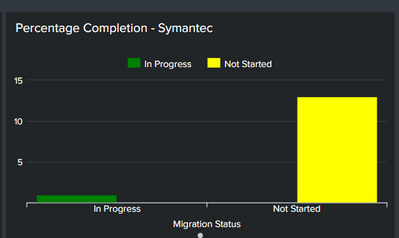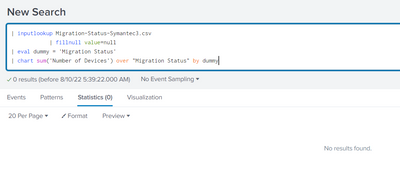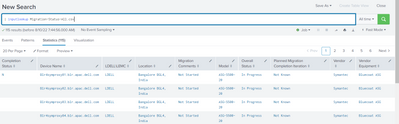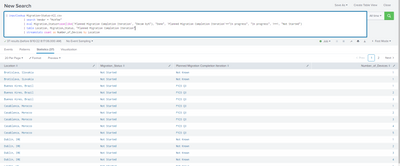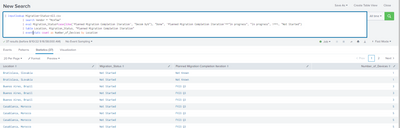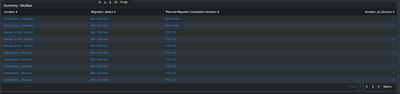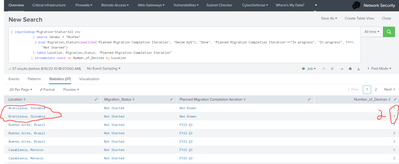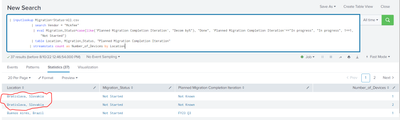Are you a member of the Splunk Community?
- Find Answers
- :
- Using Splunk
- :
- Dashboards & Visualizations
- :
- Re: Show Splunk field based on count of another fi...
- Subscribe to RSS Feed
- Mark Topic as New
- Mark Topic as Read
- Float this Topic for Current User
- Bookmark Topic
- Subscribe to Topic
- Mute Topic
- Printer Friendly Page
- Mark as New
- Bookmark Message
- Subscribe to Message
- Mute Message
- Subscribe to RSS Feed
- Permalink
- Report Inappropriate Content
Hi,
I have a table of data which I need to display the count of "Migration Stratus" in a bar chart.
Here is the raw data:
| Location | Number of Devices | Migration Status | When Planned |
| Bangalore, India | 10 | Not Started | Not Known |
| Cork, IRE | 4 | Not Started | Not Known |
| Eldorado Du Sol, Brazil | 3 | Not Started | Not Known |
| Hopkinton, USA | 4 | Not Started | Not Known |
| Otemachi, Japan | 3 | Not Started | Not Known |
| Cyberjaya, Malaysia | 4 | Not Started | Not Known |
| Limerick, IRE | 4 | Not Started | Not Known |
| Austin, USA | 6 | Not Started | Not Known |
| Penang, Malaysia | 5 | Not Started | Not Known |
| Durham, USA | 6 | Not Started | Not Known |
| Singapore, Singapore | 4 | Not Started | Not Known |
| Santa Clara, USA | 2 | Not Started | Not Known |
| Sydney, Australia | 2 | In Progress | FY23 Q2 |
| Xiamen, China | 6 | Not Started | Not Known |
Here is my current output, where when I hoover over "In Progress" it shows 1 and over "Not Started", shows 13:
At the moment, my query is just counting the number of rows for a particular value in "Migration Status" and this value is what is seen when hoovering over each bar on bar chart:
| inputlookup Migration-Status-Symantec3.csv
| fillnull value=null
| eval dummy = 'Migration Status'
| chart count over "Migration Status" by dummy
What I need is the SUMMATION of "Number of Devices" for a particular value in "Migration Status".
How can this be achieved????
Many thanks as always 🙂
- Mark as New
- Bookmark Message
- Subscribe to Message
- Mute Message
- Subscribe to RSS Feed
- Permalink
- Report Inappropriate Content
| stats count as "Number of Devices" values(Migration Status) as "Migration Status" values(Planned Migration Completion Iteration) as "Planned Migration Completion Iteration" by Location- Mark as New
- Bookmark Message
- Subscribe to Message
- Mute Message
- Subscribe to RSS Feed
- Permalink
- Report Inappropriate Content
| chart sum('Number of Devices') over "Migration Status" by dummy- Mark as New
- Bookmark Message
- Subscribe to Message
- Mute Message
- Subscribe to RSS Feed
- Permalink
- Report Inappropriate Content
I tried this but seems it is not picking up the dummy variable:
What you think?
- Mark as New
- Bookmark Message
- Subscribe to Message
- Mute Message
- Subscribe to RSS Feed
- Permalink
- Report Inappropriate Content
Looks like you might not need the quotes in the sum function
| chart sum(Number of Devices) over "Migration Status" by dummy- Mark as New
- Bookmark Message
- Subscribe to Message
- Mute Message
- Subscribe to RSS Feed
- Permalink
- Report Inappropriate Content
Similarly,
For the same dashboard but different data source, the data is as follows:
I need to find total number for each category in "Migration Comments" but the same query is not working?
What may be the issue?
Thanks for help so far btw!
- Mark as New
- Bookmark Message
- Subscribe to Message
- Mute Message
- Subscribe to RSS Feed
- Permalink
- Report Inappropriate Content
You are trying sum strings - I wouldn't have thought that that was what you wanted to do?
- Mark as New
- Bookmark Message
- Subscribe to Message
- Mute Message
- Subscribe to RSS Feed
- Permalink
- Report Inappropriate Content
You are correct actually 🙂
I didn't articulate my issue exactly.
I have the following query:
| inputlookup Migration-Status-All.csv
| search Vendor = "McAfee"
| eval Migration_Status=case(like('Planned Migration Completion Iteration', "Decom by%"), "Done", 'Planned Migration Completion Iteration'=="In progress", "In progress", 1==1, "Not Started")
| table Location, Migration_Status, "Planned Migration Completion Iteration"
| streamstats count as Number_of_Devices by Location
But:
As you can, there are multiple entries for the same Location .... I need the sum(Number_Of_Devices) by Location and have that sum to be placed under "Number_of_Devices".
Is this possible?
- Mark as New
- Bookmark Message
- Subscribe to Message
- Mute Message
- Subscribe to RSS Feed
- Permalink
- Report Inappropriate Content
I am not sure why you are using streamstats
| stats count as Number_of_Devices by Location- Mark as New
- Bookmark Message
- Subscribe to Message
- Mute Message
- Subscribe to RSS Feed
- Permalink
- Report Inappropriate Content
The only reason I used the streamstats command is I need the following 4 columns:
"Location", ""Migration Status", "Planned Migration Completion Iteration", "Number of Devices".
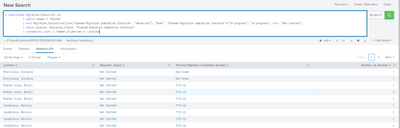
But there is no count of devices per location.
When I run your query, I get this:
So, there are missing columns .....
Not sure why
- Mark as New
- Bookmark Message
- Subscribe to Message
- Mute Message
- Subscribe to RSS Feed
- Permalink
- Report Inappropriate Content
Try eventstats if you want to keep the other fields
| eventstats count as Number_of_Devices by Location- Mark as New
- Bookmark Message
- Subscribe to Message
- Mute Message
- Subscribe to RSS Feed
- Permalink
- Report Inappropriate Content
Still no luck ....
- Mark as New
- Bookmark Message
- Subscribe to Message
- Mute Message
- Subscribe to RSS Feed
- Permalink
- Report Inappropriate Content
What would you like these results to look like?
- Mark as New
- Bookmark Message
- Subscribe to Message
- Mute Message
- Subscribe to RSS Feed
- Permalink
- Report Inappropriate Content
I need the results to look like the following:
- Mark as New
- Bookmark Message
- Subscribe to Message
- Mute Message
- Subscribe to RSS Feed
- Permalink
- Report Inappropriate Content
Isn't that what you already had with your streamstats solution?
- Mark as New
- Bookmark Message
- Subscribe to Message
- Mute Message
- Subscribe to RSS Feed
- Permalink
- Report Inappropriate Content
No, streamstats gave me individual rows for the same country .... should be 1 entry p2r location:
In above screenshot, should be 1 entry got "Bratislava" with "Number of Devices" = 2
- Mark as New
- Bookmark Message
- Subscribe to Message
- Mute Message
- Subscribe to RSS Feed
- Permalink
- Report Inappropriate Content
Those are two different locations, one is in Slovakia, the other is in SLovakia
- Mark as New
- Bookmark Message
- Subscribe to Message
- Mute Message
- Subscribe to RSS Feed
- Permalink
- Report Inappropriate Content
Changing how "Slovakia" was spelled sadly didn't make any difference:
All I need is a count(device) by Country 🙄
- Mark as New
- Bookmark Message
- Subscribe to Message
- Mute Message
- Subscribe to RSS Feed
- Permalink
- Report Inappropriate Content
Well it did make a difference - the count now has 1 and 2
- Mark as New
- Bookmark Message
- Subscribe to Message
- Mute Message
- Subscribe to RSS Feed
- Permalink
- Report Inappropriate Content
Hahaha touche Sir ... sadly, it is not the change I need 😞
I need a single row entry per location with the total number of devices for that given location ....
- Mark as New
- Bookmark Message
- Subscribe to Message
- Mute Message
- Subscribe to RSS Feed
- Permalink
- Report Inappropriate Content
| stats count as "Number of Devices" values(Migration Status) as "Migration Status" values(Planned Migration Completion Iteration) as "Planned Migration Completion Iteration" by Location- Mark as New
- Bookmark Message
- Subscribe to Message
- Mute Message
- Subscribe to RSS Feed
- Permalink
- Report Inappropriate Content
We got there :)))))
Thanks so much for your help on this Sir. (I obviously gave you Kudos for all your messages 😀)