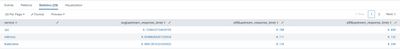Are you a member of the Splunk Community?
- Find Answers
- :
- Using Splunk
- :
- Dashboards & Visualizations
- :
- How to roundoff the results to 2 decimal digits?
- Subscribe to RSS Feed
- Mark Topic as New
- Mark Topic as Read
- Float this Topic for Current User
- Bookmark Topic
- Subscribe to Topic
- Mute Topic
- Printer Friendly Page
- Mark as New
- Bookmark Message
- Subscribe to Message
- Mute Message
- Subscribe to RSS Feed
- Permalink
- Report Inappropriate Content
HI,
I have a search query as below
index= **** | stats avg(upstream_response_time), p95(upstream_response_time), p99(upstream_response_time) by service
It gives me results as below...
i wanted to roundoff the decimal values to 2 digits for all column values. I tried something like this but it didnt give me any results, Can you please help me how can i trim the results to 2 digits.
index= **** | eval upstream_response_times = round(upstream_response_time,2) | stats avg(upstream_response_times), p95(upstream_response_times), p99(upstream_response_times) by service
- Mark as New
- Bookmark Message
- Subscribe to Message
- Mute Message
- Subscribe to RSS Feed
- Permalink
- Report Inappropriate Content
index= ****
| stats avg(upstream_response_time), p95(upstream_response_time), p99(upstream_response_time) by service
| foreach *upstream_response_time*
[| eval "<<FIELD>>"=round('<<FIELD>>',2)]- Mark as New
- Bookmark Message
- Subscribe to Message
- Mute Message
- Subscribe to RSS Feed
- Permalink
- Report Inappropriate Content
index= ****
| stats avg(upstream_response_time), p95(upstream_response_time), p99(upstream_response_time) by service
| foreach *upstream_response_time*
[| eval "<<FIELD>>"=round('<<FIELD>>',2)]- Mark as New
- Bookmark Message
- Subscribe to Message
- Mute Message
- Subscribe to RSS Feed
- Permalink
- Report Inappropriate Content
- Mark as New
- Bookmark Message
- Subscribe to Message
- Mute Message
- Subscribe to RSS Feed
- Permalink
- Report Inappropriate Content
Tried the below ways, but the result is not trimmed to 2 digits
index= ****
| stats avg(upstream_response_time), p95(upstream_response_time), p99(upstream_response_time) by service
| foreach "upstream_response_time"
[| eval "upstream_response_time"=round('upstream_response_time',2)]
index= ****
| stats avg(upstream_response_time), p95(upstream_response_time), p99(upstream_response_time) by service
| foreach *upstream_response_time*
[| eval "upstream_response_time"=round('upstream_response_time',2)]- Mark as New
- Bookmark Message
- Subscribe to Message
- Mute Message
- Subscribe to RSS Feed
- Permalink
- Report Inappropriate Content
'<<FIELD>>' was not used here by @ITWhisperer as a string to replace by you. It should have been pasted as is. It's a placeholder to be replaced during the search by the field name matched by foreach.
See https://docs.splunk.com/Documentation/Splunk/8.2.5/SearchReference/Foreach
You might consider using fieldformat instead of eval but that can lead to some hard to spot inconsistencies if you plan to further process the fields down the pipeline.
- Mark as New
- Bookmark Message
- Subscribe to Message
- Mute Message
- Subscribe to RSS Feed
- Permalink
- Report Inappropriate Content
Even as is if i mention the field name also it is not rounding off the results.
- Mark as New
- Bookmark Message
- Subscribe to Message
- Mute Message
- Subscribe to RSS Feed
- Permalink
- Report Inappropriate Content
- Mark as New
- Bookmark Message
- Subscribe to Message
- Mute Message
- Subscribe to RSS Feed
- Permalink
- Report Inappropriate Content
- Mark as New
- Bookmark Message
- Subscribe to Message
- Mute Message
- Subscribe to RSS Feed
- Permalink
- Report Inappropriate Content
Even that is not helping me to roundoff the column values.
I wanted to mention one more thing here, i.e, the values i am planning to search here are written to summary index from the original index.
Thanks,
SG
- Mark as New
- Bookmark Message
- Subscribe to Message
- Mute Message
- Subscribe to RSS Feed
- Permalink
- Report Inappropriate Content
Try doing the foreach exactly as I suggested
- Mark as New
- Bookmark Message
- Subscribe to Message
- Mute Message
- Subscribe to RSS Feed
- Permalink
- Report Inappropriate Content
This time you omitted the asterisks around the partial field name.
Please see https://docs.splunk.com/Documentation/Splunk/8.2.5/SearchReference/Foreach for the description how foreach works.