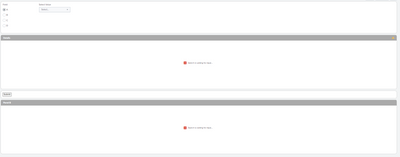Turn on suggestions
Auto-suggest helps you quickly narrow down your search results by suggesting possible matches as you type.
Dashboards & Visualizations
×
Are you a member of the Splunk Community?
Sign in or Register with your Splunk account to get your questions answered, access valuable resources and connect with experts!
Turn on suggestions
Auto-suggest helps you quickly narrow down your search results by suggesting possible matches as you type.
- Find Answers
- :
- Using Splunk
- :
- Dashboards & Visualizations
- :
- How to reset tokens upon clicking submit button
Options
- Subscribe to RSS Feed
- Mark Topic as New
- Mark Topic as Read
- Float this Topic for Current User
- Bookmark Topic
- Subscribe to Topic
- Mute Topic
- Printer Friendly Page
- Mark as New
- Bookmark Message
- Subscribe to Message
- Mute Message
- Subscribe to RSS Feed
- Permalink
- Report Inappropriate Content
How to reset tokens upon clicking submit button
twishtrisha
Loves-to-Learn Lots
07-28-2020
06:54 AM
I'm having trouble with my code. My goal is when I click A in the radio button, it would show up a list of values under A and there's a checkbox per row...Upon clicking a checkbox, it should show on Panel B. (I have that one sorted out)
My problem is, when I pick B in the radio button, and a list shows up in the Details panel, everything I clicked on A and B will show up. I only need B to show up. I need help to reset whenever I click a new radio button and hit submit. I don't know where to reset it though. Thank you in advance!
require([
'underscore',
'jquery',
'splunkjs/mvc',
'splunkjs/mvc/tableview',
'splunkjs/mvc/simplexml/ready!'
], function (_, $, mvc, TableView) {
// Access the "default" token model
var tokens = mvc.Components.get("default");
var selected_values_array = [];
var submittedTokens = mvc.Components.get('submitted');
console.log("This is Multi-select table JS");
// Custom renderer for applying checkbox.
var CustomRenderer = TableView.BaseCellRenderer.extend({
canRender: function (cell) {
return _(['Select server']).contains(cell.field);
},
render: function ($td, cell) {
var a = $('<div>').attr({
"id": "chk-server" + cell.value,
"value": cell.value
}).addClass('checkbox').click(function () {
if ($(this).attr('class') === "checkbox") {
selected_values_array.push($(this).attr('value'));
$(this).removeClass();
$(this).addClass("checkbox checked");
} else {
$(this).removeClass();
$(this).addClass("checkbox");
var i = selected_values_array.indexOf($(this).attr('value'));
if (i != -1) {
selected_values_array.splice(i, 1);
}
}
console.log(selected_values_array);
}).appendTo($td);
}
});
//List of table ID
var sh = mvc.Components.get("myTable");
if (typeof (sh) != "undefined") {
sh.getVisualization(function (tableView) {
// Add custom cell renderer and force re-render
tableView.table.addCellRenderer(new CustomRenderer());
tableView.table.render();
});
}
$(document).ready(function () {
//setting up tokens with selected value.
$("#mybutton").on("click", function (e) {
e.preventDefault();
tokens.set("mytoken", selected_values_array.join());
submittedTokens.set(tokens.toJSON());
});
});
});
Get Updates on the Splunk Community!
Building Reliable Asset and Identity Frameworks in Splunk ES
Accurate asset and identity resolution is the backbone of security operations. Without it, alerts are ...
Cloud Monitoring Console - Unlocking Greater Visibility in SVC Usage Reporting
For Splunk Cloud customers, understanding and optimizing Splunk Virtual Compute (SVC) usage and resource ...
Automatic Discovery Part 3: Practical Use Cases
If you’ve enabled Automatic Discovery in your install of the Splunk Distribution of the OpenTelemetry ...