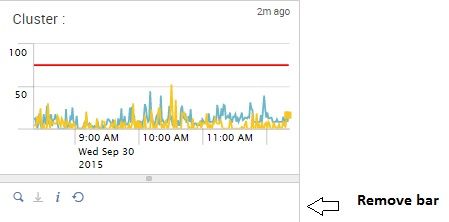Are you a member of the Splunk Community?
- Find Answers
- :
- Using Splunk
- :
- Dashboards & Visualizations
- :
- How to remove the footer from dashboard panels tha...
- Subscribe to RSS Feed
- Mark Topic as New
- Mark Topic as Read
- Float this Topic for Current User
- Bookmark Topic
- Subscribe to Topic
- Mute Topic
- Printer Friendly Page
- Mark as New
- Bookmark Message
- Subscribe to Message
- Mute Message
- Subscribe to RSS Feed
- Permalink
- Report Inappropriate Content
I want to remove the footer from panels in a Dashboard which provides links to search, refresh etc. How I can achieve it?
- Mark as New
- Bookmark Message
- Subscribe to Message
- Mute Message
- Subscribe to RSS Feed
- Permalink
- Report Inappropriate Content
According to the documentation, there is a link.visible option property for those links.
Take a look here: http://docs.splunk.com/Documentation/Splunk/6.3.0/Viz/PanelreferenceforSimplifiedXML
and search for "link.visible".
In your case you need to add a option in simple xml for your chart like this:
<option name="link.visible">false</option>
Greetings
Tom
- Mark as New
- Bookmark Message
- Subscribe to Message
- Mute Message
- Subscribe to RSS Feed
- Permalink
- Report Inappropriate Content
how can i remove panel resizing footer bar .
- Mark as New
- Bookmark Message
- Subscribe to Message
- Mute Message
- Subscribe to RSS Feed
- Permalink
- Report Inappropriate Content
@ajayabburi508 - You likely can accomplish such using CSS as discussed: https://answers.splunk.com/answers/144392/is-there-a-way-to-remove-the-split-window-resize-frame-in-...
- Mark as New
- Bookmark Message
- Subscribe to Message
- Mute Message
- Subscribe to RSS Feed
- Permalink
- Report Inappropriate Content
According to the documentation, there is a link.visible option property for those links.
Take a look here: http://docs.splunk.com/Documentation/Splunk/6.3.0/Viz/PanelreferenceforSimplifiedXML
and search for "link.visible".
In your case you need to add a option in simple xml for your chart like this:
<option name="link.visible">false</option>
Greetings
Tom