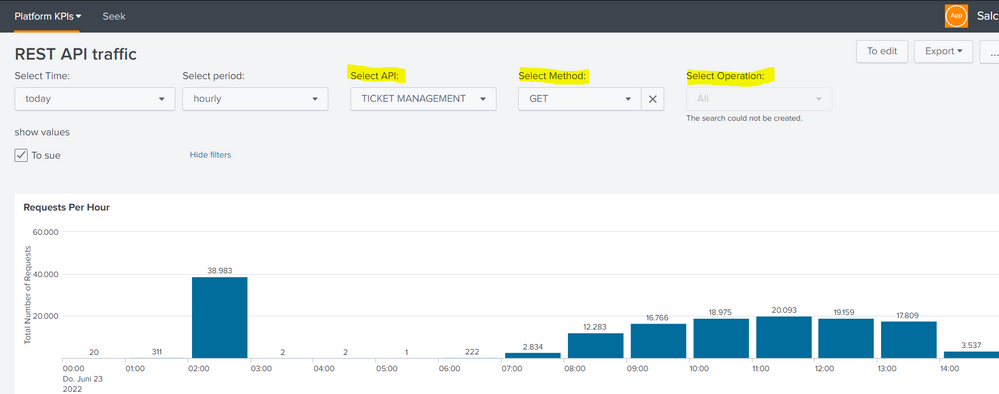Are you a member of the Splunk Community?
- Find Answers
- :
- Using Splunk
- :
- Dashboards & Visualizations
- :
- Re: Populate one Search field on basis of other 2 ...
- Subscribe to RSS Feed
- Mark Topic as New
- Mark Topic as Read
- Float this Topic for Current User
- Bookmark Topic
- Subscribe to Topic
- Mute Topic
- Printer Friendly Page
- Mark as New
- Bookmark Message
- Subscribe to Message
- Mute Message
- Subscribe to RSS Feed
- Permalink
- Report Inappropriate Content
I want to populate Operation field on basis of API and METHOD field values .
My code :
<input type="dropdown" token="tkn_ OPERATION">
<label>Select Operation:</label>
<fieldForLabel>OPERATION</fieldForLabel>
<fieldForValue>OPERATION</fieldForValue>
<search>
<query>| makeresults | eval API="party_interaction_rest" AND METHOD="GET",OPERATION="Alle,LIST_PARTY_INTERACTIONS" |
append [| makeresults | eval API="ticket_mgmt_rest" AND METHOD="GET",OPERATION="Alle,LIST_TROUBLE_TICKETS"] | eval OPERATION=split(OPERATION,",")
|mvexpand OPERATION| table API METHOD OPERATION | search API="$token_service$" METHOD="$token_method$"</query>
</search>
Above code is not working.
- Mark as New
- Bookmark Message
- Subscribe to Message
- Mute Message
- Subscribe to RSS Feed
- Permalink
- Report Inappropriate Content
There are a few problems with the dashboard code.
The OPERATION token has a space in the name
Extraneous AND keywords in an eval command
A token prefix setting prevented matching of the token value.
See my test code below.
<form>
<fieldset>
<input type="dropdown" token="token_service" searchWhenChanged="true">
<label>Select API:</label>
<choice value="party_interaction_rest">PARTY INTERACTION</choice>
<choice value="ticket_mgmt_rest">TICKET MANAGEMENT</choice>
<choice value="customer_management_rest">CUSTOMER MANAGEMENT</choice>
<choice value="agreement_management_rest">AGREEMENT MANAGEMENT</choice>
<choice value="product_order_rest">PRODUCT ORDER</choice>
<choice value="cust_comm_rest">CUSTOMER COMMUNICATION</choice>
<choice value="product_inv_rest">PRODUCT INVENTORY</choice>
<change>
<condition label="PARTY INTERACTION">
<set token="sourcetyp">$value$</set>
<set token="src">http:party_interaction_rest</set>
<set token="uuid">"properties.o2-PartyInteraction-ReqId"</set>
</condition>
<condition label="TICKET MANAGEMENT">
<set token="sourcetyp">$value$</set>
<set token="src">http:ticket_mgmt_rest</set>
<set token="uuid">"properties.o2-TroubleTicket-ReqId"</set>
</condition>
<condition label="CUSTOMER MANAGEMENT">
<set token="sourcetyp">$value$</set>
<set token="src">http:customer_management_rest</set>
<set token="uuid">"properties.o2-CustomerManagement-ReqId"</set>
</condition>
<condition label="AGREEMENT MANAGEMENT">
<set token="sourcetyp">$value$</set>
<set token="src">http:agreement_management_rest</set>
<set token="uuid">"properties.o2-Agreement-ReqId"</set>
</condition>
<condition label="PRODUCT ORDER">
<set token="sourcetyp">$value$</set>
<set token="src">http:product_order_rest</set>
<set token="uuid">"properties.o2-ProductOrder-ReqId"</set>
</condition>
<condition label="CUSTOMER COMMUNICATION">
<set token="sourcetyp">$value$</set>
<set token="src">http:cust_comm_rest</set>
<set token="uuid">"properties.o2-Communications-ReqId"</set>
</condition>
<condition label="PRODUCT INVENTORY">
<set token="sourcetyp">$value$</set>
<set token="src">http:product_inv_rest</set>
<set token="uuid">"properties.o2-Product-ReqId"</set>
</condition>
</change>
<default>ticket_mgmt_rest</default>
<initialValue>ticket_mgmt_rest</initialValue>
</input>
<input type="dropdown" token="token_method" searchWhenChanged="true">
<label>Select Method:</label>
<fieldForLabel>METHOD</fieldForLabel>
<fieldForValue>METHOD</fieldForValue>
<search>
<query>| makeresults | eval API="party_interaction_rest",METHOD="Alle,GET,POST" |
append [| makeresults | eval API="ticket_mgmt_rest",METHOD="Alle,GET,POST,PATCH"] |
append [| makeresults | eval API="customer_management_rest",METHOD="Alle,GET,PATCH"] |
append [| makeresults | eval API="agreement_management_rest",METHOD="Alle,GET"] |
append [| makeresults | eval API="product_order_rest",METHOD="Alle,GET,POST,PATCH,DELETE"] |
append [| makeresults | eval API="cust_comm_rest",METHOD="Alle,GET"] |
append [| makeresults | eval API="product_inv_rest",METHOD="Alle,GET,POST,PATCH"] | eval METHOD=split(METHOD,",")
|mvexpand METHOD| table API METHOD | search API="$token_service$"</query>
</search>
<change>
<condition value="Alle">
<set token="token_method">*</set>
</condition>
</change>
<default>Alle</default>
<initialValue>Alle</initialValue>
</input>
<input type="dropdown" token="tkn_OPERATION" searchWhenChanged="true">
<label>Select Operation:</label>
<fieldForLabel>OPERATION</fieldForLabel>
<fieldForValue>OPERATION</fieldForValue>
<search>
<query>| makeresults
| eval API="party_interaction_rest", METHOD="GET",OPERATION="Alle,LIST_PARTY_INTERACTIONS"
| append
[| makeresults
| eval API="ticket_mgmt_rest", METHOD="GET",OPERATION="Alle,LIST_TROUBLE_TICKETS"]
| eval OPERATION=split(OPERATION,",")
| mvexpand OPERATION
| table API METHOD OPERATION
| search API=$token_service|s$ METHOD=$token_method|s$</query>
</search>
</input>
</fieldset>
<row>
<panel>
<table>
<search>
<query>| makeresults
| eval Method=$token_method|s$, Service=$token_service|s$
| table Service Method</query>
<earliest>-24h@h</earliest>
<latest>now</latest>
</search>
<option name="list.drilldown">none</option>
<option name="refresh.display">progressbar</option>
</table>
</panel>
</row>
</form>If this reply helps you, Karma would be appreciated.
- Mark as New
- Bookmark Message
- Subscribe to Message
- Mute Message
- Subscribe to RSS Feed
- Permalink
- Report Inappropriate Content
Please explain "code is not working". What results do you get? What results do you expect? Are there any error messages?
Please share the code for the other tokens (token_service and token_method).
If this reply helps you, Karma would be appreciated.
- Mark as New
- Bookmark Message
- Subscribe to Message
- Mute Message
- Subscribe to RSS Feed
- Permalink
- Report Inappropriate Content
Please find code for other tokens -
<input type="dropdown" token="token_service" searchWhenChanged="true">
<label>Select API:</label>
<choice value="party_interaction_rest">PARTY INTERACTION</choice>
<choice value="ticket_mgmt_rest">TICKET MANAGEMENT</choice>
<choice value="customer_management_rest">CUSTOMER MANAGEMENT</choice>
<choice value="agreement_management_rest">AGREEMENT MANAGEMENT</choice>
<choice value="product_order_rest">PRODUCT ORDER</choice>
<choice value="cust_comm_rest">CUSTOMER COMMUNICATION</choice>
<choice value="product_inv_rest">PRODUCT INVENTORY</choice>
<change>
<condition label="PARTY INTERACTION">
<set token="sourcetyp">$value$</set>
<set token="src">http:party_interaction_rest</set>
<set token="uuid">"properties.o2-PartyInteraction-ReqId"</set>
</condition>
<condition label="TICKET MANAGEMENT">
<set token="sourcetyp">$value$</set>
<set token="src">http:ticket_mgmt_rest</set>
<set token="uuid">"properties.o2-TroubleTicket-ReqId"</set>
</condition>
<condition label="CUSTOMER MANAGEMENT">
<set token="sourcetyp">$value$</set>
<set token="src">http:customer_management_rest</set>
<set token="uuid">"properties.o2-CustomerManagement-ReqId"</set>
</condition>
<condition label="AGREEMENT MANAGEMENT">
<set token="sourcetyp">$value$</set>
<set token="src">http:agreement_management_rest</set>
<set token="uuid">"properties.o2-Agreement-ReqId"</set>
</condition>
<condition label="PRODUCT ORDER">
<set token="sourcetyp">$value$</set>
<set token="src">http:product_order_rest</set>
<set token="uuid">"properties.o2-ProductOrder-ReqId"</set>
</condition>
<condition label="CUSTOMER COMMUNICATION">
<set token="sourcetyp">$value$</set>
<set token="src">http:cust_comm_rest</set>
<set token="uuid">"properties.o2-Communications-ReqId"</set>
</condition>
<condition label="PRODUCT INVENTORY">
<set token="sourcetyp">$value$</set>
<set token="src">http:product_inv_rest</set>
<set token="uuid">"properties.o2-Product-ReqId"</set>
</condition>
</change>
<default>ticket_mgmt_rest</default>
<initialValue>ticket_mgmt_rest</initialValue>
</input>
<input type="dropdown" token="token_method" searchWhenChanged="true">
<label>Select Method:</label>
<fieldForLabel>METHOD</fieldForLabel>
<fieldForValue>METHOD</fieldForValue>
<search>
<query>| makeresults | eval API="party_interaction_rest",METHOD="Alle,GET,POST" |
append [| makeresults | eval API="ticket_mgmt_rest",METHOD="Alle,GET,POST,PATCH"] |
append [| makeresults | eval API="customer_management_rest",METHOD="Alle,GET,PATCH"] |
append [| makeresults | eval API="agreement_management_rest",METHOD="Alle,GET"] |
append [| makeresults | eval API="product_order_rest",METHOD="Alle,GET,POST,PATCH,DELETE"] |
append [| makeresults | eval API="cust_comm_rest",METHOD="Alle,GET"] |
append [| makeresults | eval API="product_inv_rest",METHOD="Alle,GET,POST,PATCH"] | eval METHOD=split(METHOD,",")
|mvexpand METHOD| table API METHOD | search API="$token_service$"</query>
</search>
<change>
<condition value="Alle">
<set token="token_method">*</set>
</condition>
</change>
<default>Alle</default>
<prefix>"properties.httpMethod"=</prefix>
<initialValue>Alle</initialValue>
</input>- Mark as New
- Bookmark Message
- Subscribe to Message
- Mute Message
- Subscribe to RSS Feed
- Permalink
- Report Inappropriate Content
I am not getting any error message its just values are not getting populated in operation field. It is working previously when I filter operation on basis of API only.
- Mark as New
- Bookmark Message
- Subscribe to Message
- Mute Message
- Subscribe to RSS Feed
- Permalink
- Report Inappropriate Content
Haven't found correct solution yet.
- Mark as New
- Bookmark Message
- Subscribe to Message
- Mute Message
- Subscribe to RSS Feed
- Permalink
- Report Inappropriate Content
There are a few problems with the dashboard code.
The OPERATION token has a space in the name
Extraneous AND keywords in an eval command
A token prefix setting prevented matching of the token value.
See my test code below.
<form>
<fieldset>
<input type="dropdown" token="token_service" searchWhenChanged="true">
<label>Select API:</label>
<choice value="party_interaction_rest">PARTY INTERACTION</choice>
<choice value="ticket_mgmt_rest">TICKET MANAGEMENT</choice>
<choice value="customer_management_rest">CUSTOMER MANAGEMENT</choice>
<choice value="agreement_management_rest">AGREEMENT MANAGEMENT</choice>
<choice value="product_order_rest">PRODUCT ORDER</choice>
<choice value="cust_comm_rest">CUSTOMER COMMUNICATION</choice>
<choice value="product_inv_rest">PRODUCT INVENTORY</choice>
<change>
<condition label="PARTY INTERACTION">
<set token="sourcetyp">$value$</set>
<set token="src">http:party_interaction_rest</set>
<set token="uuid">"properties.o2-PartyInteraction-ReqId"</set>
</condition>
<condition label="TICKET MANAGEMENT">
<set token="sourcetyp">$value$</set>
<set token="src">http:ticket_mgmt_rest</set>
<set token="uuid">"properties.o2-TroubleTicket-ReqId"</set>
</condition>
<condition label="CUSTOMER MANAGEMENT">
<set token="sourcetyp">$value$</set>
<set token="src">http:customer_management_rest</set>
<set token="uuid">"properties.o2-CustomerManagement-ReqId"</set>
</condition>
<condition label="AGREEMENT MANAGEMENT">
<set token="sourcetyp">$value$</set>
<set token="src">http:agreement_management_rest</set>
<set token="uuid">"properties.o2-Agreement-ReqId"</set>
</condition>
<condition label="PRODUCT ORDER">
<set token="sourcetyp">$value$</set>
<set token="src">http:product_order_rest</set>
<set token="uuid">"properties.o2-ProductOrder-ReqId"</set>
</condition>
<condition label="CUSTOMER COMMUNICATION">
<set token="sourcetyp">$value$</set>
<set token="src">http:cust_comm_rest</set>
<set token="uuid">"properties.o2-Communications-ReqId"</set>
</condition>
<condition label="PRODUCT INVENTORY">
<set token="sourcetyp">$value$</set>
<set token="src">http:product_inv_rest</set>
<set token="uuid">"properties.o2-Product-ReqId"</set>
</condition>
</change>
<default>ticket_mgmt_rest</default>
<initialValue>ticket_mgmt_rest</initialValue>
</input>
<input type="dropdown" token="token_method" searchWhenChanged="true">
<label>Select Method:</label>
<fieldForLabel>METHOD</fieldForLabel>
<fieldForValue>METHOD</fieldForValue>
<search>
<query>| makeresults | eval API="party_interaction_rest",METHOD="Alle,GET,POST" |
append [| makeresults | eval API="ticket_mgmt_rest",METHOD="Alle,GET,POST,PATCH"] |
append [| makeresults | eval API="customer_management_rest",METHOD="Alle,GET,PATCH"] |
append [| makeresults | eval API="agreement_management_rest",METHOD="Alle,GET"] |
append [| makeresults | eval API="product_order_rest",METHOD="Alle,GET,POST,PATCH,DELETE"] |
append [| makeresults | eval API="cust_comm_rest",METHOD="Alle,GET"] |
append [| makeresults | eval API="product_inv_rest",METHOD="Alle,GET,POST,PATCH"] | eval METHOD=split(METHOD,",")
|mvexpand METHOD| table API METHOD | search API="$token_service$"</query>
</search>
<change>
<condition value="Alle">
<set token="token_method">*</set>
</condition>
</change>
<default>Alle</default>
<initialValue>Alle</initialValue>
</input>
<input type="dropdown" token="tkn_OPERATION" searchWhenChanged="true">
<label>Select Operation:</label>
<fieldForLabel>OPERATION</fieldForLabel>
<fieldForValue>OPERATION</fieldForValue>
<search>
<query>| makeresults
| eval API="party_interaction_rest", METHOD="GET",OPERATION="Alle,LIST_PARTY_INTERACTIONS"
| append
[| makeresults
| eval API="ticket_mgmt_rest", METHOD="GET",OPERATION="Alle,LIST_TROUBLE_TICKETS"]
| eval OPERATION=split(OPERATION,",")
| mvexpand OPERATION
| table API METHOD OPERATION
| search API=$token_service|s$ METHOD=$token_method|s$</query>
</search>
</input>
</fieldset>
<row>
<panel>
<table>
<search>
<query>| makeresults
| eval Method=$token_method|s$, Service=$token_service|s$
| table Service Method</query>
<earliest>-24h@h</earliest>
<latest>now</latest>
</search>
<option name="list.drilldown">none</option>
<option name="refresh.display">progressbar</option>
</table>
</panel>
</row>
</form>If this reply helps you, Karma would be appreciated.
- Mark as New
- Bookmark Message
- Subscribe to Message
- Mute Message
- Subscribe to RSS Feed
- Permalink
- Report Inappropriate Content
Thanks for your reply , now my search is working fine .Only one help needed now - How to reset the values for dropdown 'METHOD' ,'OPERATION' on selection of 'API' . And also sometimes its giving me error below 'OPERATION' dropdown that duplicate values due to conflict
- Mark as New
- Bookmark Message
- Subscribe to Message
- Mute Message
- Subscribe to RSS Feed
- Permalink
- Report Inappropriate Content
I'm not sure how to have one token reset another, but perhaps you could use a <change> element in one token to unset the downstream tokens.
To avoid the "duplicate values" error, make sure your token searches return unique results. Use dedup or stats as necessary.
If this reply helps you, Karma would be appreciated.
- Mark as New
- Bookmark Message
- Subscribe to Message
- Mute Message
- Subscribe to RSS Feed
- Permalink
- Report Inappropriate Content
I am not able to filter operation field correctly . Can you guide me how I can perform above thing using lookup file?
- Mark as New
- Bookmark Message
- Subscribe to Message
- Mute Message
- Subscribe to RSS Feed
- Permalink
- Report Inappropriate Content
To use a lookup, replace the operation query with one that reads the lookup file. Assuming the lookup file is called "mylookup.csv" and has fields API, METHOD, and OPERATION then this is a possible query.
| inputlookup mylookup.csv where API=$token_service|s$ METHOD=$token_method|s$
| dedup OPERATIONIf this reply helps you, Karma would be appreciated.