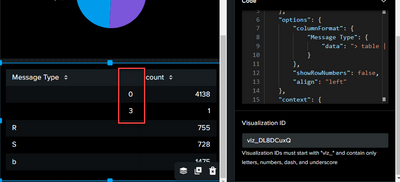- Splunk Answers
- :
- Using Splunk
- :
- Dashboards & Visualizations
- :
- Re: How to Splunk Dashboard Studio table column al...
- Subscribe to RSS Feed
- Mark Topic as New
- Mark Topic as Read
- Float this Topic for Current User
- Bookmark Topic
- Subscribe to Topic
- Mute Topic
- Printer Friendly Page
- Mark as New
- Bookmark Message
- Subscribe to Message
- Mute Message
- Subscribe to RSS Feed
- Permalink
- Report Inappropriate Content
How to make Splunk Dashboard Studio table column align to the left?
Hi,
I created a table using Splunk Dashboard Studio (Absolute). However a column contains results like A, B, C, 0, 1.
A, B and C display align left and 0 and 1 displays aligned right.
I want all to be align left.
When selecting code option to add align command, I keep getting error and it does not align left.
How should I code this:
"options": {
"columnFormat": {"align": "left"}
}
- Mark as New
- Bookmark Message
- Subscribe to Message
- Mute Message
- Subscribe to RSS Feed
- Permalink
- Report Inappropriate Content
you can use left , Right, Center
{
Thankyou.
- Mark as New
- Bookmark Message
- Subscribe to Message
- Mute Message
- Subscribe to RSS Feed
- Permalink
- Report Inappropriate Content
Unfortunately, it makes no difference.
0 and 3 still aligned right instead of left ( R, S b ).
See attached
- Mark as New
- Bookmark Message
- Subscribe to Message
- Mute Message
- Subscribe to RSS Feed
- Permalink
- Report Inappropriate Content
Can you Please try this Code once,
Let me know is this works.
- Mark as New
- Bookmark Message
- Subscribe to Message
- Mute Message
- Subscribe to RSS Feed
- Permalink
- Report Inappropriate Content
I have tried to center align the table using the method below. But the table always align the data to the left irrespective of center or right
- Mark as New
- Bookmark Message
- Subscribe to Message
- Mute Message
- Subscribe to RSS Feed
- Permalink
- Report Inappropriate Content
Try this Sample Dashboard Code and understand the code and then apply to u r scenario, it should work.
- Mark as New
- Bookmark Message
- Subscribe to Message
- Mute Message
- Subscribe to RSS Feed
- Permalink
- Report Inappropriate Content
- Mark as New
- Bookmark Message
- Subscribe to Message
- Mute Message
- Subscribe to RSS Feed
- Permalink
- Report Inappropriate Content
It's working
Thanks,
- Mark as New
- Bookmark Message
- Subscribe to Message
- Mute Message
- Subscribe to RSS Feed
- Permalink
- Report Inappropriate Content
Your solution works, though I was being tripped up by two separate "option" clauses. I had drill downs enabled on my table, but left the other options default. This left the base "options" clause out, but a second "options" clause was nested on the eventHandlers clause. I had to change something to fix this. In my case, I turned on Column Formatting for two of the fields in the table.
This is my table with your alignment option added. Thanks!
"viz_tbl_cnt_by_user": {
"type": "splunk.table",
"dataSources": {
"primary": "ds_qWJPJZ6C"
},
"eventHandlers": [
{
"type": "drilldown.setToken",
"options": {
"tokens": [
{
"token": "tkn_user",
"key": "row.identity.value"
}
]
}
}
],
"options": {
"tableFormat": {
"align": "> table |pick(alignment)"
},
"columnFormat": {
"identity": {
"data": "> table | seriesByName(\"identity\") | formatByType(identityColumnFormatEditorConfig)"
},
"usernames": {
"data": "> table | seriesByName(\"usernames\") | formatByType(usernamesColumnFormatEditorConfig)"
}
}
},
"context": {
"identityColumnFormatEditorConfig": {
"string": {
"unitPosition": "after"
}
},
"usernamesColumnFormatEditorConfig": {
"string": {
"unitPosition": "after"
}
},
"alignment": [
"left"
]
}
}