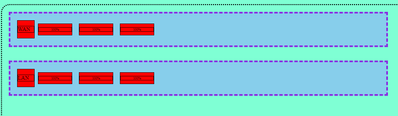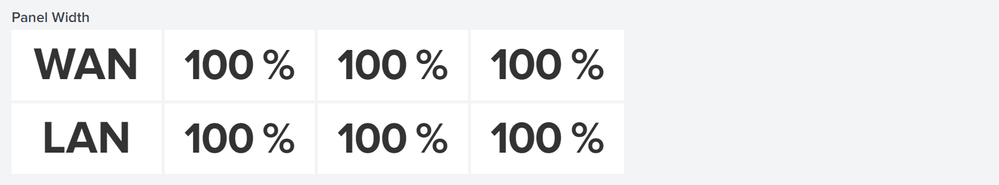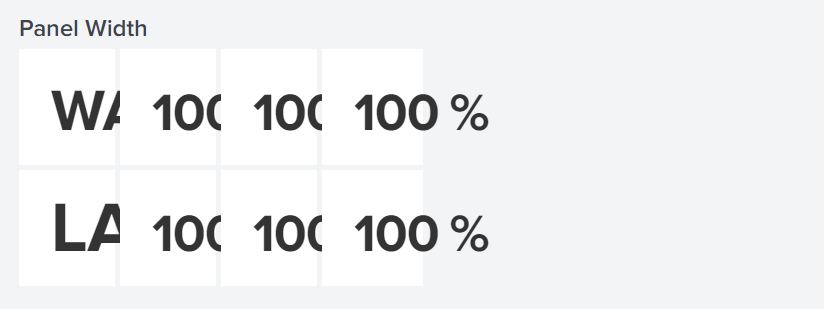Turn on suggestions
Auto-suggest helps you quickly narrow down your search results by suggesting possible matches as you type.
Dashboards & Visualizations
×
Are you a member of the Splunk Community?
Sign in or Register with your Splunk account to get your questions answered, access valuable resources and connect with experts!
Turn on suggestions
Auto-suggest helps you quickly narrow down your search results by suggesting possible matches as you type.
- Find Answers
- :
- Using Splunk
- :
- Dashboards & Visualizations
- :
- How to left align panels in a row without stretch ...
Options
- Subscribe to RSS Feed
- Mark Topic as New
- Mark Topic as Read
- Float this Topic for Current User
- Bookmark Topic
- Subscribe to Topic
- Mute Topic
- Printer Friendly Page
- Mark as New
- Bookmark Message
- Subscribe to Message
- Mute Message
- Subscribe to RSS Feed
- Permalink
- Report Inappropriate Content
kumaranv
Path Finder
12-26-2021
06:27 PM
1 Solution
- Mark as New
- Bookmark Message
- Subscribe to Message
- Mute Message
- Subscribe to RSS Feed
- Permalink
- Report Inappropriate Content
tscroggins
Influencer
01-02-2022
08:47 PM
There are many ways to accomplish this, but in the context of Simple XML, we can embed CSS to hide padding panels that reduce the width of other panels:
<dashboard>
<label>Panel Width</label>
<row>
<panel>
<single>
<search>
<query>| stats count
| eval count="WAN"</query>
</search>
</single>
</panel>
<panel>
<single>
<search>
<query>| stats count
| eval count=100</query>
</search>
<option name="unit">%</option>
</single>
</panel>
<panel>
<single>
<search>
<query>| stats count
| eval count=100</query>
</search>
<option name="unit">%</option>
</single>
</panel>
<panel>
<single>
<search>
<query>| stats count
| eval count=100</query>
</search>
<option name="unit">%</option>
</single>
</panel>
<panel id="hiddenpanel1"/>
<panel id="hiddenpanel2"/>
<panel id="hiddenpanel3"/>
<panel id="hiddenpanel4"/>
</row>
<row>
<panel>
<single>
<search>
<query>| stats count
| eval count="LAN"</query>
</search>
</single>
</panel>
<panel>
<single>
<search>
<query>| stats count
| eval count=100</query>
</search>
<option name="unit">%</option>
</single>
</panel>
<panel>
<single>
<search>
<query>| stats count
| eval count=100</query>
</search>
<option name="unit">%</option>
</single>
</panel>
<panel>
<single>
<search>
<query>| stats count
| eval count=100</query>
</search>
<option name="unit">%</option>
</single>
</panel>
<panel id="hiddenpanel5"/>
<panel id="hiddenpanel6"/>
<panel id="hiddenpanel7"/>
<panel id="hiddenpanel8"/>
</row>
<row id="hiddenrow">
<html>
<style>
[id*="hidden"] {
visibility: hidden;
}
</style>
</html>
</row>
</dashboard>

<dashboard>
<label>Panel Width</label>
<row>
<panel id="resizepanel1">
<single>
<search>
<query>| stats count
| eval count="WAN"</query>
</search>
</single>
</panel>
<panel id="resizepanel2">
<single>
<search>
<query>| stats count
| eval count=100</query>
</search>
<option name="unit">%</option>
</single>
</panel>
<panel id="resizepanel3">
<single>
<search>
<query>| stats count
| eval count=100</query>
</search>
<option name="unit">%</option>
</single>
</panel>
<panel id="resizepanel4">
<single>
<search>
<query>| stats count
| eval count=100</query>
</search>
<option name="unit">%</option>
</single>
</panel>
</row>
<row>
<panel id="resizepanel5">
<single>
<search>
<query>| stats count
| eval count="LAN"</query>
</search>
</single>
</panel>
<panel id="resizepanel6">
<single>
<search>
<query>| stats count
| eval count=100</query>
</search>
<option name="unit">%</option>
</single>
</panel>
<panel id="resizepanel7">
<single>
<search>
<query>| stats count
| eval count=100</query>
</search>
<option name="unit">%</option>
</single>
</panel>
<panel id="resizepanel8">
<single>
<search>
<query>| stats count
| eval count=100</query>
</search>
<option name="unit">%</option>
</single>
</panel>
</row>
<row id="hiddenrow">
<html>
<style>
#hiddenrow {
visibility: hidden;
}
[id*="resizepanel"] {
width: 10% !important;
}
</style>
</html>
</row>
</dashboard>
But the results aren't always perfect:
- Mark as New
- Bookmark Message
- Subscribe to Message
- Mute Message
- Subscribe to RSS Feed
- Permalink
- Report Inappropriate Content
tscroggins
Influencer
01-02-2022
08:47 PM
There are many ways to accomplish this, but in the context of Simple XML, we can embed CSS to hide padding panels that reduce the width of other panels:
<dashboard>
<label>Panel Width</label>
<row>
<panel>
<single>
<search>
<query>| stats count
| eval count="WAN"</query>
</search>
</single>
</panel>
<panel>
<single>
<search>
<query>| stats count
| eval count=100</query>
</search>
<option name="unit">%</option>
</single>
</panel>
<panel>
<single>
<search>
<query>| stats count
| eval count=100</query>
</search>
<option name="unit">%</option>
</single>
</panel>
<panel>
<single>
<search>
<query>| stats count
| eval count=100</query>
</search>
<option name="unit">%</option>
</single>
</panel>
<panel id="hiddenpanel1"/>
<panel id="hiddenpanel2"/>
<panel id="hiddenpanel3"/>
<panel id="hiddenpanel4"/>
</row>
<row>
<panel>
<single>
<search>
<query>| stats count
| eval count="LAN"</query>
</search>
</single>
</panel>
<panel>
<single>
<search>
<query>| stats count
| eval count=100</query>
</search>
<option name="unit">%</option>
</single>
</panel>
<panel>
<single>
<search>
<query>| stats count
| eval count=100</query>
</search>
<option name="unit">%</option>
</single>
</panel>
<panel>
<single>
<search>
<query>| stats count
| eval count=100</query>
</search>
<option name="unit">%</option>
</single>
</panel>
<panel id="hiddenpanel5"/>
<panel id="hiddenpanel6"/>
<panel id="hiddenpanel7"/>
<panel id="hiddenpanel8"/>
</row>
<row id="hiddenrow">
<html>
<style>
[id*="hidden"] {
visibility: hidden;
}
</style>
</html>
</row>
</dashboard>

<dashboard>
<label>Panel Width</label>
<row>
<panel id="resizepanel1">
<single>
<search>
<query>| stats count
| eval count="WAN"</query>
</search>
</single>
</panel>
<panel id="resizepanel2">
<single>
<search>
<query>| stats count
| eval count=100</query>
</search>
<option name="unit">%</option>
</single>
</panel>
<panel id="resizepanel3">
<single>
<search>
<query>| stats count
| eval count=100</query>
</search>
<option name="unit">%</option>
</single>
</panel>
<panel id="resizepanel4">
<single>
<search>
<query>| stats count
| eval count=100</query>
</search>
<option name="unit">%</option>
</single>
</panel>
</row>
<row>
<panel id="resizepanel5">
<single>
<search>
<query>| stats count
| eval count="LAN"</query>
</search>
</single>
</panel>
<panel id="resizepanel6">
<single>
<search>
<query>| stats count
| eval count=100</query>
</search>
<option name="unit">%</option>
</single>
</panel>
<panel id="resizepanel7">
<single>
<search>
<query>| stats count
| eval count=100</query>
</search>
<option name="unit">%</option>
</single>
</panel>
<panel id="resizepanel8">
<single>
<search>
<query>| stats count
| eval count=100</query>
</search>
<option name="unit">%</option>
</single>
</panel>
</row>
<row id="hiddenrow">
<html>
<style>
#hiddenrow {
visibility: hidden;
}
[id*="resizepanel"] {
width: 10% !important;
}
</style>
</html>
</row>
</dashboard>
But the results aren't always perfect:
Get Updates on the Splunk Community!
What’s New & Next in Splunk SOAR
Security teams today are dealing with more alerts, more tools, and more pressure than ever. Join us on ...
Your Voice Matters! Help Us Shape the New Splunk Lantern Experience
Splunk Lantern is a Splunk customer success center that provides advice from Splunk experts on valuable data ...
September Community Champions: A Shoutout to Our Contributors!
As we close the books on another fantastic month, we want to take a moment to celebrate the people who are the ...