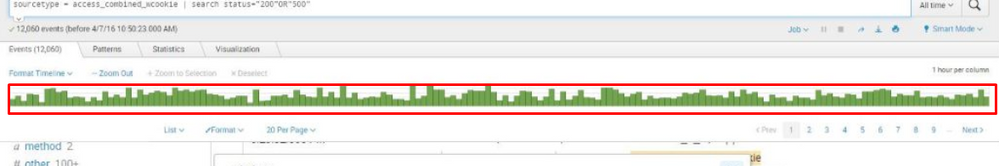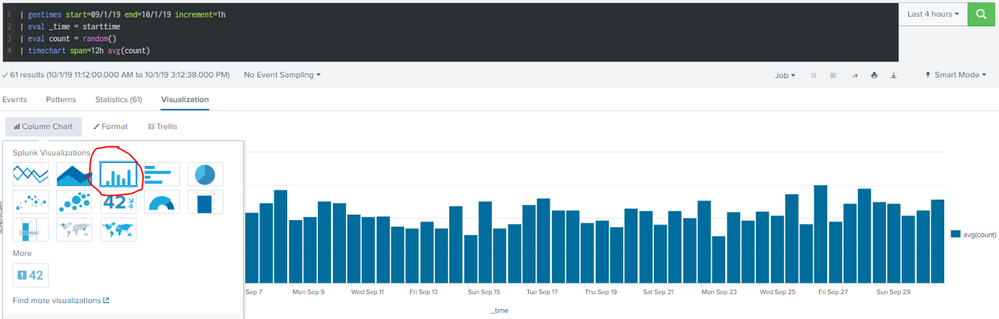Turn on suggestions
Auto-suggest helps you quickly narrow down your search results by suggesting possible matches as you type.
Dashboards & Visualizations
×
Are you a member of the Splunk Community?
Sign in or Register with your Splunk account to get your questions answered, access valuable resources and connect with experts!
Turn on suggestions
Auto-suggest helps you quickly narrow down your search results by suggesting possible matches as you type.
- Find Answers
- :
- Using Splunk
- :
- Dashboards & Visualizations
- :
- Re: How to get panel with "Search"?
Options
- Subscribe to RSS Feed
- Mark Topic as New
- Mark Topic as Read
- Float this Topic for Current User
- Bookmark Topic
- Subscribe to Topic
- Mute Topic
- Printer Friendly Page
- Mark as New
- Bookmark Message
- Subscribe to Message
- Mute Message
- Subscribe to RSS Feed
- Permalink
- Report Inappropriate Content
kobon
Explorer
10-01-2019
12:01 PM
How to get this dashboard (red border selected) with visualization data and use him in custom dashboard?
Thanks
1 Solution
- Mark as New
- Bookmark Message
- Subscribe to Message
- Mute Message
- Subscribe to RSS Feed
- Permalink
- Report Inappropriate Content
jacobpevans
Motivator
10-01-2019
12:14 PM
Greetings @kobon,
Could you provide more information? By default, the "column chart" format of the timechart command looks identical to this. You can change the span to whatever you want.
This is a run-anywhere search to demonstrate:
| gentimes start=09/1/19 end=10/1/19 increment=1h
| eval _time = starttime
| eval count = random()
| timechart span=12h avg(count)
Cheers,
Jacob
If you feel this response answered your question, please do not forget to mark it as such. If it did not, but you do have the answer, feel free to answer your own post and accept that as the answer.
Jacob
If you feel this response answered your question, please do not forget to mark it as such. If it did not, but you do have the answer, feel free to answer your own post and accept that as the answer.
- Mark as New
- Bookmark Message
- Subscribe to Message
- Mute Message
- Subscribe to RSS Feed
- Permalink
- Report Inappropriate Content
jacobpevans
Motivator
10-01-2019
12:14 PM
Greetings @kobon,
Could you provide more information? By default, the "column chart" format of the timechart command looks identical to this. You can change the span to whatever you want.
This is a run-anywhere search to demonstrate:
| gentimes start=09/1/19 end=10/1/19 increment=1h
| eval _time = starttime
| eval count = random()
| timechart span=12h avg(count)
Cheers,
Jacob
If you feel this response answered your question, please do not forget to mark it as such. If it did not, but you do have the answer, feel free to answer your own post and accept that as the answer.
Jacob
If you feel this response answered your question, please do not forget to mark it as such. If it did not, but you do have the answer, feel free to answer your own post and accept that as the answer.
- Mark as New
- Bookmark Message
- Subscribe to Message
- Mute Message
- Subscribe to RSS Feed
- Permalink
- Report Inappropriate Content
kobon
Explorer
10-02-2019
01:10 AM
Maybe you know how to get the time range from this panel and set it to token or user in another search? Thanks.
Get Updates on the Splunk Community!
Wrapping Up Cybersecurity Awareness Month
October might be wrapping up, but for Splunk Education, cybersecurity awareness never goes out of season. ...
🌟 From Audit Chaos to Clarity: Welcoming Audit Trail v2
🗣 You Spoke, We Listened
Audit Trail v2 wasn’t written in isolation—it was shaped by your voices.
In ...
What's New in Splunk Observability - October 2025
What’s New?
We’re excited to announce the latest enhancements to Splunk Observability Cloud and share ...