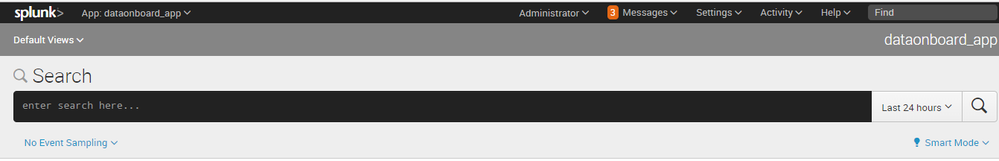- Splunk Answers
- :
- Using Splunk
- :
- Dashboards & Visualizations
- :
- Re: How to fix Splunk nav bar?
- Subscribe to RSS Feed
- Mark Topic as New
- Mark Topic as Read
- Float this Topic for Current User
- Bookmark Topic
- Subscribe to Topic
- Mute Topic
- Printer Friendly Page
- Mark as New
- Bookmark Message
- Subscribe to Message
- Mute Message
- Subscribe to RSS Feed
- Permalink
- Report Inappropriate Content
I changed my localhost and when i created a new app, my app's nav bar turned into this format and the color is black instead of the green one?
Is there a way to fix this?
- Mark as New
- Bookmark Message
- Subscribe to Message
- Mute Message
- Subscribe to RSS Feed
- Permalink
- Report Inappropriate Content
It looks like your app does not have a navigation bar configured.
Have a look at this link: Add navigation to a Splunk app
Basically, to create your own navigation bar, you need to create the file etc/apps/myapp/default/data/ui/nav/default.xml. (Replace "myapp" with the name of your app.) The contents of this file should be something like this:
<nav search_view="search" color="#65A637">
<view name="search" default="true" />
<view name="data_models" />
<view name="reports" />
<view name="alerts" />
<view name="dashboards" />
</nav>
Restart Splunk after creating this file. Now you should have a navigation menu.
Later you can edit the navigation menu directly via Settings/User interface/Navigation menus.
- Mark as New
- Bookmark Message
- Subscribe to Message
- Mute Message
- Subscribe to RSS Feed
- Permalink
- Report Inappropriate Content
The top of the nav bar being black is quite normal - Do you mean the search bar has gone black? You can change this in your user preferences.
- Mark as New
- Bookmark Message
- Subscribe to Message
- Mute Message
- Subscribe to RSS Feed
- Permalink
- Report Inappropriate Content
It looks like your app does not have a navigation bar configured.
Have a look at this link: Add navigation to a Splunk app
Basically, to create your own navigation bar, you need to create the file etc/apps/myapp/default/data/ui/nav/default.xml. (Replace "myapp" with the name of your app.) The contents of this file should be something like this:
<nav search_view="search" color="#65A637">
<view name="search" default="true" />
<view name="data_models" />
<view name="reports" />
<view name="alerts" />
<view name="dashboards" />
</nav>
Restart Splunk after creating this file. Now you should have a navigation menu.
Later you can edit the navigation menu directly via Settings/User interface/Navigation menus.
- Mark as New
- Bookmark Message
- Subscribe to Message
- Mute Message
- Subscribe to RSS Feed
- Permalink
- Report Inappropriate Content
Thank you 🙂 this helped me solve my problem
- Mark as New
- Bookmark Message
- Subscribe to Message
- Mute Message
- Subscribe to RSS Feed
- Permalink
- Report Inappropriate Content
Hi @patricianaguit ,
What changes you did on you localhost?
- Mark as New
- Bookmark Message
- Subscribe to Message
- Mute Message
- Subscribe to RSS Feed
- Permalink
- Report Inappropriate Content
Thank you 🙂 already fixed this issue!