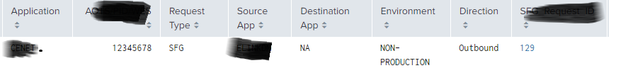Are you a member of the Splunk Community?
- Find Answers
- :
- Using Splunk
- :
- Dashboards & Visualizations
- :
- Re: How to display a popup message "yes/no" to dis...
- Subscribe to RSS Feed
- Mark Topic as New
- Mark Topic as Read
- Float this Topic for Current User
- Bookmark Topic
- Subscribe to Topic
- Mute Topic
- Printer Friendly Page
- Mark as New
- Bookmark Message
- Subscribe to Message
- Mute Message
- Subscribe to RSS Feed
- Permalink
- Report Inappropriate Content
- Mark as New
- Bookmark Message
- Subscribe to Message
- Mute Message
- Subscribe to RSS Feed
- Permalink
- Report Inappropriate Content
<option name="drilldown">cell</option>
<drilldown>
<condition field="YOUR_COLUMN_NAME">
<link target="_blank">PUT_YOUR_LINK</link>
</condition>
<condition>
<!-- Skip Drilldown Logc-->
</condition>
</drilldown>
Just confirm above drilldown config with your code.
Thanks
KV
If any of my reply helps you to solve the problem Or gain knowledge, an upvote would be appreciated.
- Mark as New
- Bookmark Message
- Subscribe to Message
- Mute Message
- Subscribe to RSS Feed
- Permalink
- Report Inappropriate Content
Try below example code and modify as per your requirement.
XML
<form script="a.js">
<label>Submit Button Confirm Alert</label>
<fieldset submitButton="false">
<input type="dropdown" token="tkn_A" searchWhenChanged="false">
<label>Dropdown A</label>
<choice value="A">A</choice>
<choice value="AA">AA</choice>
</input>
<input type="text" token="tkn_B" searchWhenChanged="false">
<label>Text B</label>
</input>
<html>
<input type="button" id="submitbutton" class="btn btn-primary" value="Submit"></input>
</html>
</fieldset>
<row>
<panel>
<table>
<title>Test Table</title>
<search>
<query>|makeresults count=10 | eval dropdown_a="$tkn_A$", text_b="$tkn_B$"</query>
<earliest>-24h@h</earliest>
<latest>now</latest>
</search>
<option name="drilldown">none</option>
<option name="refresh.display">progressbar</option>
</table>
</panel>
</row>
</form>
a.js
require([
'underscore',
'jquery',
'splunkjs/mvc',
'splunkjs/mvc/simplexml/ready!'
], function(_, $, mvc) {
console.log("LAZY!!!");
var defaultTokenModel = mvc.Components.get('default');
var submittedTokenModel = mvc.Components.get("submitted");
$(document).ready(function() {
$('input#submitbutton').click(function() {
if (confirm("Are you sure?!")) {
defaultTokenModel.set("dummy", 1);
submittedTokenModel.set(defaultTokenModel.toJSON());
} else {
console.log("Do Nothing")
}
});
});
});
Thanks
KV
If any of my reply helps you to solve the problem Or gain knowledge, an upvote would be appreciated.
- Mark as New
- Bookmark Message
- Subscribe to Message
- Mute Message
- Subscribe to RSS Feed
- Permalink
- Report Inappropriate Content
@kamlesh_vaghela Thank you.
When i click on any anywhere in the row it is taking me to the URL link.
Can you please help me only on click of "129" it should take me to the link?
- Mark as New
- Bookmark Message
- Subscribe to Message
- Mute Message
- Subscribe to RSS Feed
- Permalink
- Report Inappropriate Content
<option name="drilldown">cell</option>
<drilldown>
<condition field="YOUR_COLUMN_NAME">
<link target="_blank">PUT_YOUR_LINK</link>
</condition>
<condition>
<!-- Skip Drilldown Logc-->
</condition>
</drilldown>
Just confirm above drilldown config with your code.
Thanks
KV
If any of my reply helps you to solve the problem Or gain knowledge, an upvote would be appreciated.
- Mark as New
- Bookmark Message
- Subscribe to Message
- Mute Message
- Subscribe to RSS Feed
- Permalink
- Report Inappropriate Content
Hi @Ashwini008,
this isn't a standard feature in Splunk dashboards (old Simple XML and new Dashboard Studio).
You could do this using a Javascript but it isn't so easy and not much manageable because you have to move the action od the dashbard to the JS.
But why do you want to do this?
Ciao.
Giuseppe