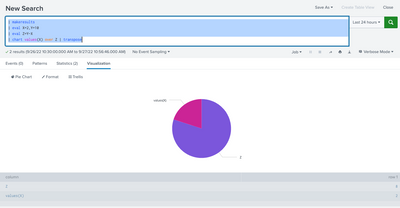Join the Conversation
- Find Answers
- :
- Using Splunk
- :
- Dashboards & Visualizations
- :
- How to customize pie chart total value with nested...
- Subscribe to RSS Feed
- Mark Topic as New
- Mark Topic as Read
- Float this Topic for Current User
- Bookmark Topic
- Subscribe to Topic
- Mute Topic
- Printer Friendly Page
- Mark as New
- Bookmark Message
- Subscribe to Message
- Mute Message
- Subscribe to RSS Feed
- Permalink
- Report Inappropriate Content
Hello,
I'm a newbie in splunk and I'd like to draw a pie chart where the total value is taken from a csv sheet.
e.g. X = 2 & Y = 10 and I'd like the pie chart total to take the value of (Y) and (X) to be part of it with its percentage. So, total pie chart value is 100% where the 100% represents the $value of Y and X represents 20% of it.
The best query I reached is (index="A" source="*B*" | chart values(X) over Y | transpose) however the chart represents the percentage of X & Y as if the total value of the pie chart is (X+Y) which is not the case I want.
- Mark as New
- Bookmark Message
- Subscribe to Message
- Mute Message
- Subscribe to RSS Feed
- Permalink
- Report Inappropriate Content
Here you can do some tricks to get the value of the remaining field (assume Z) and work with this Z field to represent data.
Like, this
| makeresults
| eval X=2,Y=10
| eval Z=Y-X
| chart values(X) over Z | transpose
Here we are getting Z from the total value(Y) minus field value(X).
I hope this will help you.
Thanks
KV
If any of my replies help you to solve the problem Or gain knowledge, an upvote would be appreciated.
- Mark as New
- Bookmark Message
- Subscribe to Message
- Mute Message
- Subscribe to RSS Feed
- Permalink
- Report Inappropriate Content
Here you can do some tricks to get the value of the remaining field (assume Z) and work with this Z field to represent data.
Like, this
| makeresults
| eval X=2,Y=10
| eval Z=Y-X
| chart values(X) over Z | transpose
Here we are getting Z from the total value(Y) minus field value(X).
I hope this will help you.
Thanks
KV
If any of my replies help you to solve the problem Or gain knowledge, an upvote would be appreciated.
- Mark as New
- Bookmark Message
- Subscribe to Message
- Mute Message
- Subscribe to RSS Feed
- Permalink
- Report Inappropriate Content
That's what I've done exactly. I couldn't find any other way.
Thank You.