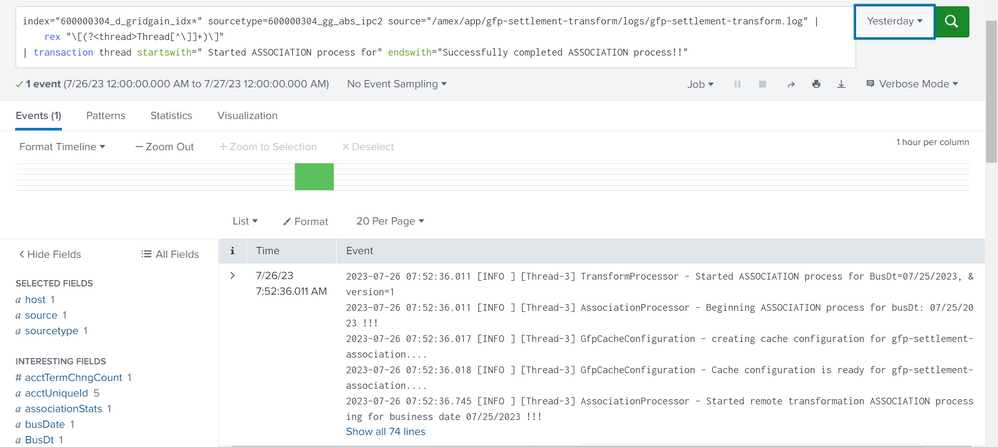- Splunk Answers
- :
- Using Splunk
- :
- Dashboards & Visualizations
- :
- How to create average time search?
- Subscribe to RSS Feed
- Mark Topic as New
- Mark Topic as Read
- Float this Topic for Current User
- Bookmark Topic
- Subscribe to Topic
- Mute Topic
- Printer Friendly Page
- Mark as New
- Bookmark Message
- Subscribe to Message
- Mute Message
- Subscribe to RSS Feed
- Permalink
- Report Inappropriate Content
Hi Team,
I am getting these two logs on daily basis:
2023-07-17 08:05:59.764 [INFO ] [Thread-3] TransformProcessor - Started ASSOCIATION process for BusDt=07/16/2023, & version=1
2023-07-17 08:52:44.484 [INFO ] [Thread-3] AssociationProcessor - Successfully completed ASSOCIATION process!! isAssociationBalanced?=true
2023-07-18 08:04:59.764 [INFO ] [Thread-3] TransformProcessor - Started ASSOCIATION process for BusDt=07/17/2023, & version=1
2023-07-18 08:52:44.484 [INFO ] [Thread-3] AssociationProcessor - Successfully completed ASSOCIATION process!! isAssociationBalanced?=true
I want to create one query where I can calculate average time between process start and complete
2023-07-17 08:05:59.764 [INFO ] [Thread-3] TransformProcessor - Started ASSOCIATION process for BusDt=07/16/2023, & version=1
2023-07-17 08:52:44.484 [INFO ] [Thread-3] AssociationProcessor - Successfully completed ASSOCIATION process!! isAssociationBalanced?=true
My current query is this :
index= "600000304_d_gridgain_idx*" sourcetype = "600000304_gg_abs_ipc2" source="/amex/app/gfp-settlement-transform/logs/gfp-settlement-transform.log"
Can someone guide me how to move forward and create average query.
- Mark as New
- Bookmark Message
- Subscribe to Message
- Mute Message
- Subscribe to RSS Feed
- Permalink
- Report Inappropriate Content
index="600000304_d_gridgain_idx*" sourcetype=600000304_gg_abs_ipc2 | rex "\[(?<thread>Thread[^\]]+)\]"
| transaction thread startswith=" Started ASSOCIATION process for" endswith="Successfully completed ASSOCIATION process"
| timechart avg(duration) as duration span=1d
| eval duration=tostring(duration, "duration")- Mark as New
- Bookmark Message
- Subscribe to Message
- Mute Message
- Subscribe to RSS Feed
- Permalink
- Report Inappropriate Content
As a guide, you could look at the transaction command
- Mark as New
- Bookmark Message
- Subscribe to Message
- Mute Message
- Subscribe to RSS Feed
- Permalink
- Report Inappropriate Content
Can you please suggest me with the query I am not able to find that if we take first time and last time how can we do that:
- Mark as New
- Bookmark Message
- Subscribe to Message
- Mute Message
- Subscribe to RSS Feed
- Permalink
- Report Inappropriate Content
Use transaction starts with and ends with arguments to define the start and end of each transaction, then take an average of the durations of the transactions.
- Mark as New
- Bookmark Message
- Subscribe to Message
- Mute Message
- Subscribe to RSS Feed
- Permalink
- Report Inappropriate Content
This two logs will appear on daily basis . Could you please help me the query here:
How I can fetch time and then calculate average:
- Mark as New
- Bookmark Message
- Subscribe to Message
- Mute Message
- Subscribe to RSS Feed
- Permalink
- Report Inappropriate Content
Based on my suggestion to use the transaction command, what have you tried so far?
- Mark as New
- Bookmark Message
- Subscribe to Message
- Mute Message
- Subscribe to RSS Feed
- Permalink
- Report Inappropriate Content
Can you guide me how I can fetch the time from both logs:
- Mark as New
- Bookmark Message
- Subscribe to Message
- Mute Message
- Subscribe to RSS Feed
- Permalink
- Report Inappropriate Content
The logs should already have a timestamp in the _time field - does this match the time you are looking for?
- Mark as New
- Bookmark Message
- Subscribe to Message
- Mute Message
- Subscribe to RSS Feed
- Permalink
- Report Inappropriate Content
Hi @ITWhisperer
I have created one query like this for Start time:
index= "abc" sourcetype = "600000304_gg_abs_ipc2" " Started ASSOCIATION process for" source="/amex/app/gfp-settlement-transform/logs/gfp-settlement-transform.log" | rex "-\s+(?<message>.*)" | table message _time
I am getting below result:
message _time
| Started ASSOCIATION process for BusDt=07/19/2023, & version=1 | 2023-07-20 10:49:53.777 |
| Started ASSOCIATION process for BusDt=07/20/2023, & version=1 | 2023-07-21 10:39:08.819 |
| Started ASSOCIATION process for BusDt=07/21/2023, & version=1 | 2023-07-22 08:24:19.919 |
Second query I have created like this for END TIME :
index= "abc*" sourcetype = "600000304_gg_abs_ipc2" "Successfully completed ASSOCIATION process" source="/amex/app/gfp-settlement-transform/logs/gfp-settlement-transform.log" |rex "-\s+(?<message1>.*)" | table message1 _time
Getting below result:
Successfully completed ASSOCIATION process!! isAssociationBalanced?=true 2023-07-20 11:42:53.835
Successfully completed ASSOCIATION process!! isAssociationBalanced?=true 2023-07-21 11:29:00.247
Successfully completed ASSOCIATION process!! isAssociationBalanced?=true 2023-07-22 09:18:20.100
How can I create one single query to show the average time (START and END TIME) Average day wise:
START TIME FOR DAY 2023-07-20
-message _time
Started ASSOCIATION process for BusDt=07/19/2023, & version=1 2023-07-20 10:49:53.777
END TIME FOR DAY 2023-07-20
Successfully completed ASSOCIATION process!! isAssociationBalanced?=true 2023-07-20 11:42:53.835
@ITWhisperer Can you please guide me guide me.
- Mark as New
- Bookmark Message
- Subscribe to Message
- Mute Message
- Subscribe to RSS Feed
- Permalink
- Report Inappropriate Content
I am trying to guide you but you don't appear to be taking any notice - try using the transaction command
index= "abc" sourcetype = "600000304_gg_abs_ipc2"
| rex "\[(?<thread>Thread[^\]]+)\]"
| transaction thread startswith=" Started ASSOCIATION process for" endswith="Successfully completed ASSOCIATION process"You might need a reverse command or perhaps switch the starts with and ends with strings
- Mark as New
- Bookmark Message
- Subscribe to Message
- Mute Message
- Subscribe to RSS Feed
- Permalink
- Report Inappropriate Content
I tried this query but no result:
index= "abc*" sourcetype = "600000304_gg_abs_ipc2" source="/amex/app/gfp-settlement-transform/logs/gfp-settlement-transform.log" | rex "\[(?<thread>Thread[^\]]+)\]"
| transaction thread startswith=" Started ASSOCIATION process for BusDt" endswith="Successfully completed ASSOCIATION process" | table thread
Can you please guide.
- Mark as New
- Bookmark Message
- Subscribe to Message
- Mute Message
- Subscribe to RSS Feed
- Permalink
- Report Inappropriate Content
Where did table thread come from? What do you get without that?
- Mark as New
- Bookmark Message
- Subscribe to Message
- Mute Message
- Subscribe to RSS Feed
- Permalink
- Report Inappropriate Content
Hi @ITWhisperer
With the below query I am not getting any statistics:
index="600000304_d_gridgain_idx*" sourcetype=600000304_gg_abs_ipc2 | rex "\[(?<thread>Thread[^\]]+)\]"
| transaction thread startswith=" Started ASSOCIATION process for" endswith="Successfully completed ASSOCIATION process"
I have attached the screenshot .
How can I calculate average time?
- Mark as New
- Bookmark Message
- Subscribe to Message
- Mute Message
- Subscribe to RSS Feed
- Permalink
- Report Inappropriate Content
One of the fields you probably get from transaction is duration. Try getting an average of this field.
- Mark as New
- Bookmark Message
- Subscribe to Message
- Mute Message
- Subscribe to RSS Feed
- Permalink
- Report Inappropriate Content
How can I get the duration from these two loggers:
Started ASSOCIATION process for BusDt=07/25/2023, & version=1 - 2023-07-26 07:52:36.011
Successfully completed ASSOCIATION process!! isAssociationBalanced?=true - 2023-07-26 08:44:07.507
Please guide how I can use transaction command to get average.
- Mark as New
- Bookmark Message
- Subscribe to Message
- Mute Message
- Subscribe to RSS Feed
- Permalink
- Report Inappropriate Content
ndex="600000304_d_gridgain_idx*" sourcetype=600000304_gg_abs_ipc2 | rex "\[(?<thread>Thread[^\]]+)\]"
| transaction thread startswith=" Started ASSOCIATION process for" endswith="Successfully completed ASSOCIATION process"
| stats avg(duration)- Mark as New
- Bookmark Message
- Subscribe to Message
- Mute Message
- Subscribe to RSS Feed
- Permalink
- Report Inappropriate Content
Thanks the below query work but is it possible to show in hour/min/sec/ms format currently its showing only in seconds.
- Mark as New
- Bookmark Message
- Subscribe to Message
- Mute Message
- Subscribe to RSS Feed
- Permalink
- Report Inappropriate Content
index="600000304_d_gridgain_idx*" sourcetype=600000304_gg_abs_ipc2 | rex "\[(?<thread>Thread[^\]]+)\]"
| transaction thread startswith=" Started ASSOCIATION process for" endswith="Successfully completed ASSOCIATION process"
| stats avg(duration) as duration
| eval duration=tostring(duration, "duration")- Mark as New
- Bookmark Message
- Subscribe to Message
- Mute Message
- Subscribe to RSS Feed
- Permalink
- Report Inappropriate Content
If we want to see each day separately like for last 7 days each day separately should we use table then.
- Mark as New
- Bookmark Message
- Subscribe to Message
- Mute Message
- Subscribe to RSS Feed
- Permalink
- Report Inappropriate Content
index="600000304_d_gridgain_idx*" sourcetype=600000304_gg_abs_ipc2 | rex "\[(?<thread>Thread[^\]]+)\]"
| transaction thread startswith=" Started ASSOCIATION process for" endswith="Successfully completed ASSOCIATION process"
| timechart avg(duration) as duration span=1d
| eval duration=tostring(duration, "duration")