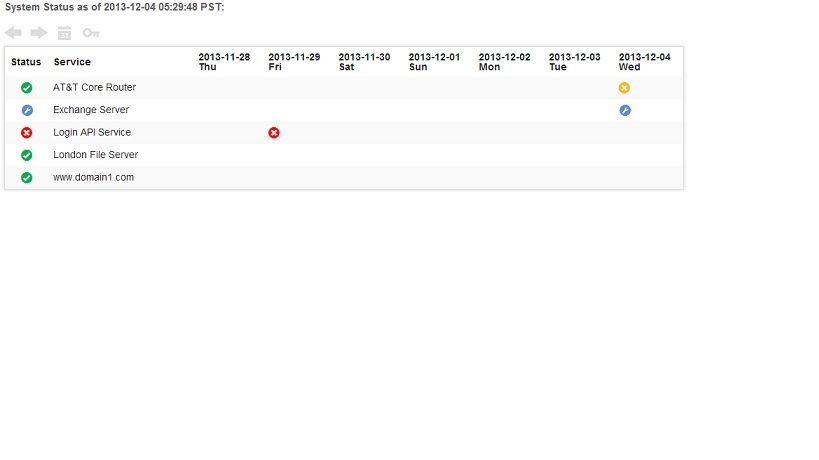Turn on suggestions
Auto-suggest helps you quickly narrow down your search results by suggesting possible matches as you type.
Showing results for
Dashboards & Visualizations
Turn on suggestions
Auto-suggest helps you quickly narrow down your search results by suggesting possible matches as you type.
Showing results for
- Find Answers
- :
- Using Splunk
- :
- Dashboards & Visualizations
- :
- How to create a dashboard view with status indicat...
Options
- Subscribe to RSS Feed
- Mark Topic as New
- Mark Topic as Read
- Float this Topic for Current User
- Bookmark Topic
- Subscribe to Topic
- Mute Topic
- Printer Friendly Page
- Mark as New
- Bookmark Message
- Subscribe to Message
- Mute Message
- Subscribe to RSS Feed
- Permalink
- Report Inappropriate Content
bkumarm
Contributor
12-06-2015
06:41 AM
I have a view that is thought to be useful for providing a information to our users.
I have no idea if this can be achieved in Splunk.
The need is that we display the failure points based on log data and then user should be able to drill down on click at that point.
Also it would be great if an error message can be displayed too.
1 Solution
- Mark as New
- Bookmark Message
- Subscribe to Message
- Mute Message
- Subscribe to RSS Feed
- Permalink
- Report Inappropriate Content
sundareshr
Legend
12-06-2015
08:31 AM
- Mark as New
- Bookmark Message
- Subscribe to Message
- Mute Message
- Subscribe to RSS Feed
- Permalink
- Report Inappropriate Content
sundareshr
Legend
12-06-2015
08:31 AM
- Mark as New
- Bookmark Message
- Subscribe to Message
- Mute Message
- Subscribe to RSS Feed
- Permalink
- Report Inappropriate Content
bkumarm
Contributor
12-06-2015
08:27 AM
Here is some sample data that can be used for generating this view.
File1 belongs to App1
File2 belongs to App2
File3 belongs to App3
the application status should be shown based on the failures. Fails are identified by an Error() string.
Note that the third file is a Error dump and not actually a structured log.
File1:
Mon Nov 16 2015 08:26:51 [0x00350016][mgmt][notice] source-mq(CommonBinaryPassthrough): tid(111): Service installed on port,414d512050423120202020565d7c2320099b2a, Error(Invalid Data)
Mon Nov 16 2015 08:26:51 [0x00350014][mgmt][notice] source-mq(CommonMsgPassthrough): tid(111): Operational state up,414d5120505344322020202006f84f53cd9bb002, Error()
Mon Nov 16 2015 08:26:51 [0x00350014][mgmt][notice] mpgw(CommonBinaryPassthrough): tid(111): Operational state up,414d5120505344322020202006f84f53cd9bb002, Error()
Mon Nov 16 2015 08:26:51 [0x80e00344][mq][notice] mq-qm(Common_EAIT): tid(9171729): Connection succeeded,414d512050423120202020565d7c2320099b2a, Error(URL ….)
Mon Nov 16 2015 08:26:51 [0x80e00344][mq][notice] mq-qm(Common_EAIT): tid(9171633): Connection succeeded,414d51205042312020202055a1b9d422a6e502, Error()
Mon Nov 16 2015 08:26:51 [0x00350016][mgmt][notice] source-mq(CommonDataPassthrough): tid(111): Service installed on port, Error(" Could not get response")
Mon Nov 16 2015 08:26:51 [0x00350014][mgmt][notice] source-mq(CommonBinaryPassthrough): tid(111): Operational state up, Error(" Invalid Data found")
File2:
07:27:52.820',X'414d5120505344322020202006f84f53cd9bb002',X'414d51205042513157452055c28d792f442e8f',6,'TEST.MSG.TEST1'
2015-11-16 07:28:00.176457,'TEST.MSG.TEST2',NULL,X'414d512050423120202020565d7c2320099b2a',X'414d51205042513157452055c28d792f442e8f'
2015-11-16 07:28:00.178487,'TEST.MSG.TEST3',NULL,X'414d5120505344322020202006f84f53cd9bb002',X'414d512050425131574544312020202055c28d792f442e8f'
2015-11-16 07:28:02.709618,'TEST.MSG.TEST1',DATE '2015-11-16' GMTTIME '07:28:00.950',X'414d5120505344322020202006f84f53cd9bb002',X'414d51205042513157452055c28d792f442e8f',6
2015-11-16 07:28:04.066394,'TEST.REPLY',NULL,NULL,NULL,NULL,X'414d5120505344322020202006f84f53cd9bb002',X'414d51205042513157452055c28d792f442e8f'
2015-11-16 07:40:31.533186,'TEST.MSG.TEST1 '2015-11-16' GMTTIME '07:40:31.510',X'414d51205042312020202055a1b9d422a6e502',X'000000000000000000000000000000000000000000000000',4,''
File3:
******* MessageID: X'414d5120505344322020202006f84f53cd9bb002' *******
******* 2015-11-03 11:26:29.663561 TEST.MSG.TEST1 *******
( ['APP1' : 0x11d1f2b0]
(0x01000000:Name):RecoverableException = (
(0x03000000:NameValue):File = '/mypath/Comptest.cpp' (CHARACTER)
(0x03000000:NameValue):Line = 497 (INTEGER)
(0x03000000:NameValue):Function = 'test' (CHARACTER)
(0x03000000:NameValue):Type = 'TestNode' (CHARACTER)
(0x03000000:NameValue):Name = 'TEST_MSG' (CHARACTER)
(0x03000000:NameValue):Label = 'TEST_MSG' (CHARACTER)
(0x03000000:NameValue):Catalog = 'msgs' (CHARACTER)
(0x03000000:NameValue):Severity = 3 (INTEGER)
(0x03000000:NameValue):Number = 2230 (INTEGER)
(0x03000000:NameValue):Text = 'Caught exception and rethrowing' (CHARACTER)
)
)
******* MessageID: X'414d51205042312020202055a1b9d422a6e502' *******
******* 2015-11-03 11:26:45.663461 TEST.MSG.TEST2 *******
( ['APP2' : 0x11d1f2b1]
(0x01000000:Name):RecoverableException = (
(0x03000000:NameValue):File = '/mypath/Comptest.cpp' (CHARACTER)
(0x03000000:NameValue):Line = 497 (INTEGER)
(0x03000000:NameValue):Function = 'test' (CHARACTER)
(0x03000000:NameValue):Type = 'TestNode' (CHARACTER)
(0x03000000:NameValue):Name = 'TEST_MSG' (CHARACTER)
(0x03000000:NameValue):Label = 'TEST_MSG' (CHARACTER)
(0x03000000:NameValue):Catalog = 'msgs' (CHARACTER)
(0x03000000:NameValue):Severity = 3 (INTEGER)
(0x03000000:NameValue):Number = 2230 (INTEGER)
(0x03000000:NameValue):Text = 'Caught another exception and rethrowing' (CHARACTER)
Get Updates on the Splunk Community!
Continuing Innovation & New Integrations Unlock Full Stack Observability For Your ...
You’ve probably heard the latest about AppDynamics joining the Splunk Observability portfolio, deepening our ...
Monitoring Amazon Elastic Kubernetes Service (EKS)
As we’ve seen, integrating Kubernetes environments with Splunk Observability Cloud is a quick and easy way to ...
Cloud Platform & Enterprise: Classic Dashboard Export Feature Deprecation
As of Splunk Cloud Platform 9.3.2408 and Splunk Enterprise 9.4, classic dashboard export features are now ...