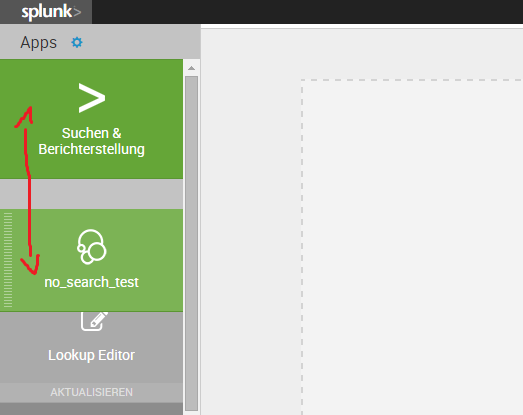Are you a member of the Splunk Community?
- Find Answers
- :
- Using Splunk
- :
- Dashboards & Visualizations
- :
- How to configure the sort order of apps in the dro...
- Subscribe to RSS Feed
- Mark Topic as New
- Mark Topic as Read
- Float this Topic for Current User
- Bookmark Topic
- Subscribe to Topic
- Mute Topic
- Printer Friendly Page
- Mark as New
- Bookmark Message
- Subscribe to Message
- Mute Message
- Subscribe to RSS Feed
- Permalink
- Report Inappropriate Content
How to configure the sort order of apps in the drop-down navigation menu?
Hello,
I would like to choose the sort order of the apps in the drop-down navigation menu. Is this possible?
I've found this setting called appOrder in $SPLUNK_HOME/etc/apps/user-prefs/default/user-prefs.conf
that by default is 'search'. Is this related?
What is the default logic for sorting?
Thanks,
Giampaolo
- Mark as New
- Bookmark Message
- Subscribe to Message
- Mute Message
- Subscribe to RSS Feed
- Permalink
- Report Inappropriate Content
Hi,
which Splunk Version do you use? I am able to adjust the order of the App menue by drag and drop the apps in the launcher/home view (the tiles in the home screen).
So for me this also reorders the apps in the menue bar accordingly.
Edit: I searched a little bit and found that you are correct. I have a user-prefs entry that looks like this in my user folder:
appOrder = search,no_search_test,lookup_editor
But there might be a user-pref.conf in the user-prefs app and more user-prefs.confs in the splunk user folders. I guess to change this for all users, you have to change it in the user-prefs.conf in the user-pref app.