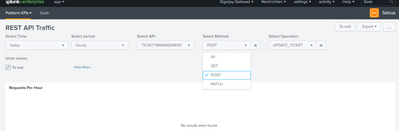- Splunk Answers
- :
- Using Splunk
- :
- Dashboards & Visualizations
- :
- How to clear selected Dropdown value and reset it ...
- Subscribe to RSS Feed
- Mark Topic as New
- Mark Topic as Read
- Float this Topic for Current User
- Bookmark Topic
- Subscribe to Topic
- Mute Topic
- Printer Friendly Page
- Mark as New
- Bookmark Message
- Subscribe to Message
- Mute Message
- Subscribe to RSS Feed
- Permalink
- Report Inappropriate Content
Hi ,
Below is my dashboard :
I want to clear selected Dropdown value for dropdown "Operation" and reset it to default value on selection of another dropdown named "Method" .
My dropdown population code as below :
<input type="dropdown" token="token_method" searchWhenChanged="true">
<label>Select Method:</label>
<fieldForLabel>METHOD</fieldForLabel>
<fieldForValue>METHOD</fieldForValue>
<search>
<query>| makeresults | eval API="party_interaction_rest",METHOD="Alle,GET,POST" |
append [| makeresults | eval API="ticket_mgmt_rest",METHOD="Alle,GET,POST,PATCH"] |
append [| makeresults | eval API="customer_management_rest",METHOD="Alle,GET,PATCH"] |
append [| makeresults | eval API="agreement_management_rest",METHOD="Alle,GET"] |
append [| makeresults | eval API="product_order_rest",METHOD="Alle,GET,POST,PATCH,DELETE"] |
append [| makeresults | eval API="product_inv_rest",METHOD="Alle,GET,POST,PATCH"] | eval METHOD=split(METHOD,",")
|mvexpand METHOD| table API METHOD | search API="$token_service$"</query>
</search>
<change>
<condition value="Alle">
<set token="token_method">*</set>
</condition>
</change>
<default>Alle</default>
<initialValue>Alle</initialValue>
</input>
<input type="dropdown" token="tkn_OPERATION">
<label>Select Operation:</label>
<fieldForLabel>OPERATION</fieldForLabel>
<fieldForValue>OPERATION</fieldForValue>
<search>
<query>| inputlookup append=t REST_OPERATION_LOOKUP.csv where API="$token_service$" METHOD="$token_method$"
| dedup OPERATION</query>
</search>
- Mark as New
- Bookmark Message
- Subscribe to Message
- Mute Message
- Subscribe to RSS Feed
- Permalink
- Report Inappropriate Content
In the change conditions for the METHOD dropdown add a reset to the operation token (note the form. prefix)
<change>
<condition value="Alle">
<set token="token_method">*</set>
<set token="form.tkn_OPERATION">*</set>
</condition>
<condition value="*">
<set token="form.tkn_OPERATION">*</set>
</condition>
</change>Something along the lines of the above, depending on your config
- Mark as New
- Bookmark Message
- Subscribe to Message
- Mute Message
- Subscribe to RSS Feed
- Permalink
- Report Inappropriate Content
Thanks for the solution , now my reset part is working fine.
- Mark as New
- Bookmark Message
- Subscribe to Message
- Mute Message
- Subscribe to RSS Feed
- Permalink
- Report Inappropriate Content
In the change conditions for the METHOD dropdown add a reset to the operation token (note the form. prefix)
<change>
<condition value="Alle">
<set token="token_method">*</set>
<set token="form.tkn_OPERATION">*</set>
</condition>
<condition value="*">
<set token="form.tkn_OPERATION">*</set>
</condition>
</change>Something along the lines of the above, depending on your config
- Mark as New
- Bookmark Message
- Subscribe to Message
- Mute Message
- Subscribe to RSS Feed
- Permalink
- Report Inappropriate Content
This solution is good.
But after selection, if refresh the dashboard you will lose the selection.
That is problem i am facing
Any help please