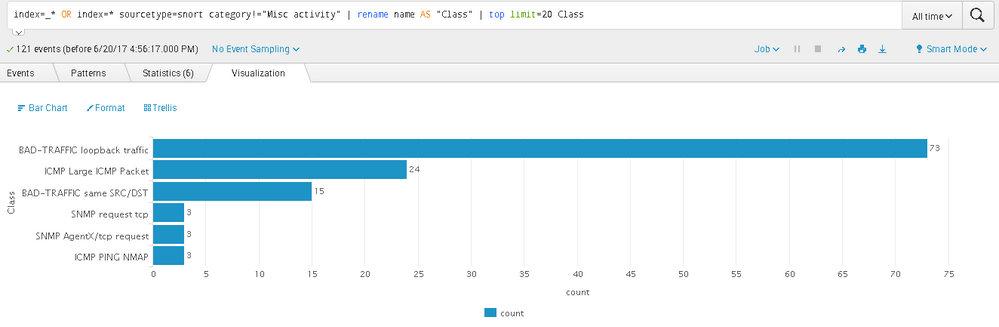Are you a member of the Splunk Community?
- Find Answers
- :
- Using Splunk
- :
- Dashboards & Visualizations
- :
- Re: How to change colour of graphs?
- Subscribe to RSS Feed
- Mark Topic as New
- Mark Topic as Read
- Float this Topic for Current User
- Bookmark Topic
- Subscribe to Topic
- Mute Topic
- Printer Friendly Page
- Mark as New
- Bookmark Message
- Subscribe to Message
- Mute Message
- Subscribe to RSS Feed
- Permalink
- Report Inappropriate Content
Hi,
IS it possible to change colour of individual bar in a bar chart of say 5 different items?
- Mark as New
- Bookmark Message
- Subscribe to Message
- Mute Message
- Subscribe to RSS Feed
- Permalink
- Report Inappropriate Content
[Update: Added Search query based on Use Case]
Since field colors are applied based on series being plotted in chart and in your case there is only one series i.e. count, you will need to inverse the the stats generated
<YourBaseSearch>
| top limit=10 Class showperc=f countfield="ClassCount"
| reverse
| transpose header_field="Class" column_name="Class"
| search Class="ClassCount"
Also you would need to know all Class names and apply fieldColors for all series (whether it is present or not so that they always pick up the same color.
PS: Reverse is required prior to transpose for sorting as per visualization you are using (bar vs column).
You can do it via Simple XML Chart Configuration using either
charting.fieldColors -> When you know the field names you can define colors for the same.
<option name="charting.fieldColors">
{"ERROR": 0xFF0000, "WARN": 0xFF9900, "INFO":0x0066FF, "NULL":0xC4C4C0}
</option>
charting.seriesColors -> You define series colors (i.e. override existing Splunk's default seriesColors with your own.). You need not know the fieldNames, however, should ensure that all series you expect are present in the chart and are always in the same sequence for consistency.
<option name="charting.seriesColors">
[0xFF0000, 0xFF9900, 0x0066FF, 0xC4C4C0]
</option>
Refer to Splunk's Chart Configuration reference documentation: https://docs.splunk.com/Documentation/Splunk/latest/Viz/ChartConfigurationReference#General_chart_pr...
| makeresults | eval message= "Happy Splunking!!!"
- Mark as New
- Bookmark Message
- Subscribe to Message
- Mute Message
- Subscribe to RSS Feed
- Permalink
- Report Inappropriate Content
- Mark as New
- Bookmark Message
- Subscribe to Message
- Mute Message
- Subscribe to RSS Feed
- Permalink
- Report Inappropriate Content
Thanks for adding the details, I have updated my answer with the query you need for your use case. You would need to create fieldColors for specific Class values, whether it is always present or not). Please try out and accept answer if it works for you.
| makeresults | eval message= "Happy Splunking!!!"
- Mark as New
- Bookmark Message
- Subscribe to Message
- Mute Message
- Subscribe to RSS Feed
- Permalink
- Report Inappropriate Content
Hi Niketnilay,
What if the number of bar charts is not fixed and it can change to more bar charts later? How do I pre-define the new charts?
- Mark as New
- Bookmark Message
- Subscribe to Message
- Mute Message
- Subscribe to RSS Feed
- Permalink
- Report Inappropriate Content
[Update: Added Search query based on Use Case]
Since field colors are applied based on series being plotted in chart and in your case there is only one series i.e. count, you will need to inverse the the stats generated
<YourBaseSearch>
| top limit=10 Class showperc=f countfield="ClassCount"
| reverse
| transpose header_field="Class" column_name="Class"
| search Class="ClassCount"
Also you would need to know all Class names and apply fieldColors for all series (whether it is present or not so that they always pick up the same color.
PS: Reverse is required prior to transpose for sorting as per visualization you are using (bar vs column).
You can do it via Simple XML Chart Configuration using either
charting.fieldColors -> When you know the field names you can define colors for the same.
<option name="charting.fieldColors">
{"ERROR": 0xFF0000, "WARN": 0xFF9900, "INFO":0x0066FF, "NULL":0xC4C4C0}
</option>
charting.seriesColors -> You define series colors (i.e. override existing Splunk's default seriesColors with your own.). You need not know the fieldNames, however, should ensure that all series you expect are present in the chart and are always in the same sequence for consistency.
<option name="charting.seriesColors">
[0xFF0000, 0xFF9900, 0x0066FF, 0xC4C4C0]
</option>
Refer to Splunk's Chart Configuration reference documentation: https://docs.splunk.com/Documentation/Splunk/latest/Viz/ChartConfigurationReference#General_chart_pr...
| makeresults | eval message= "Happy Splunking!!!"